Author: Aqsad Mohammed
Good News Everyone! Outlook on the web has been simplified and has more powerful modules.
As of next week, you can try the NEW Outlook on the web which has new powerful modules for Mail, Calendar, People and Opt – in and out, these everyday modules will improve user experience and increase productivity.
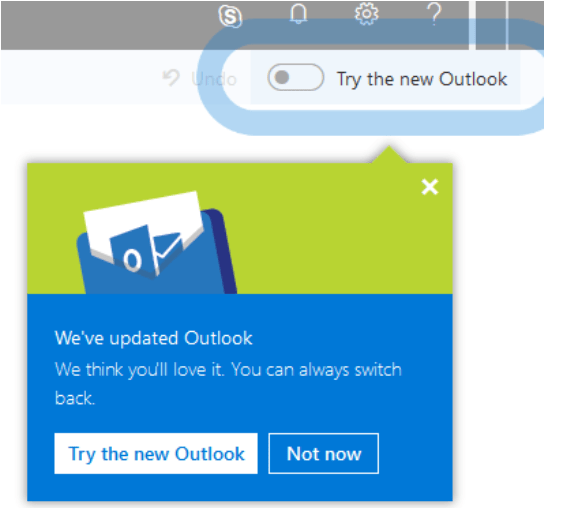
You can find the toggle on the top right of your inbox or select the ‘Try the new Outlook’ button – If you don’t like it, just switch back.
Here are some of the new features I recommend you try when you opt in to the early version of Outlook on the web.
Search – Search now recommends what you need the most, by displaying recent conversations, topics and people that you interacted with the most – This searches your calendar, mail and people.
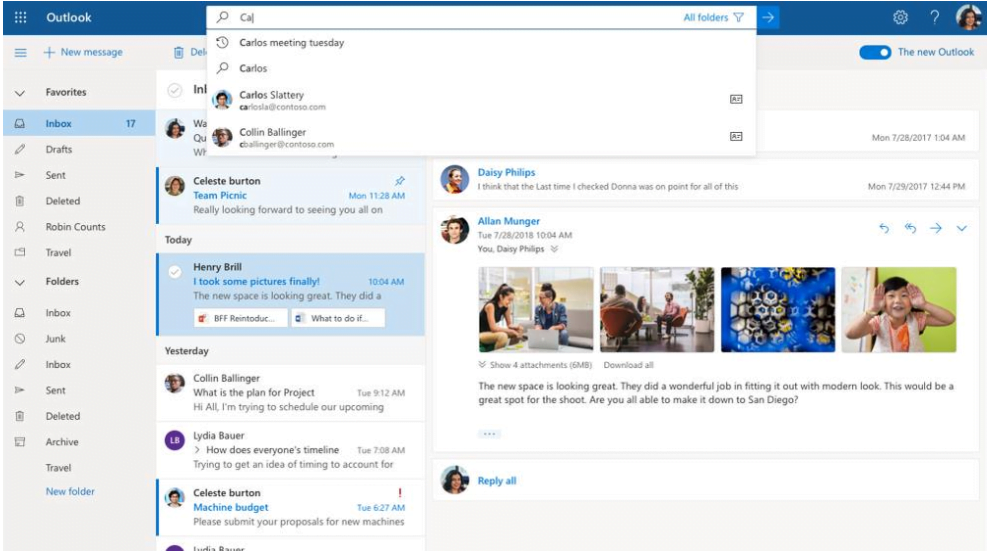
Files – A great time saver for any user, the improved file search now looks for files that you have received or sent in your inbox. You also have the added option of using Favorites to search files from important people.
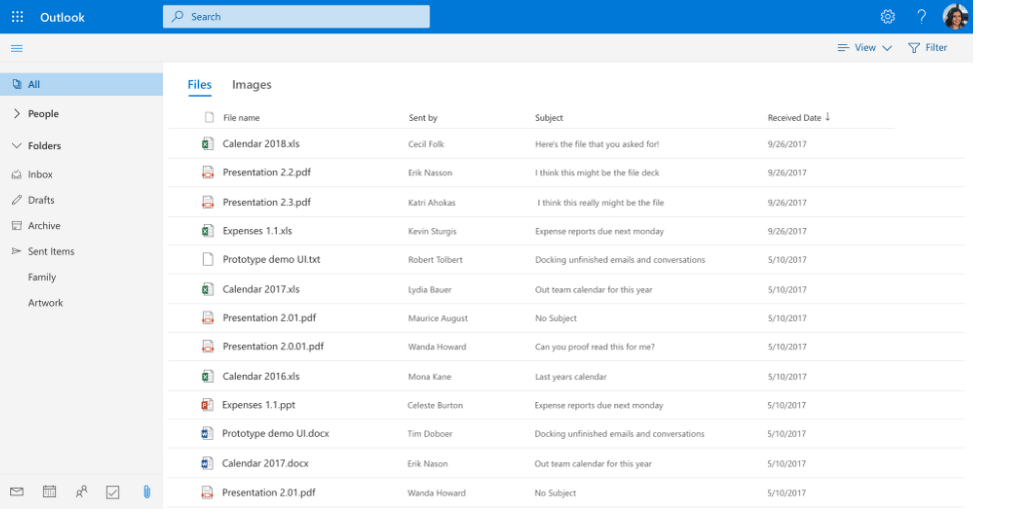
Suggested replies – Wish you could effectively reply to a short message with minimal effort? Then check out the intelligent technology from Outlook which helps you use suggested replies – Select a response, edit, and send!
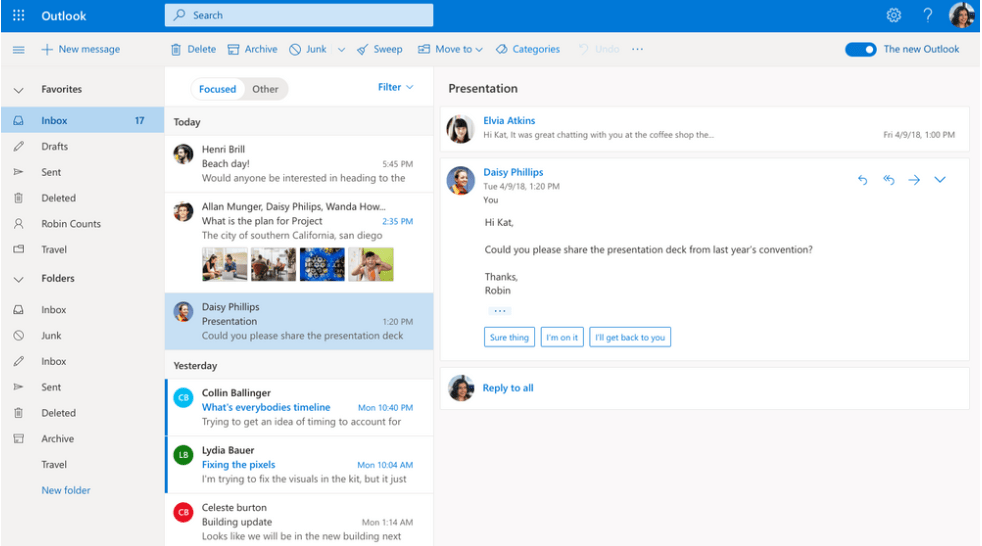
Simplified event creation —A great location suggestion tool within the event creation is found to be very effective and a great time saver. You can also quickly add events to your calendar with updated
event icons.

Smart room suggestions – Another intelligent technology from outlook that helps find the best room for your meeting based on attendees, time, availability and your own preferences.
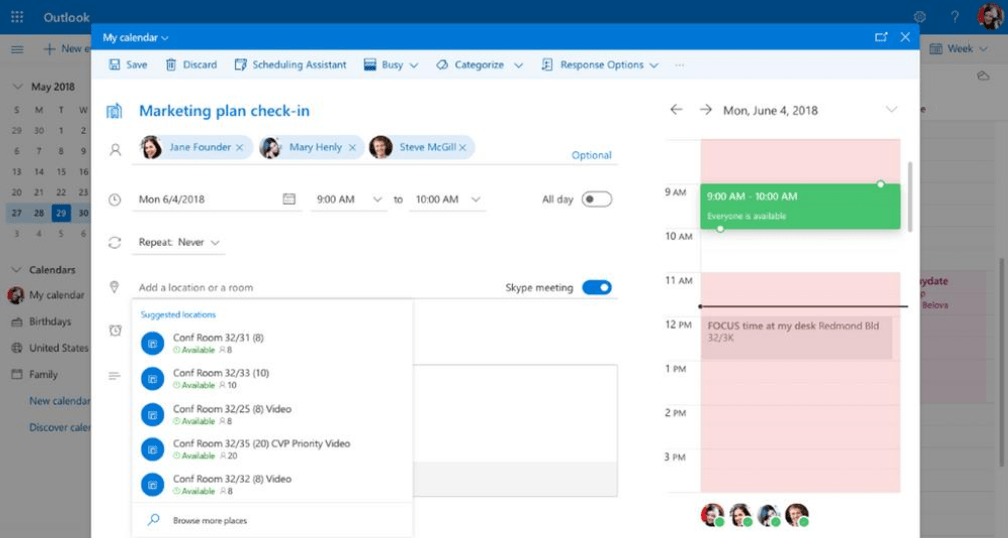
Simplified add-in experience — Did you know Outlook have simplified the way you access add-ins while giving you more control? Outlook add-ins bring your favorite apps right to your inbox, so you can finish tasks quicker.
Now you can easily access popular apps and and services like Boomerang, Evernote, GIPHY, Gfycat, Microsoft Translator, MojiLaLa, PayPal, Trello, and more right from your inbox!
More ways to use and manage groups in Outlook – Groups in Outlook has also massively improved existing features such as faster and simpler group creation, richer group card, more efficient group email triage, and new features such as group Files view that focuses on the latest file activity and group management in the People module.
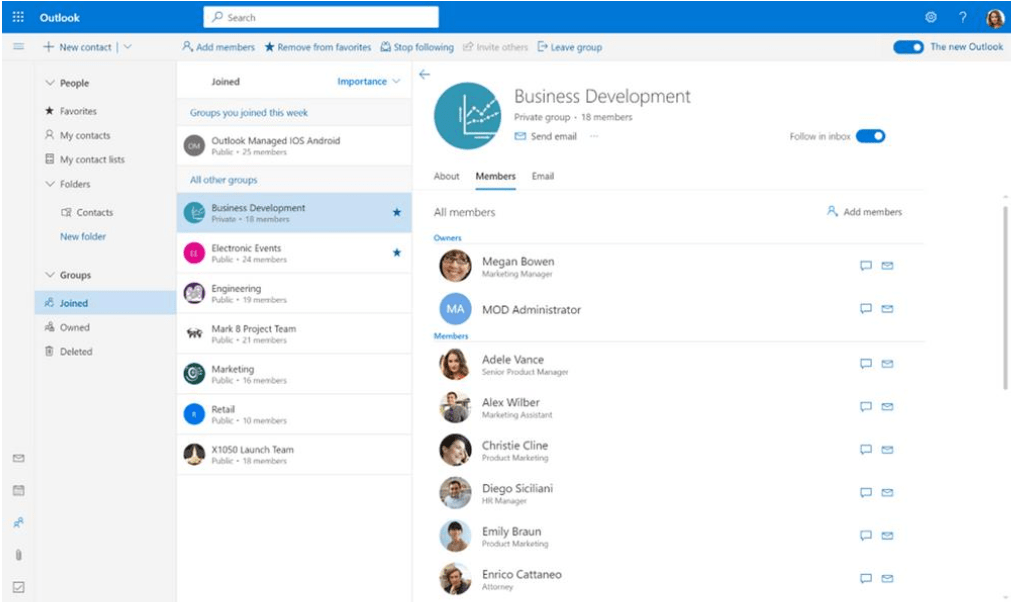
Favorites makes things front and center – Many things at work are important and then there are the ones you can’t miss like an email from your manager or a project’s requests and updates. You can use favourites and just add specific folders, people, or categories to your Favorites to keep them only a click away.
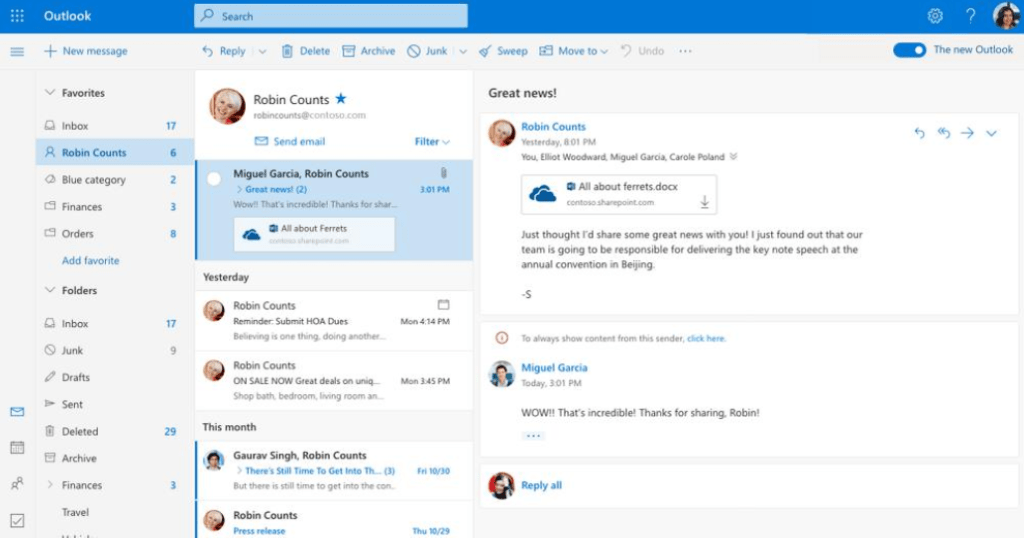
At Dogma Group, we look at the best fit for your needs whether that be for current challenges or for a transnational vision. If you want advice on similar technologies, please get in touch with us at 01296328689 or email us at info@dogmagroup.co.uk.
