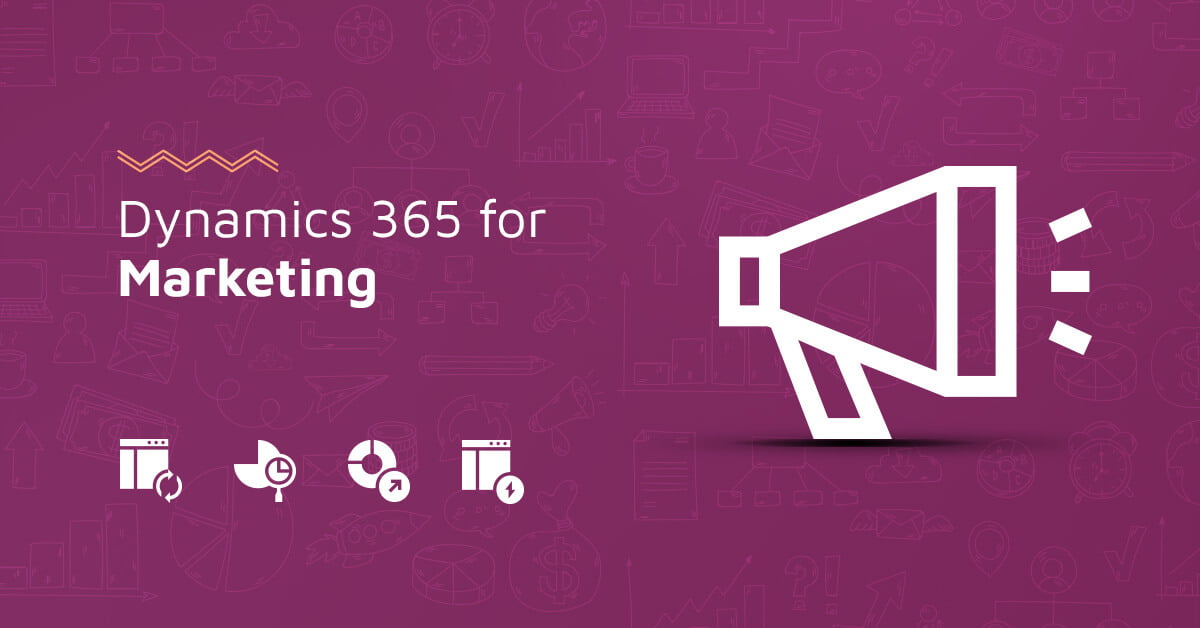Dynamics 365 for Marketing is a powerful marketing solution, built on the Microsoft Power Platform. Fully integrated with Dynamics 365 CRM, the Marketing application gives marketers the ability to effectively utilise the data gathered within Dynamics to deliver seamless communication to contacts.
The Marketing solution features three main focus areas: Email marketing, Event management & Social publishing
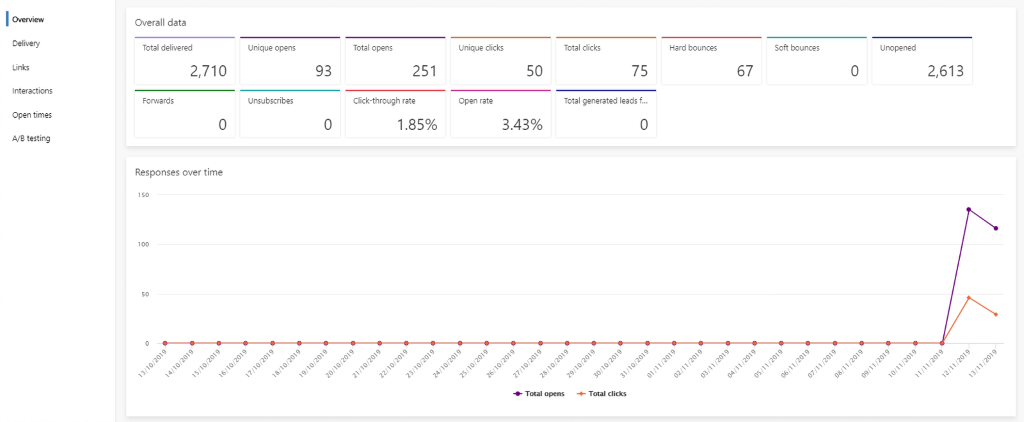
- Email Marketing: Build Lasting Relationship with Your Customers
Email marketing forms the core functionality of the Marketing application and offers powerful email sending capabilities to help automate email communication and deliver the right message to the right contact at the right time.
An intuitive Drag and Drop email designer enable marketers to design and create beautiful, responsive email messages without any need for additional html knowledge. AI based SPAM scoring helps to improve email deliverability, and an out the box integration with Litmus allows creators to preview their email design in a variety of different inbox renderings.
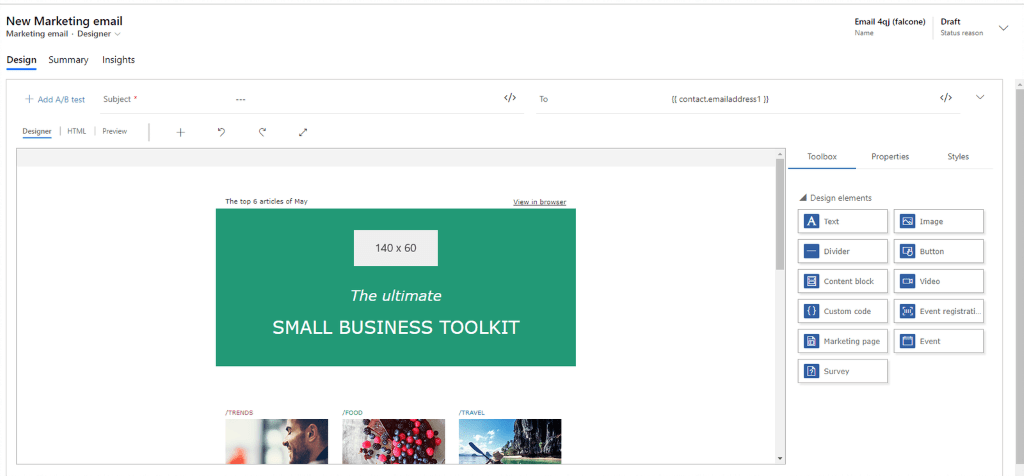
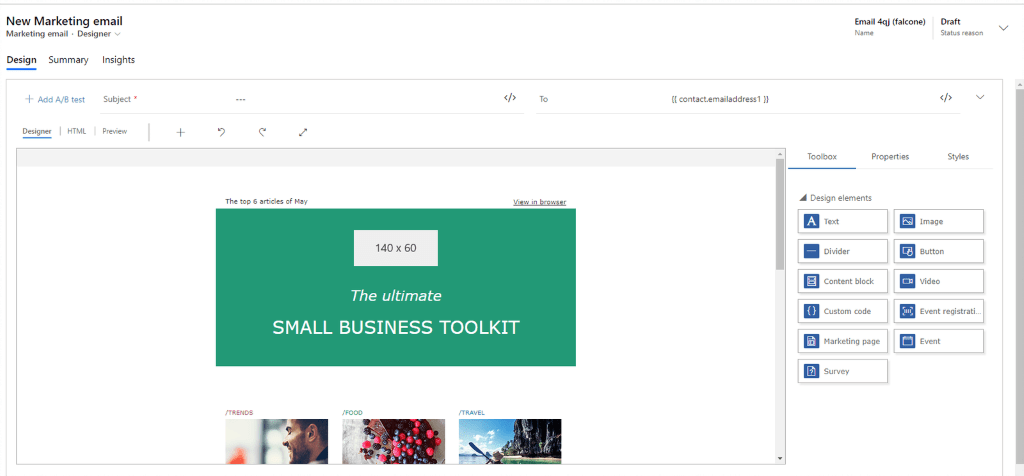
The enhanced recipient Segment builder allows for the full utilisation of Contact data stored within Dynamics 365. The segment builder enables marketers to build complex queries to identify specific recipients based on contact data, related entity data and behavior data – including email campaign interactions and event registrations.
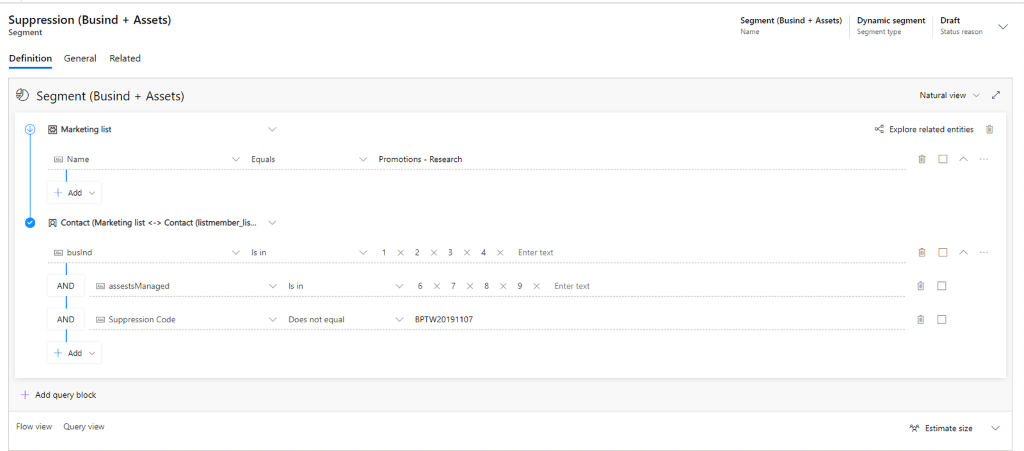
The real magic of the Dynamics for Marketing application comes from its powerful Customer Journey builder. The Customer Journey allows for the creation of sophisticated email automation to deliver emails and other actions based on the behavior and interactions of recipients with your email communication.
Customer Journeys can send follow up emails if an email wasn’t opened, create tasks for users if certain links in the email are clicked or even add recipients to a different segment for inclusion in other customer journeys.
Carefully planned customer journeys can fully automate lead nurturing campaigns, taking the guess work out of what to send and when.
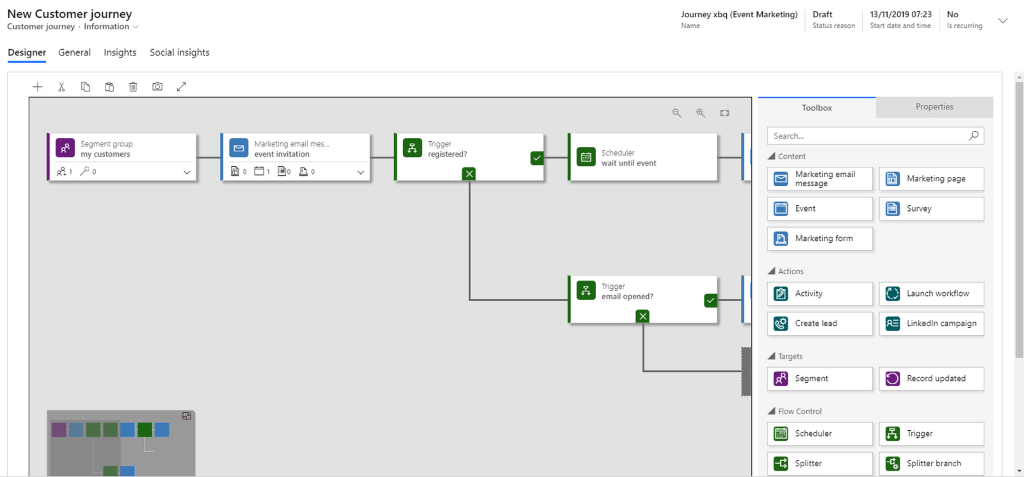
2. Event Management: Create, Manage, and Track Your Events
Event management in Dynamics for Marketing allows for the creation of events, agendas, speaker engagements, passes and even allows for the hosting of the event online using an Events Portal!
Event management gives the ability to record details about the event including dates, venues, costing and more.
Agendas can be created to manage and display event sessions and tracks that your guests can attend.
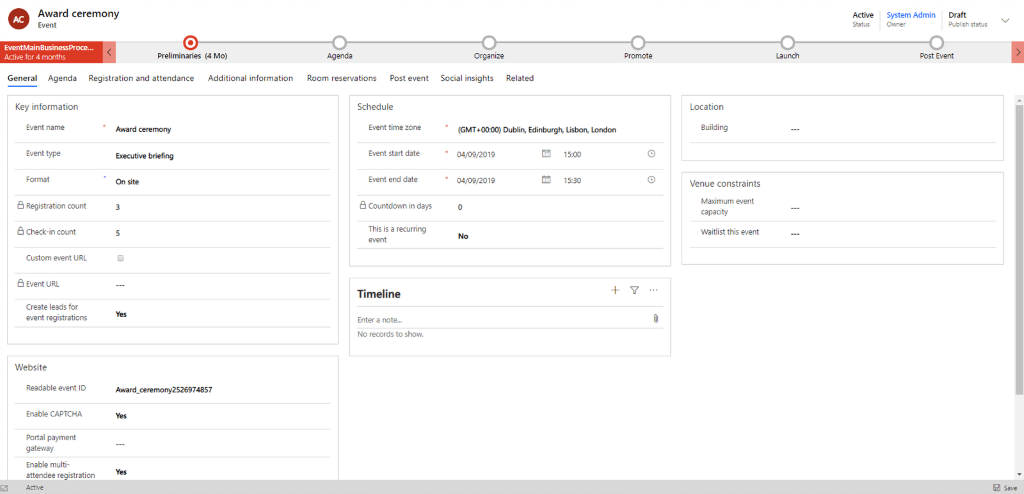
Guests can register online and receive a QR code for easy sign in at events. Attendees can be added to customer journeys to receive useful event info and event managers are able to send follow up surveys to gain a better understanding of their audience feedback.
3. Social Publishing: Take Charge of Your Social Interactions
Being able to manage social publishing from a central platform is a useful feature offered by Dynamics 365 for Marketing. A social publishing calendar allows all members of the team to have an overview what’s being posted and when. The calendar also allows for the scheduling of posts for publication.
Advertising content (media and pictures) can also be stored centrally within Dynamics, allowing the social media team to easily work with the same resources.
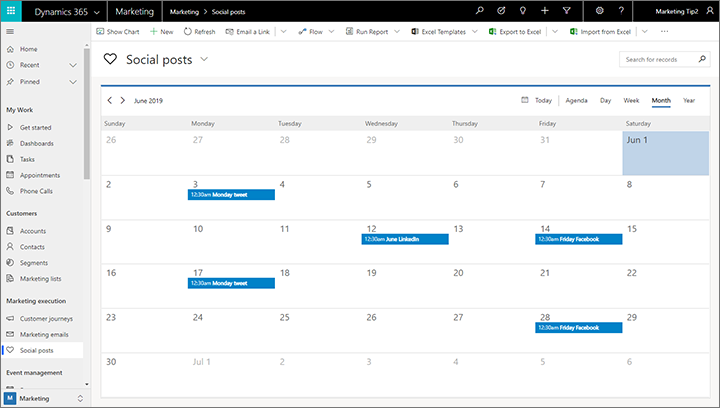
In conclusion, by combining powerful functionality with advanced contact management Dynamics 365 for Marketing offers marketers a sophisticated tool for managing communications and interactions with their clients.
Keep up to date with the latest technology by reading our other blogs.
At Dogma Group, we help you harness the power of CRM, ERP & related technology for success.
If you would like to implement Dynamics 365 for Marketing, Contact us today for a no-obligation consultation on 01296 328 689. Or email us at info@dogmagroup.co.uk.
Author: Chris Lightley, Functional Consultant at Seelogic Ltd.