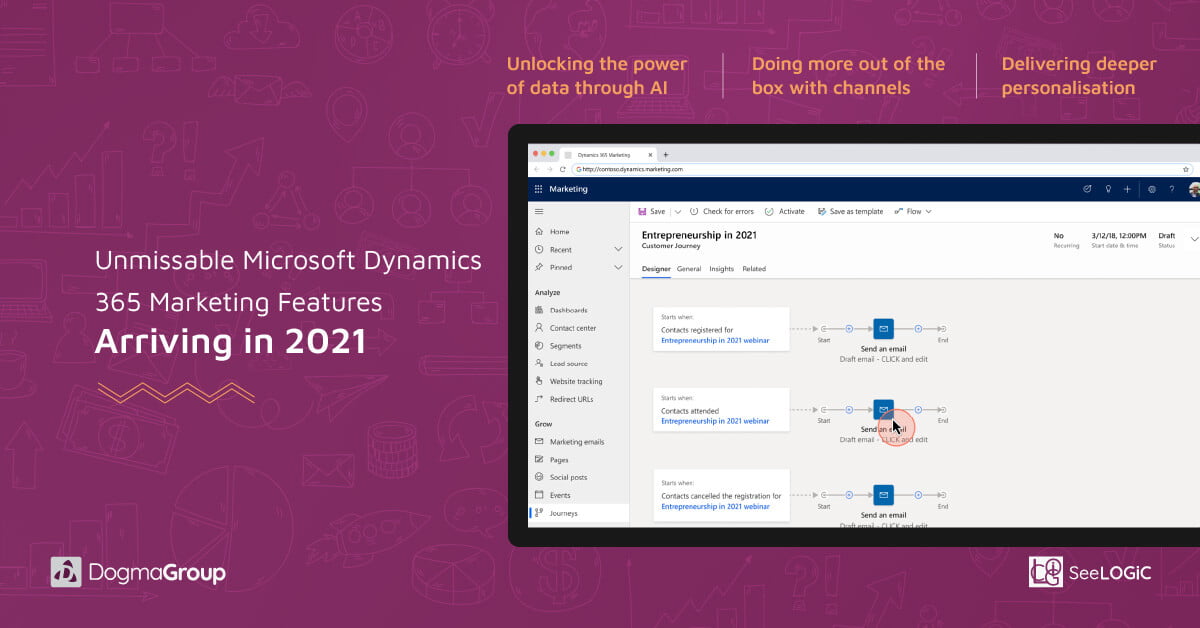There are three overarching themes in this release ‘unlocking the power of data through AI,’ ‘doing more out of the box with channels,’ and ‘delivering deeper personalisation.
With so much data at marketers’ fingertips, it is often arduous to know where to start in terms of analysis. To help better target customers, Microsoft is releasing AI-generated segments based upon attributes such as recency, frequency, and monetisation to easily target high-churn risk or high-value customers. Moreover, new analytics dashboards, real-time cross-journey insights, and channel KPIs are being introduced to help marketers optimise for results.
Here is our rundown of the top upcoming Dynamics 365 Marketing features from the latest release that can help you transform how you engage with your customers:
1. New ‘mobile channels’ to reach your audience at the right place at the right time
One of the most compelling updates for us is the introduction of new mobile channels:
- Mobile channel enables fast transactional communication and marketing messaging as part of campaigns and customer service communication. You can now create and send SMS messages to any mobile phone using Dynamics 365 Marketing. This creates new opportunities for you to connect with mobile users.
- Mobile push channel lets you send push notifications in or outside the app with rich features such as images, videos, and sound
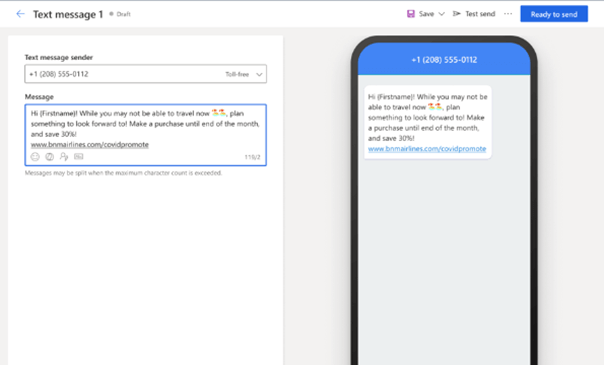
2.Create emails quickly and personalise with ease with the new email editor
Microsoft has revamped the email editor; AI-driven content recommendations, advanced image manipulations, more fonts and styles, and a new modern look and feel are some of the new features.
More editing capabilities
With the new feature, you can create dynamic content with a simple ‘point and click’ interface- an easy-to-use UI editor that removes the need to write custom code into the HTML. The new layout has a contemporary look and feel with much more editing space, thanks to a slender header and significantly fewer tabs and menus.
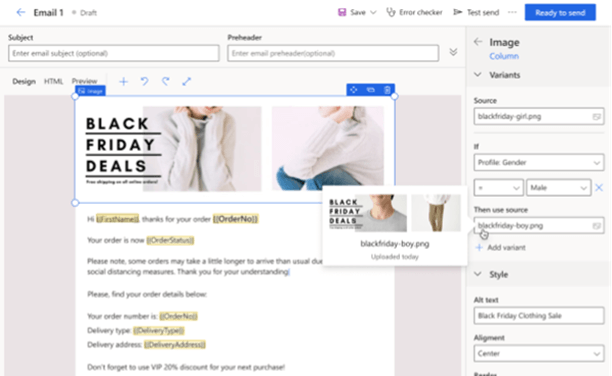
Other enhancements include:
- Flexible layout alternatives allow you to create emails easily
- The renewed workflow guides you through the editing experience
- Reliable email previews
- Quick and simple test sends
- Instantly discover errors
These enhancements will be available to all regions by the last week of April.
3. An easy-to-use and AI powered journey designer
The latest journey designer is intuitive, resilient, and soaked with AI-powered capabilities.
To build the steps along your journeys, use the built-in events catalog, create your own, or use natural language to specify conditions and branches. Use AI-guided channel optimisation to ensure your message is delivered on the right communication channel for your individual customer for even more personalisation. So, the beauty of using AI optimisation is that it examines behavior data, learns from it, then plucks what is correct for each individual automatically!
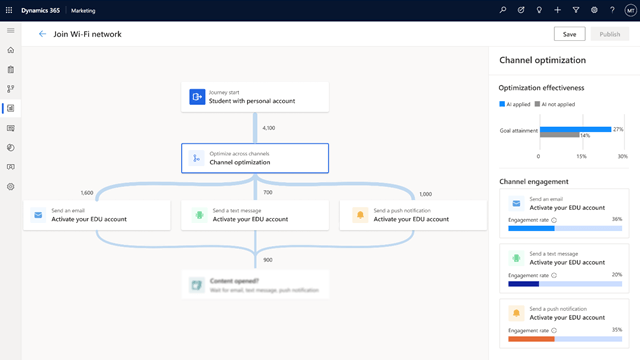
4. Enhancing journey effectiveness through analytics and insights
Once the journey’s running, you can now monitor journeys and KPIs in real-time! Easily monitor how many customers are flowing through several paths and examine related analytics for your business and user goals you set- all on the same canvas you used to design the journey.
Dashboards and insights provide analsys compiled across single or multiple journeys, equipping you with a deep knowledge of customer journey, channel, and content performance. This can also enable you to deliver customer experiences at the right moment and the right touchpoint.
These features will be available in preview in Europe in early May.
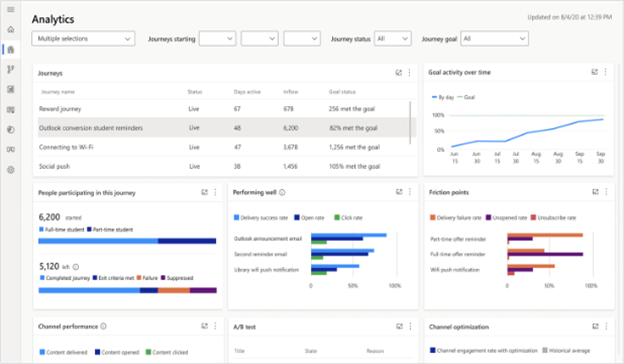
5. The new secret for online events: Teams webinars and Dynamics 365 Marketing integration
The new Teams webinars functionalities are great by themselves, but when you add the integration with Dynamics 365 Marketing into the mix, the benefits are extraordinary. The power, versatility, and extensive opportunities that these two products working together can offer will improve the way you interact with your event attendees.
a. Organising your webinar your way
Create a webinar from within Teams or from within D365 Marketing; both ways are simple and have enhanced functionality.
Are you using Event Management from within D365 Marketing? If yes, you can now see a more robust set of event management options that will allow you to have better control over the webinar.
Or, are you a D365 Marketing user but don’t use Event Management? Simply create your online event from within Teams and get the power of D365 Marketing.
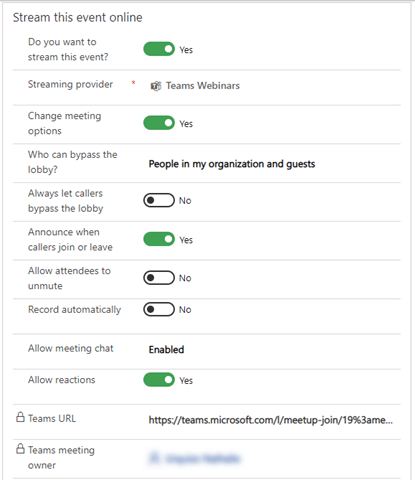
b. Smooth post-event follow-up!
The new Teams webinars automatically track attendee engagement data and provides you with insights on which registrants attended, canceled, or did not attend, along with the join and leave time for each attendee, plus the summary data for the event.
If you are Dynamics 365 Marketing customers who use Event Management, you can use this new data to fine-tune segments, create precise messaging for specific segments, and launch customer journey in the new journey designer.
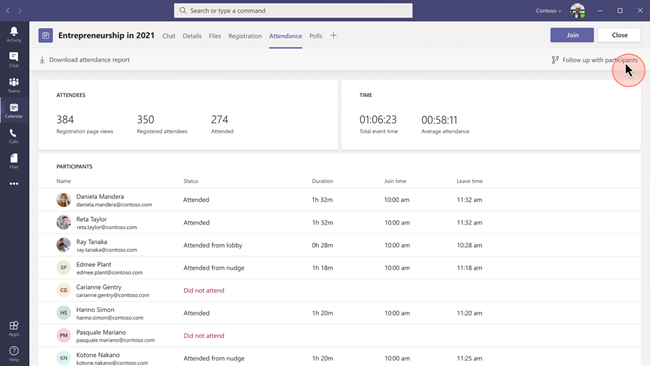
Likewise, if you’ve organised your event from Teams, with a single mouse click, all that rich attendee engagement data is transferred into Dynamics 365 Marketing and automatically populated into pre-built segments, such as “attended,”, “canceled,” etc. Each of these segments corresponds to built-in, editable email templates to make your post-event conversations a breeze.
These features will be available to all regions by the last week of May.
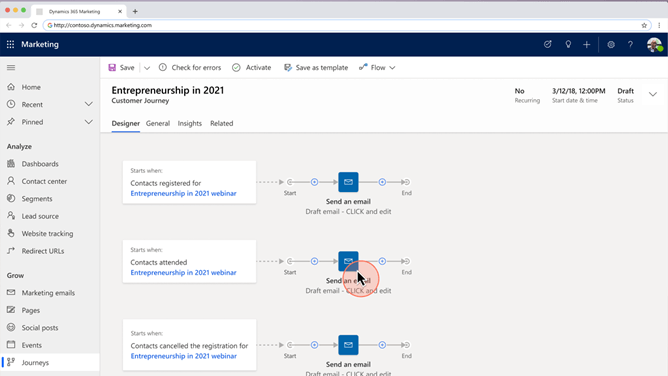
6. Natural language to create conditions for branching customer journeys
You can use simple words to state customer profile attributes, segment names, and events in five languages (English, German, Italian, French, and Spanish). You can also specify the exact condition you want without complex syntax.
Use natural language queries to:
- Describe segment names and profile attributes
- Describe event conditions—for instance, “clients that have raised a support ticket”.
- Join two clauses using logic—for instance, “People who live in UK” AND “People who live in the USA.”
What’s Next?
Want to find out how you can reap the benefits of the latest Microsoft Dynamics 365 Marketing updates within your organisation?
Contact us today for a no-obligation consultation on 01296 328 689.
Or email us at info@dogmagroup.co.uk
Author: Barsha Shrestha, Senior Marketing Executive at Dogma Group