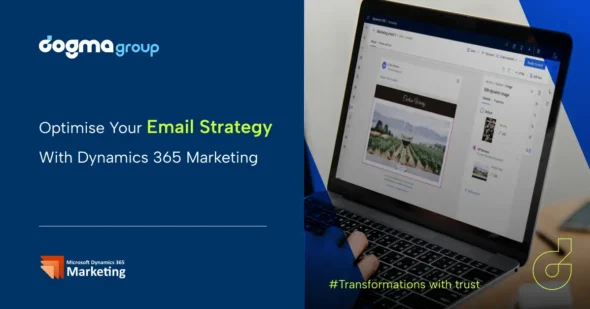Microsoft has unveiled the second round of updates this year to its Dynamics 365 and Power Platform. You will be able to take advantage of these new features starting October 2020 through to March 2021.
The focus of the Dynamics 365 October 2020 release is on helping you drive sales revenue, provide exceptional service, manage mobile workforces and automate your marketing and project management.
As your trusted advisors, we have reviewed all the latest updates to provide you with the most significant highlights. So, let’s get started.
1. Simplified customer journeys for your marketing automation with the new ‘canvas’ design
Whilst feature-packed, it has often been said that creating long, sophisticated email journeys in Dynamics 365 Marketing can be time-consuming. Here’s some good news for you on that front – Microsoft has improved the user interface to make building ‘Customer Journeys’ faster and more intuitive.
The new interface allows you to build the entire journey within the design canvas without switching between the toolbox with its ‘in place’ journey menu. Microsoft has also added some new, simplified journey action tiles such as ‘wait for’ and ‘wait until’. The introduction of negative journey paths is also a welcome improvement, allowing you to follow-up on recipients who didn’t take a certain action such as opening an email.
With a new design, the ‘canvas’ looks much more customisable, even for complex and multi-step email campaigns. While we did like the earlier ‘customer journey’ interface, the new one is much slicker.
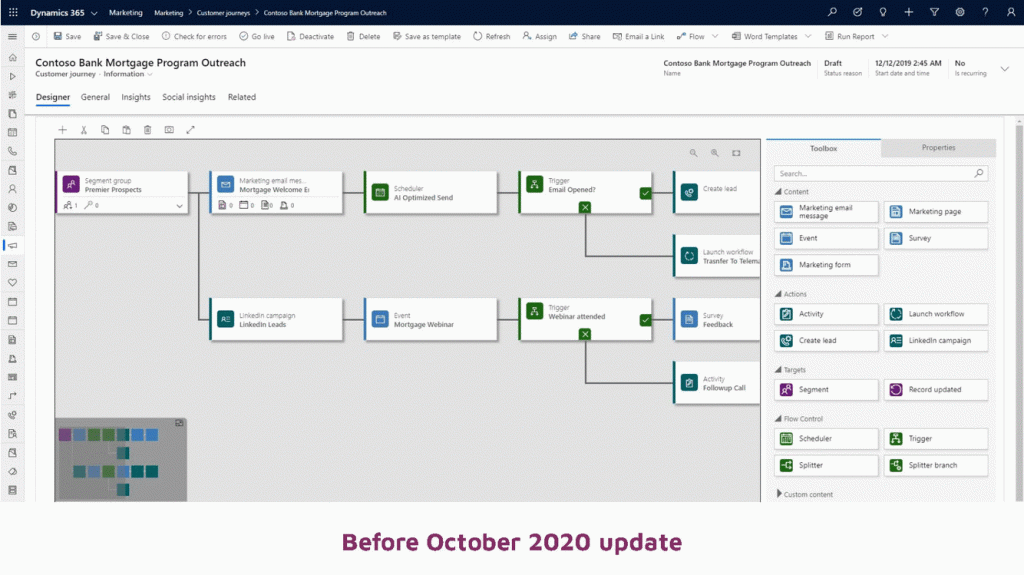
2. Host live events and webinars directly from Microsoft Teams
Microsoft Teams and Dynamics 365 Marketing have now come together to deliver a seamless webinar experience. This is huge since it plugs a gap in the Microsoft offering and means that you no longer must turn to another third-party provider; further streamlining marketing workflows. Furthermore, all the event data is captured within Dynamics 365 automatically providing a complete view of all your customer interactions.
Key developments in the Dynamics 365 October 2020 release:
- Host live events (webinars, video conferences) and meetings directly from Microsoft Teams
- Easily accommodate participants from outside your company
- Sync all your event data (attendees, check-ins, presenters, and more) seamlessly between Dynamics 365 and Teams.
- Save time and cost managing a third-party webinar/video conferencing solution
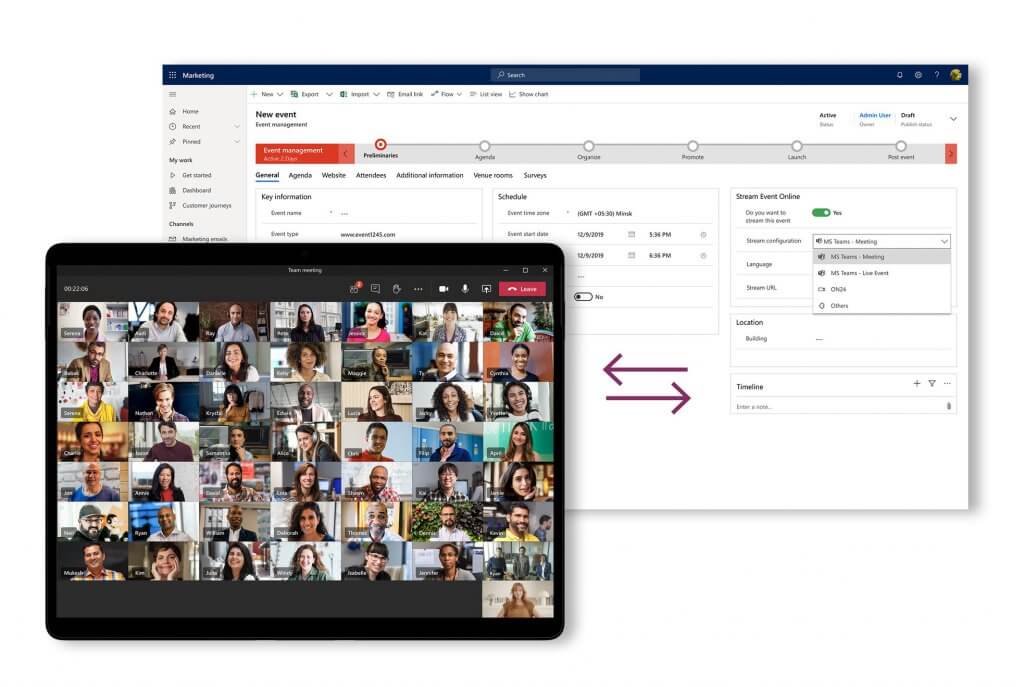
3. A slick new Dynamics 365 for Sales mobile app
While Dynamics 365 has had a generic mobile app for some time, this new standalone Dynamics 365 for Sales app is slicker and solves specific business challenges of busy salespeople.
On the home screen, it keeps you up-to-speed on the most current information on your sales pipeline, customers, and meetings. It also lets your sales team quickly update contacts, accounts and opportunities on-the-go. Additionally, with an intuitive search capability, your sales team will have no trouble finding data within Dynamics 365 Sales.
You can even take meeting notes from within the app, so it can come in handy when you are swamped with successive meetings or indeed if you forgot a pen!
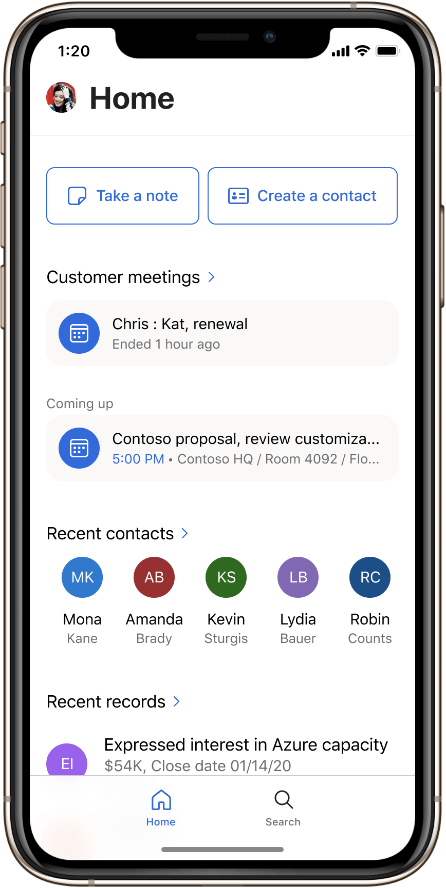
4. Powerful customer experience through timely and relevant support
‘Similar case’ suggestions for faster issue resolution– Often, your customer service team spends time resolving issues that have previously been resolved. Using AI, Dynamics 365 Customer Service now shows similar issues resolved in the past and their success rates, so your team can respond to the customer’s issue faster.
Your team can now also collaborate with an expert within your team in case a similar case context is not enough.
Continuous messaging with customers – Previously, the ‘live chat’ option in Customer Service didn’t save the chat history upon closing the window, except in chat transcripts, which could be a hassle to import. With this update, live chat will now keep the conversation history between your team and the customer intact to offer additional context in the next chat session.
New multisession app for Customer Service: Customer service teams are often flooded with customer cases, making it difficult to switch between issues or even work remotely. From now on, your team can solve customer cases simply from an app, whilst being able to multitask.
The new ‘multisession app’ is a nifty tool for the customer service team. It enables them to manage multiple cases and their associated activities without losing the in-progress work. Plus, the app still manages to prioritise insight-driven issue handling, with AI-powered knowledge articles, similar cases, and other features readily available.
5. Measure your social media performance within Dynamics 365
Ever since Microsoft retired its ‘Social Insights’ feature last year, social media management from Dynamics 365 was limited to posting and scheduling.
But this has been addressed in the latest version, with Dynamics 365 Marketing now supports social listening. You can now monitor interactions across all your social media channels (Facebook, Twitter, LinkedIn, and more) right from within Dynamics 365.
Interfaces for post creation and scheduling now much more intuitive, as shown below. We particularly like the preview area.
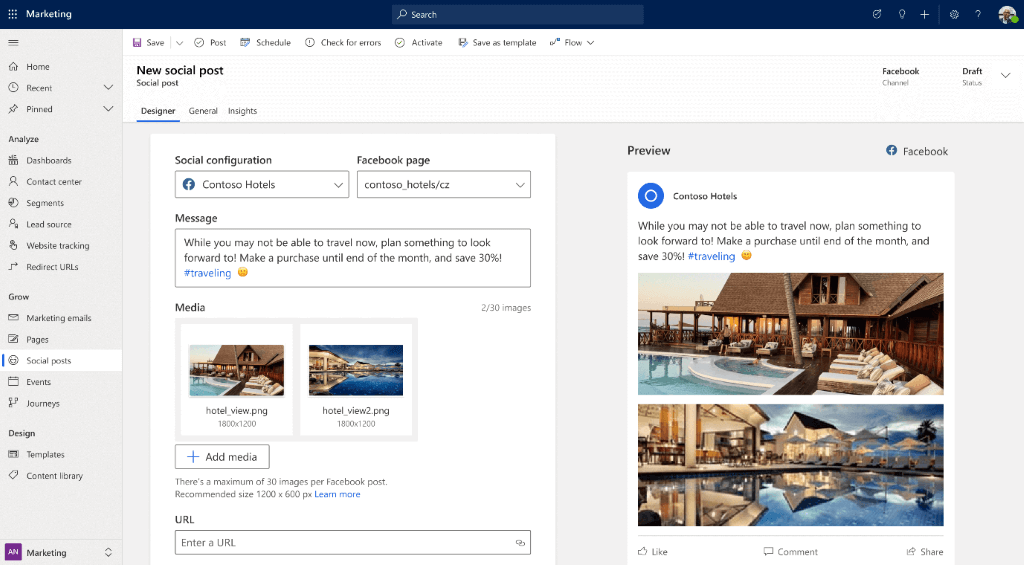
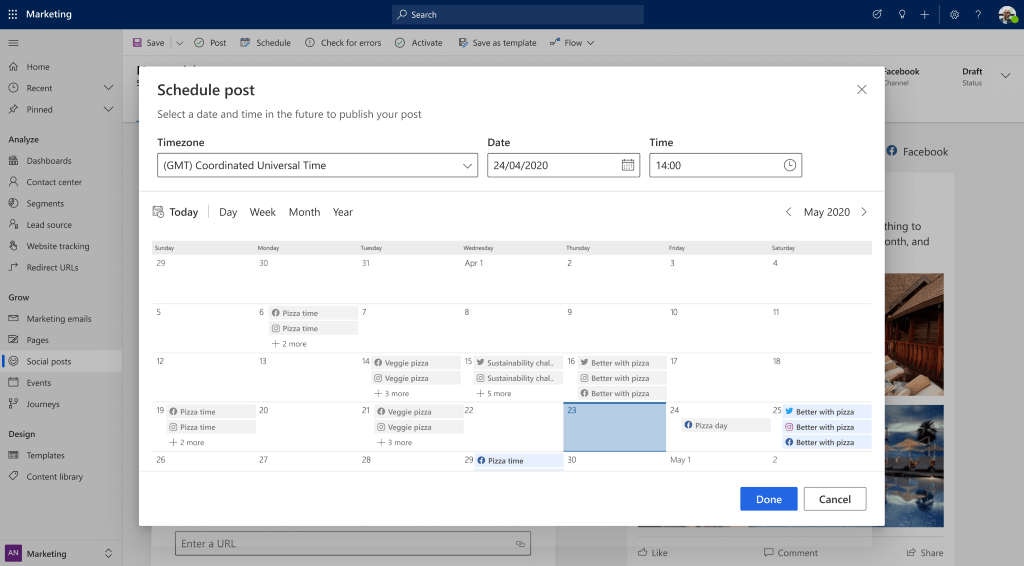
6. Enhanced selling experience – better customer interaction and faster conversion
Accelerate your sales:
Sales accelerator in Dynamics 365 Sales Insights has improved with new features to let your sales team close deals faster and engage with customers across digital channels.
The addition of the new automatic ‘lead distribution engine’ will reduce the need to assign leads manually. The engine automatically assigns leads to your salespeople based on the territory, role, market segmentation, and lead source.
Salespeople can add real-time KPIs and dashboards to their monthly sales quota reports. This helps them stay aware of their sales quotas and goals from within Dynamics 365 Sales Insights. Another useful feature is the ability to configure template-based emails for certain scenarios, so your sales managers don’t have to attend to each conversation manually.
Interact with customers intelligently:
Conversational intelligence enables your sales & service teams to onboard customers smartly and steer them to a buying decision. Although it is an existing feature, the new update now supports Microsoft Teams integration.
This means that your sales team can now generate Teams calls right from their CRM while easily viewing customer insights such as their previous conversations, and current sentiment and behaviour.
Moreover, if you are using Dynamics 365 Channel Integration Framework to link your telephones with your computers, you will get such insights on those calls too. Quite a touch, we must say!
Forecast and assign leads smarter:
Improved lead and opportunity scoring means that your sales team can prioritise those most likely to convert quickly. With enhanced intelligence and forecasting capabilities, you can now allocate time and resources where they are most required, so you get the maximum return from your investment.
This release has introduced a new dedicated entity to store predictive scoring of leads and opportunities. Likewise, two new views have been added within the interface – “My Open Leads Scored” and “My Opportunities Scored”, to give you a better idea of your predictive scorings.
Also Read: Top 10 New Microsoft Teams Features to Get Excited About
What did you think of the new Dynamics 365 October 2020 release? Have any application or features you’d like us to cover? We will zero in on all the applications and their developments over the next few weeks to give you all the latest updates.
If you have queries about how the Dynamics 365 October 2020 release updates can help your organisation, reach out to us for a no-obligation consultation at info@dogmagroup.co.uk or give us a call at +44 01296 328 689.