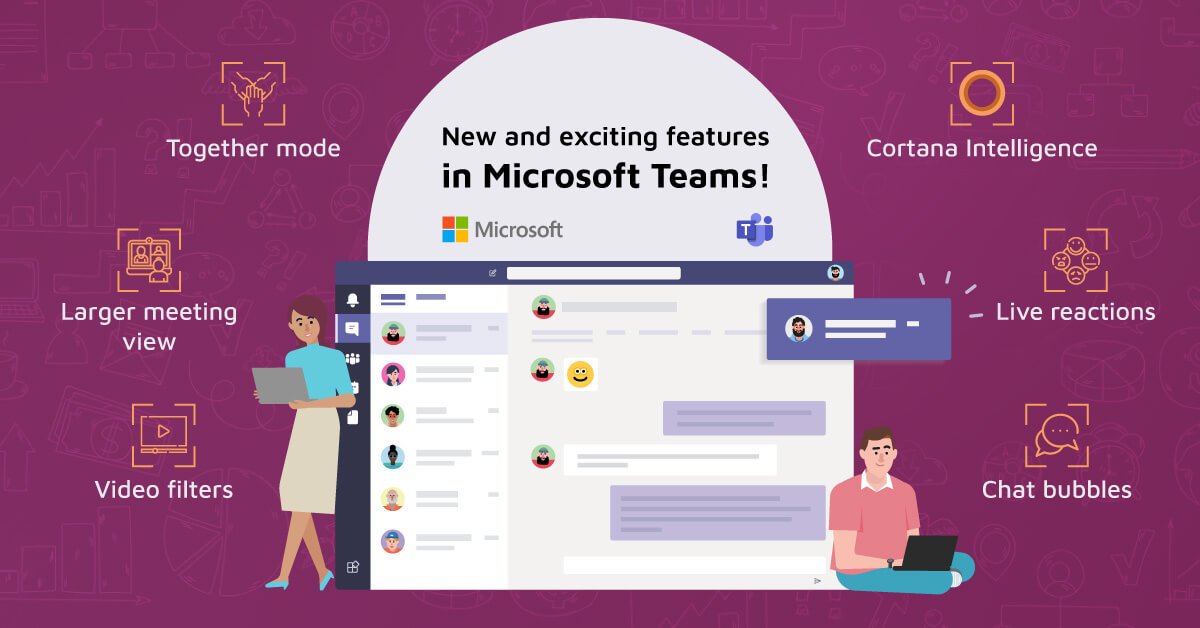“The number of daily active users of Microsoft Teams have more than doubled in recent months, increasing from 32 million users on March 12, 2019, to 75 million as of April 30, 2020.” –Statista
Communities around the world have moved to a more hybrid model of work, education, and life. To make these virtual interactions more engaging, more natural, and more human, Microsoft has announced a set of exciting features that are coming to Teams in the coming weeks and months.
With these new capabilities, Microsoft Teams will enable you to work together, stay connected, and uncover innovative ways to be productive from anywhere.
Here is our advice on how you can maximise your workplace productivity with Microsoft Teams’ upcoming updates.
1. Be together even when apart with the new ‘Together mode’ in Microsoft Teams
Make your meetings more engaging with ‘Together mode’ – a new meeting capability in Teams. Using AI segmentation technology, it digitally places meeting participants in a common backdrop and makes you feel as if you are in the same room with everyone else.
This even gives you the ability to focus on people’s faces and body languages, making your engagements more personal.
Stay tuned as the Together mode with auditorium view will be generally available in August 2020!
2. Cortana Intelligence: Voice assistant in Microsoft Teams
Staying connected to your team is getting a whole lot easier with Cortana intelligence! You can now simply ask Cortana (the AI-enabled voice assistant) to make calls, send messages, share files, join meetings, present slides, and more. This feature may particularly be useful when you have a lot on your plate.
Is ‘the future of work’ talk finally catching up?
3. Suggested replies: Get your message across with just a tap!
The new ‘suggested replies’ feature in Teams chat uses assistive AI to generate short replies based on the context of the previous message.
For instance, the next time someone asks you “Are you free for a meeting today?” you can respond “I sure am!”, without even typing a word! Keep an eye out as this feature will be rolling out this month.
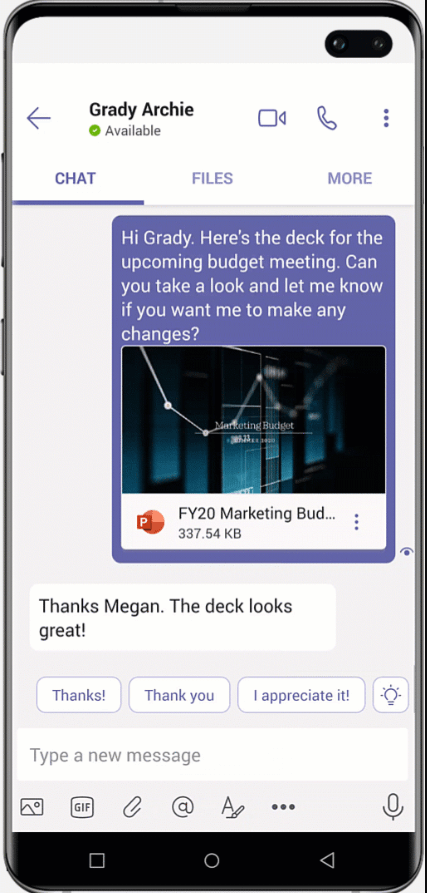
4. Adjust your lighting and camera with ‘Video filters’
As with popular video filters common in social media apps, Microsoft is bringing filters to Teams! This means that you will be able to adjust lighting levels and camera focus during your calls, meetings, and presentations. You hardly need to worry about poor quality video calls, even in low lighting conditions.
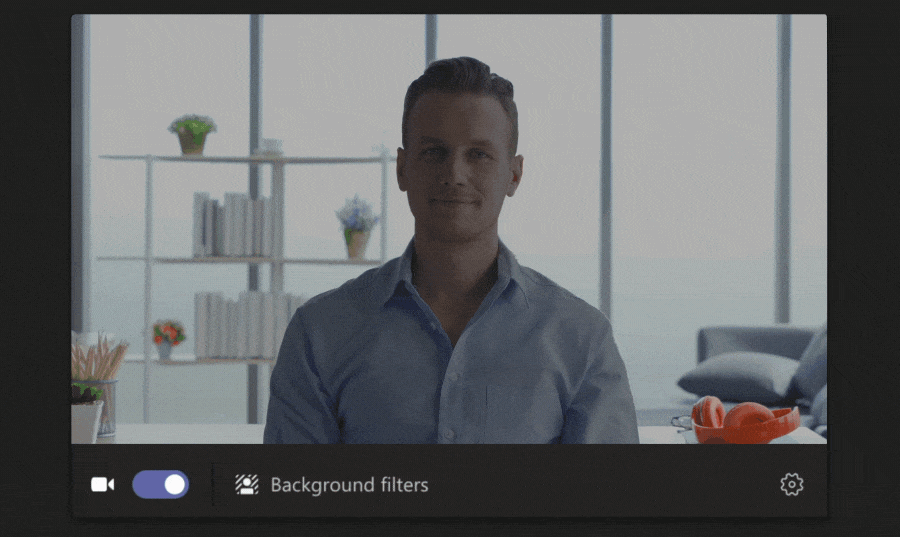
5. Enhance visual collaboration with Microsoft Whiteboard updates
You can now make your meetings more efficient and comprehensive with an improved Whiteboard in Teams. The new update promises faster load times, the ability to take sticky notes, and smoother drag & drop capabilities. You know what this means – the brainstorming sessions are going to last shorter and produce better results!
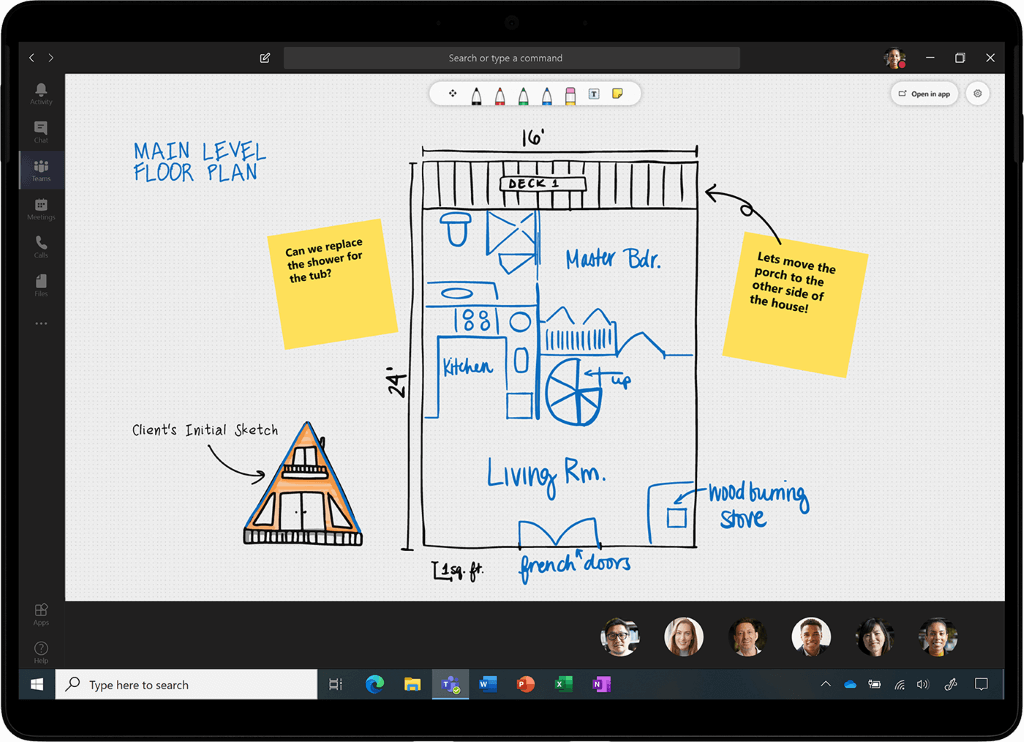
6. Make your meetings engaging with ‘Dynamic view’ in Microsoft Teams
A set of video-sharing enhancements called the ‘Dynamic view’ is arriving in Teams. You will now have more control over how you see shared content and other participants in a meeting.
For instance, you can choose to see a presenter and the content they are sharing side-by-side for a modern, presentation-like experience. Of course, you can personalise this view to suit your preferences.
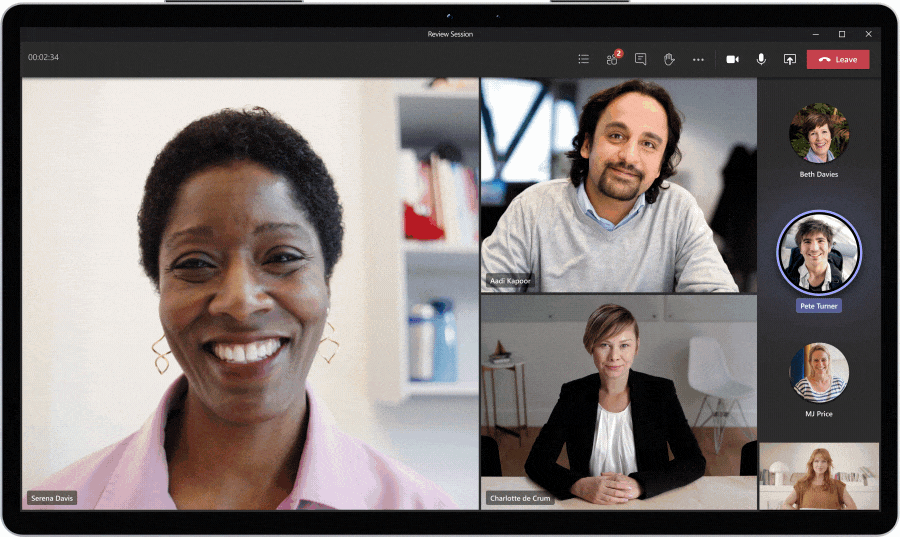
7. Live reactions & chat bubble to make meetings more interactive
Who doesn’t love emojis? You will soon be able to react or provide instant feedback during a meeting using different emojis.
‘Chat bubbles’ is a thriving feature on Messenger, and it’s now coming to Teams. You will now get to view your chats on the surface during your Teams meeting. This is a nice addition – the idea is to make your chats and meetings more central to your conversation.
We like how Microsoft is paying close attention to other social channels and making such features relevant to your work environment.
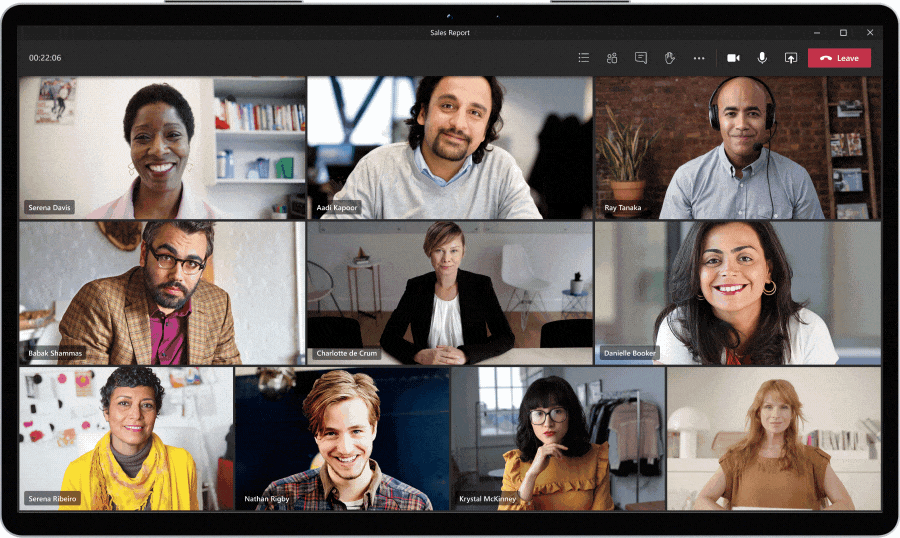
8. Speaker attribution for live captions and transcripts
Teams will now be able to translate live captions into subtitles of your preferred language, so you can follow along even if you are not familiar with the language being spoken. If your colleagues work across multiple countries/regions, you will find yourself using this feature even more.
Besides, with the new ‘speaker attribution’ feature, you will be able to keep track of who is speaking during a meeting to avoid any confusion.
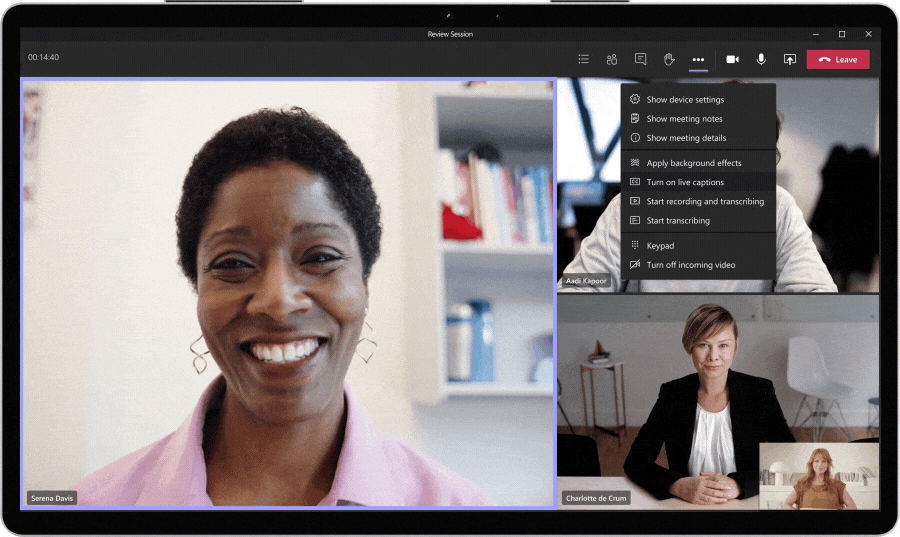
9. Re-imagine your meeting room experience
Today, as people begin to return to worksites, following proper social distancing measures is more crucial than ever. The Teams mobile app will soon have a new ‘room remote’ to help participants practice social distancing in the workplace.
Using the remote, participants can minimise contact with shared workplace devices and control the volumes, cameras, and meetings right from their personal devices.
Later this year, Teams will even support voice assistance. This means you can join and leave a meeting, add participants, and control other meeting options using just your voice! Microsoft is aptly calling it the ‘touchless experience’ considering the present circumstances.
10. Make your meetings more inclusive: Teams now supports more participants
Microsoft has increased the capacity of meeting participants for Teams. For interactive meetings, you can now collaborate in real-time with up to 1000 participants and up to 20,000 participants in non-interactive meetings such as presentations, demos, etc. Your meetings will be more inclusive and accessible to everyone.
What did you think of the new Teams update? Let us know which feature(s) you are excited about getting your hands on.
At Dogma Group, we seek to be our clients’ most trusted advisors. We have our fingers on the pulse and are excited to bring you the latest information on the new developments, so you do not miss out on anything. If you have any questions or need help implementing Microsoft Teams or any other Microsoft products, contact us for a no-obligation consultation at info@dogmagroup.co.uk.