Here are our top tips to make the ‘work from home’ duration a breeze for your team.
You may be experiencing these pains with the whole work from home change:
- remotely managing individuals
- quality communications
- effective cooperation & coordination
- keeping projects and pipelines on track
- streamlining sales, operations, and finance processes and more.!
The good news; here’s some tools & techniques for efficient and collaborative team working:
1. Use cloud CRM & ERP systems to organise your data, customers, and operations
IBM reports “87% of the businesses use cloud-based CRM”
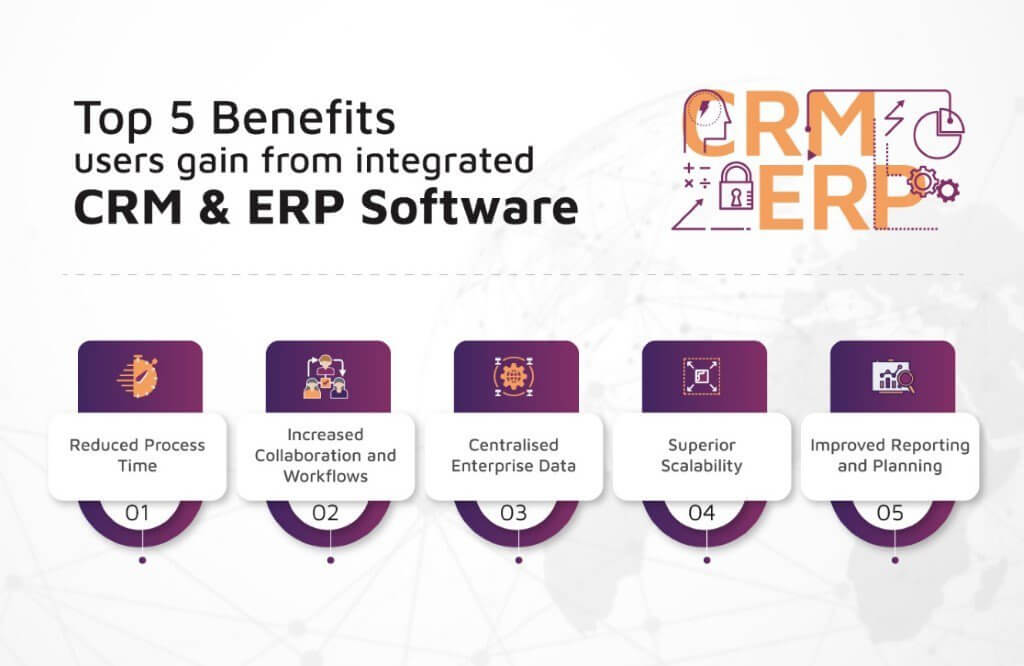
It’s crucial now more than ever to switch to the cloud systems. We wish VPN and remote access were more reliable, but they’re never a long-term solution. Let us help you with our 6-week migration process to Microsoft Business Central cloud for a fixed price of £10k and minimal disruption during the transition.
Market-leading business applications such as Microsoft Dynamics 365 and Salesforce allow seamless integration as they are fully cloud-based. Here’s why switching cloud-based CRM & ERP is easier than you think:
- Save large overhead infrastructural costs without a huge, scary transition
- Scale the system up or down according to your budget
- All your data will be migrated into a secure cloud quickly
Imagine if as a sales manager you had to look across different lead sources to gather data for each campaign. Or as a Finance Manager, you’re having a hard time tracking your orders, invoices, sales cycles, and other sales and finance processes remotely, it may be because you’re using on-premises CRM & ERP that were not meant to handle these dire circumstances.
But with a cloud-based CRM & ERP system, you will be able to make informed decisions with a holistic view of your sales, operations and finance processes.
2. Collaborate seamlessly with productivity tools
Working collaboratively with Office 365:
Imagine having multiple people working on a single report, but in separate files – the task can take forever to complete. Using Microsoft Office 365, your team members will be able to work online on a single document at the same time.
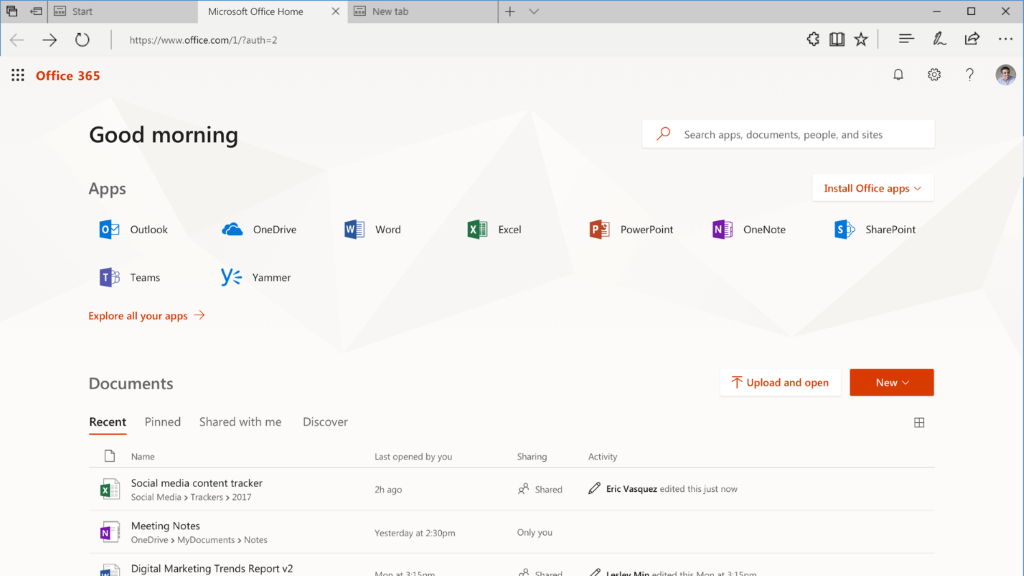
Office 365 empowers your team to work on files from anywhere, and in addition, removes the necessity of having multiple versions of the same file across teams. A must-have tool to make your remote working productive!
Communicating with Teams to work from home:
Teams will be at the centre of all your communications: team meetings, audio/video calls, online sessions/webinars, along with a bunch of handy features.
Make your meetings more engaging with ‘Together mode’ – a new meeting capability in Teams. Using AI segmentation technology, it digitally places meeting participants in a common backdrop and makes you feel as if you are in the same room with everyone else.
This even gives you the ability to focus on people’s faces and body languages, making your engagements more personal.
Likewise, its meeting recording feature is something you’ll love. For instance, if a team member is late in a meeting, rather than having to brief them again, you could just share the recording later. Easy, right?
Sharing with OneDrive:
Are files getting scattered across your teams and organisation, making things complicated?
Using OneDrive to store, share, and sync all your documents in one place will give your team the ability to remote-work efficiently. Plus, files won’t have to be stored in individual devices!
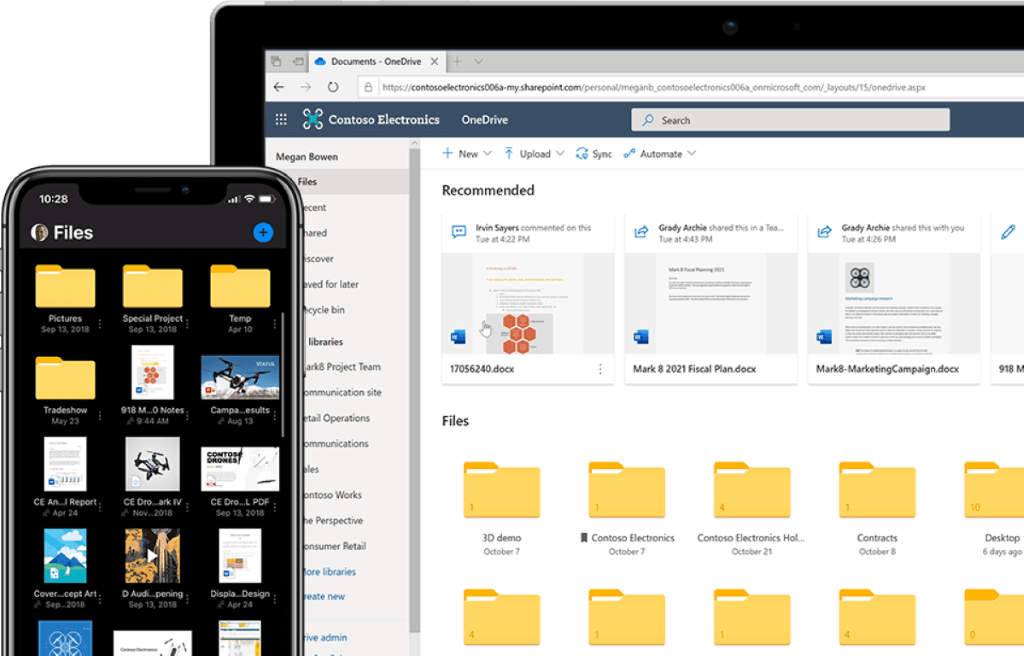
3. Get tasks done through mobile apps using easy-to-build, cost-effective PowerApps
Everybody loves apps! But if you’re building different apps for different operations independently, the development cost will soon skyrocket.
The solution is Power Apps , which lets you create individual apps for meetings, events & registrations, monitoring budgets, and many more under a single license.
PowerApps helps make the work from home change particularly convenient as your team members will be able to perform certain tasks using just the designated apps!
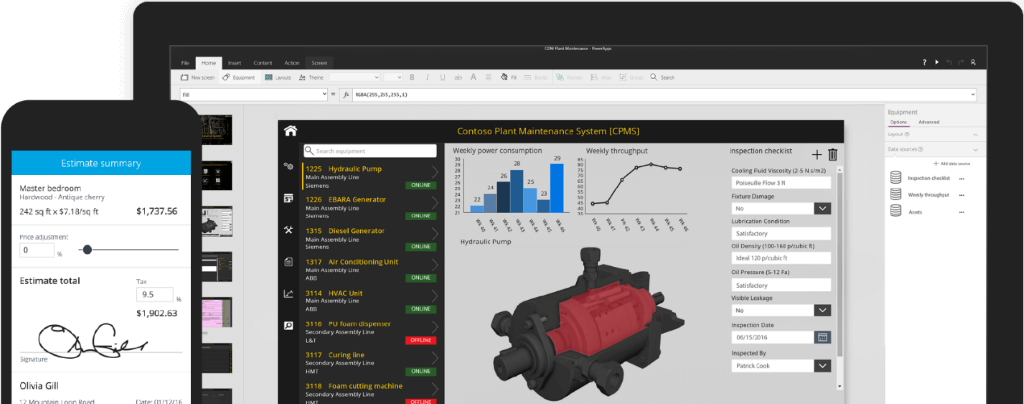
Get our Social Hangout App for your organisation free of cost!
Communication within the organisation is key during these times. If you are a relatively large enterprise, creating random team meetings between members can be a gruesome task.
At Dogma Group, we created an app for scheduling such random team meetups which we’re using across the company on a daily basis. With the app, we were able to bring everyone together during their free time, essentially making coffee times fun and building team bonding.
Take a look at our Social Hangout app here and let us know if you would like us to help implement it for your organisation.

Want a virtual demo session/webinar on “Productivity 101: Remote Working with Microsoft Teams and Office 365”?
Contact us at info@dogmagroup.co.uk or call us on 01296 328 689.

