Author: Prajwal Maharjan
TIBCO Scribe Online- a cloud-based integration service- helps your business to connect Software-as-a-Service (SaaS) applications and automate data flows using an intuitive browser-based approach.
This article summarizes how we can sync data between any two-system supported by TIBCO Scribe. This is the main dashboard of Scribe Online. In this blog we will describe few sections which we need to understand before using this tool.
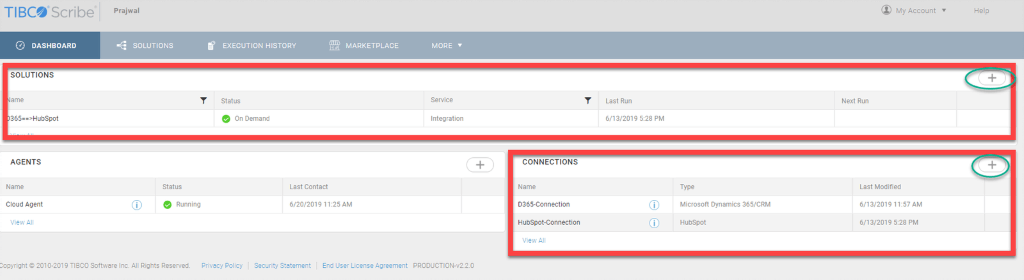
Connections
In this section we can add multiple connections with which we want to work with. To add any connection, we need connectors. Connector can be downloaded from Marketplace and we can use those connectors to create connection with Scribe.
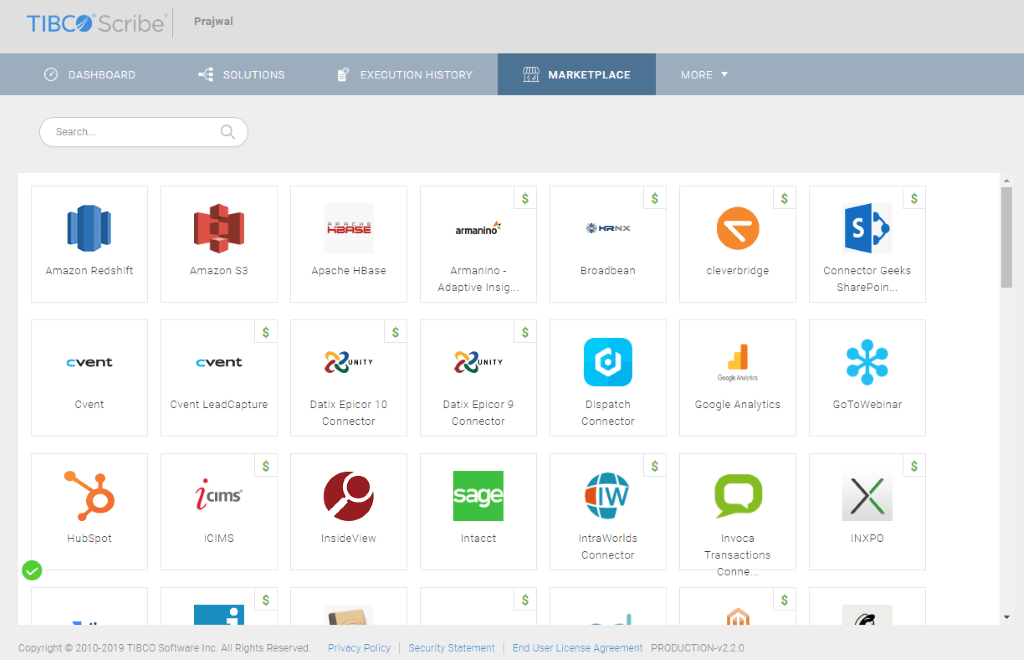
Scribe supports lots of connectors including Dynamics 365, Hubspot, sage, and marketo to name a few . You can get a complete list in Marketplace. For this blog, we are going to work with D365 and HubSpot. These connectors can be easily downloaded from the marketplace.
Creating Connections with D365
To create connections with Dynamics 365 you can simply click Add under Connection section:
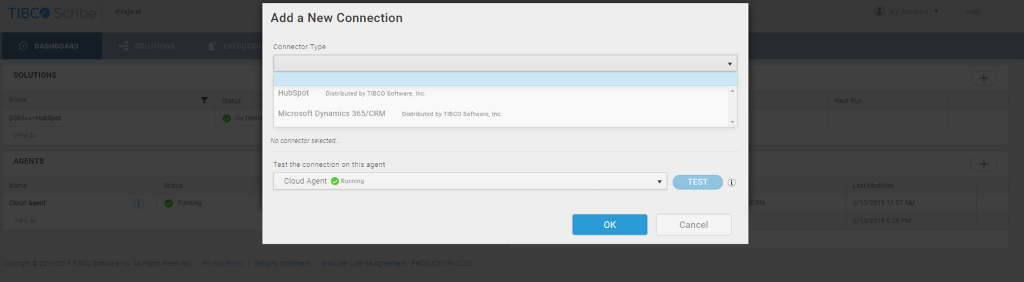
You can choose the desired connector type with which you want to create your connection. Depending on the connector type, scribe will ask for required credentials to access that connection.
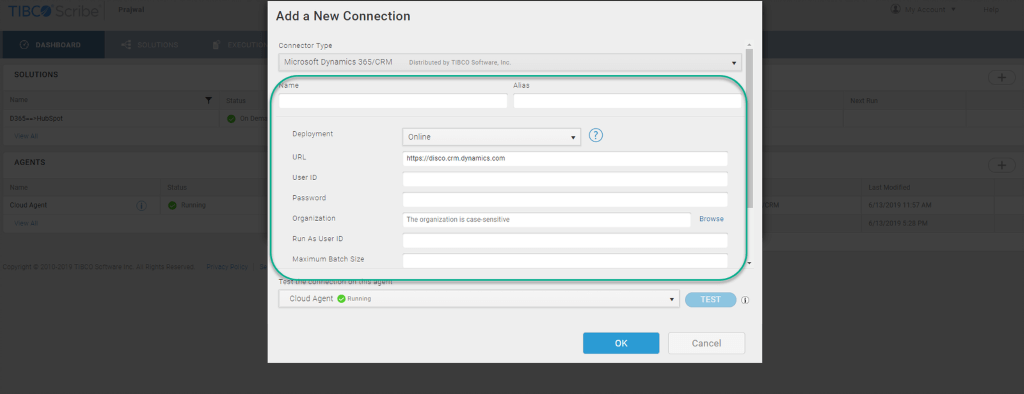
After you provide the required authentication details for the connection the connection is created in scribe with your desired system. Here, we will create two connection one for the D365 and other for Hubspot.Once that’s done, we will be syncing data between these two systems.
Solutions
Solution in scribe is Connection between two systems and it also holds mapping between entities and its related fields to sync data.
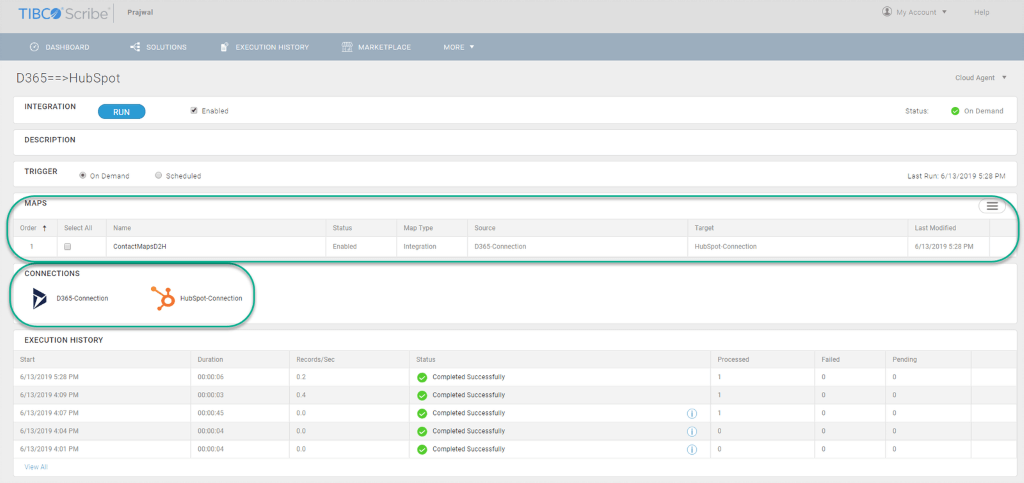
Now let’s view mapping between same entity of two different systems inside MAPS section of Scribe. In this section, you can design the workflow of how data gets manipulated within the two systems.
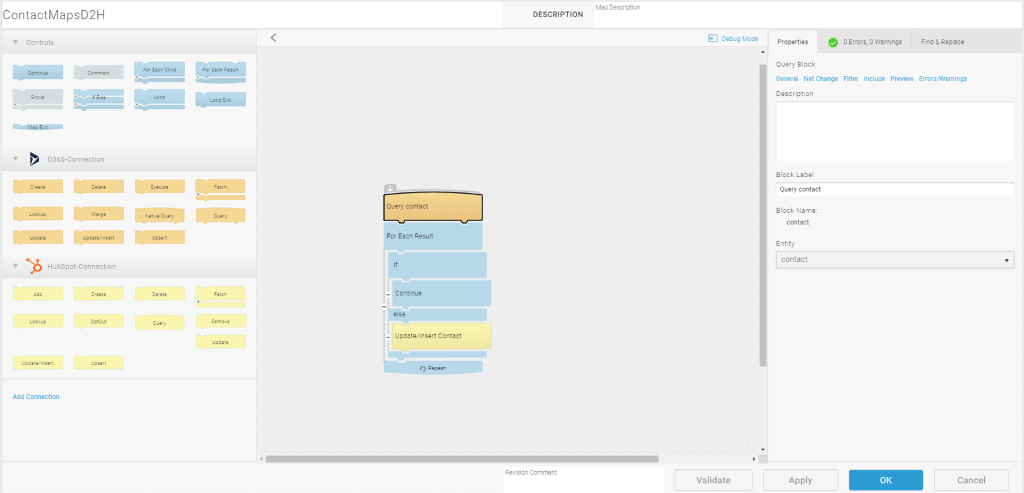
In the above figure, Orange color means D365 connection. So the Contact entity is being queried at First Step. Likewise, for each records of contact as per the business rule Update or Insert action is being performed.
Let’s Check Actual mapping of fields which are being created or updated:
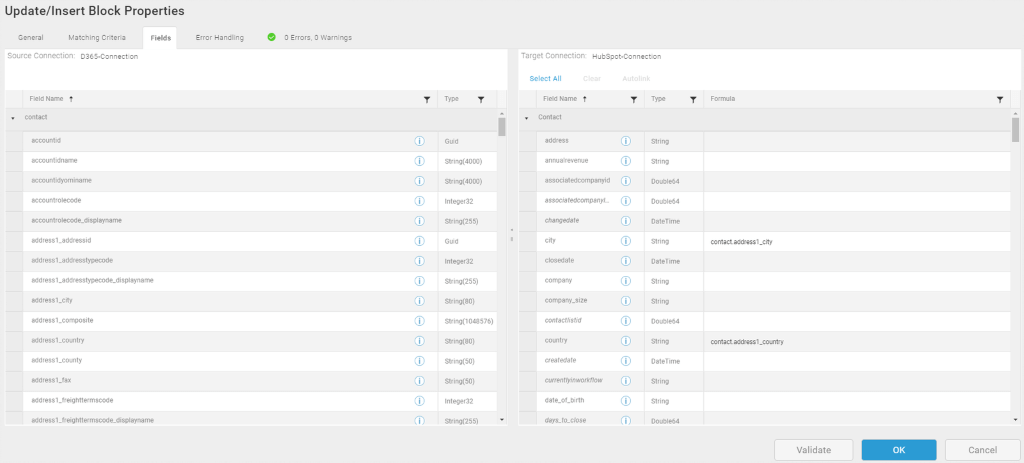
After completing all the mapping as per required you can run the solution or schedule it as per your need.
At Dogma Group, we help you keep up to date with the latest market trends and insights in CRM, ERP, and related technologies. Subscribe to our blogs to learn more. Contact us today for a no-obligation consultation on 01296 328 689. Or email us at info@dogmagroup.co.uk
