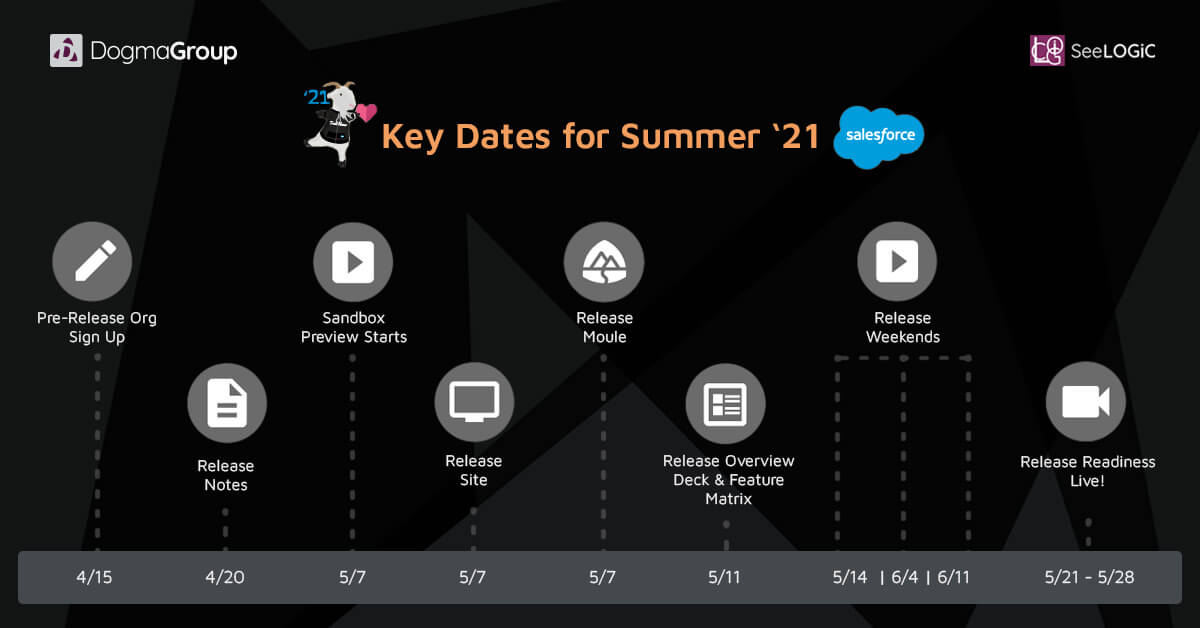It’s that time of the year when Salesforce gets us warmed up for what’s to come in their Summer 2021 Release. The features are rolling out from May, 2021 (depending on your Salesforce instance).
As usual, they do not disappoint with a myriad of enhancements announced across the platform. To save you from trawling through the 612-page release plan (yes, you did hear correctly), we’ve summarised the key features across the different modules.
1.Drive sales team accountability with ‘Pipeline Inspection’
Pipeline Inspection equips salespeople with a single view of their pipeline. This includes key metrics, opportunities, weekly changes in close dates, amounts, and stages. This is everything a sales manager would need to quickly assess their pipeline.
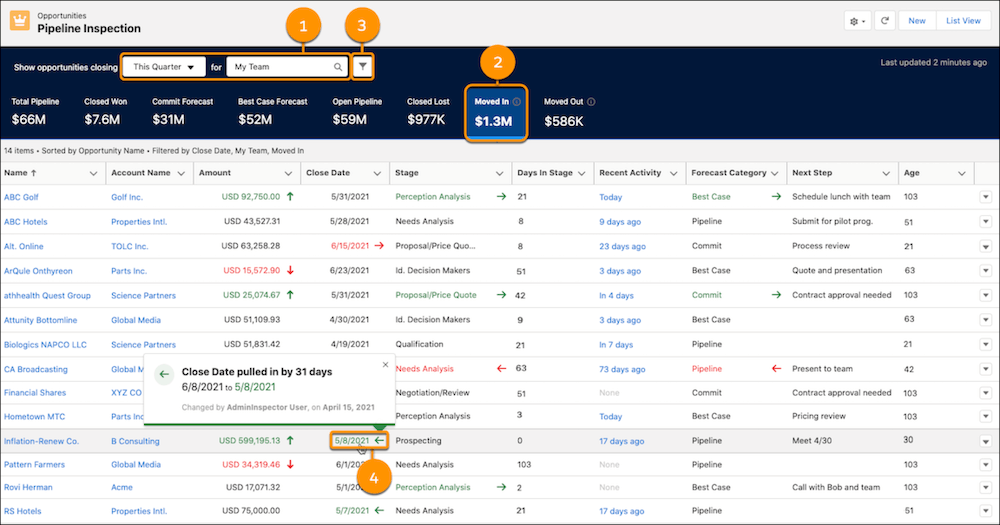
Note: This feature is only available to users in Unlimited and Performance edition according to the release notes.
2. ‘Inline Editing in Reports’ (Beta) to save time
This must be the most requested user request – especially from Sales Leaders– “I’d prefer a report where I can just update all my stuff from.” Well, here it is!
Salesforce is introducing the power of inline editing to reports. For example, if your salesperson is viewing an ‘Opportunity report’, they can update the Probability field from the report and the report will automatically refresh!
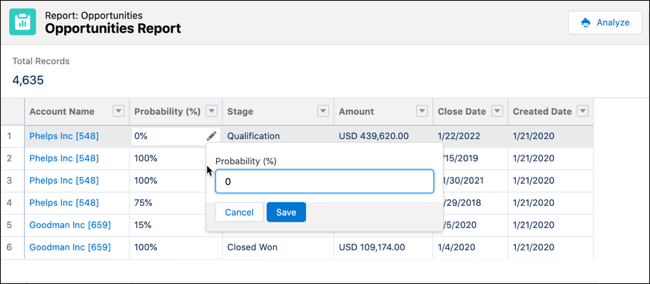
Note: It is in beta for Summer 21, so test this out before activating it.
3. Bring Salesforce and Microsoft Teams together
Microsoft Teams Integration has been in pilot for a few releases but, with this latest update, it is going to be generally available. It will be exciting to see how this unfolds over the upcoming few releases. This sturdy integration will enable you to leverage Microsoft Teams within Salesforce.
Moreover, Microsoft Teams has a prominent client base, and those teams will benefit from the added collaboration. Likewise, salespeople leveraging Teams can also benefit from Salesforce Meetings.
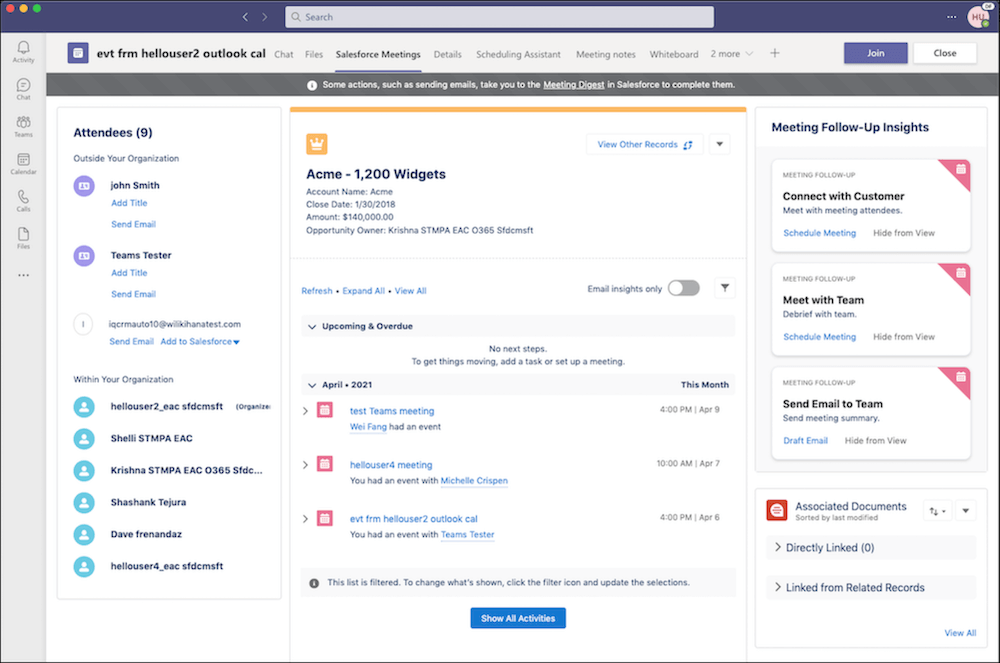
4. Quickly see record access reasons in Lightning Experience
The ‘Record Sharing Hierarchy’ in Lightning Experience enables you to easily understand why a user has access to a certain record. It’s useful when you are in a complex sharing model- leveraging manual or automated sharing rule settings. Clicking on the Sharing Hierarchy button within a record will provide you with the details of- who has access to a record and why, level of access, and type of access. This feature has been in Classic for a long time and will now be available to Lightning.
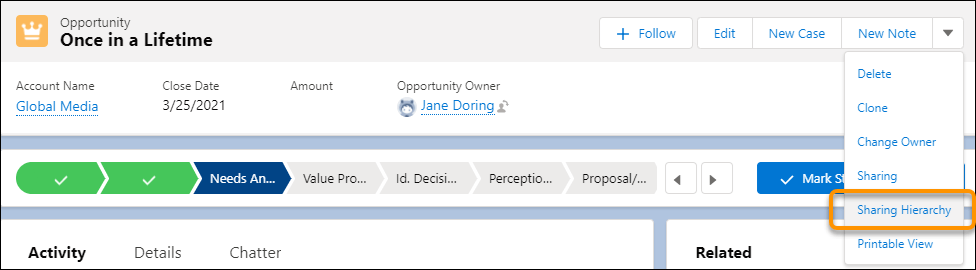
5. Add AI and save agents time with ‘Einstein Case Classification’ enhancements
Get intelligent case classification results and save your agents time as you get more flexibility in how you train your case classification model with this release. Easily define custom filters to build a subset of closed Cases for the model to review.
For instance, if you have a lot of old historical cases that had an old case classification list, and you don’t want that polluting the model. Or you are using cases for several purposes, and you want to tell the model “This subset of cases is for this model”– either way, this new update helps sharpen your classification model.
Furthermore, you can easily build out the different types of Case Classification models from one place in an improved flow.
Since you get a free model with Service Cloud, there’s no reason not to try this and get smarter case classification results.
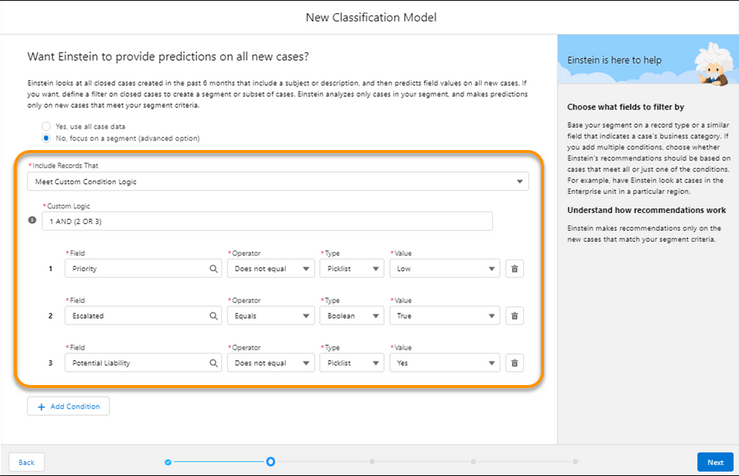
NOTE: This feature is listed in the Pilot program, and Pilot programs are subject to change.
6. Measure Forecasts Your Way in Lightning Experience
‘Collaborative Forecasting’ functionality just got a lot more flexible by allowing you to base your forecast reports on any number or currency custom field.
Since everyone does not forecast off Opportunity Amounts, for some firms, volume types of metrics like quantity, gallons, etc. are the most critical metric. For other firms, they might have variations of the Opportunity Amount that they want to leverage instead. Now Collaborative Forecasting has that capability.
Here’s an example. Using the setup flow, you can create a forecast type based on the Megawatts field on the Opportunity object.
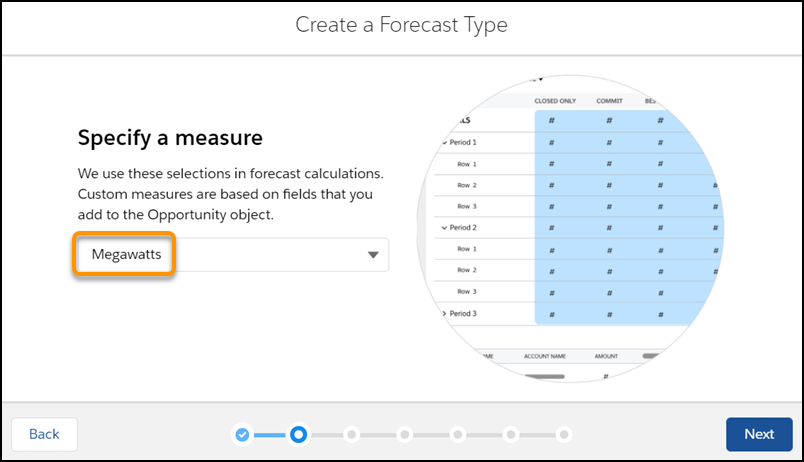
Then activate the forecast type to make it available to your users.
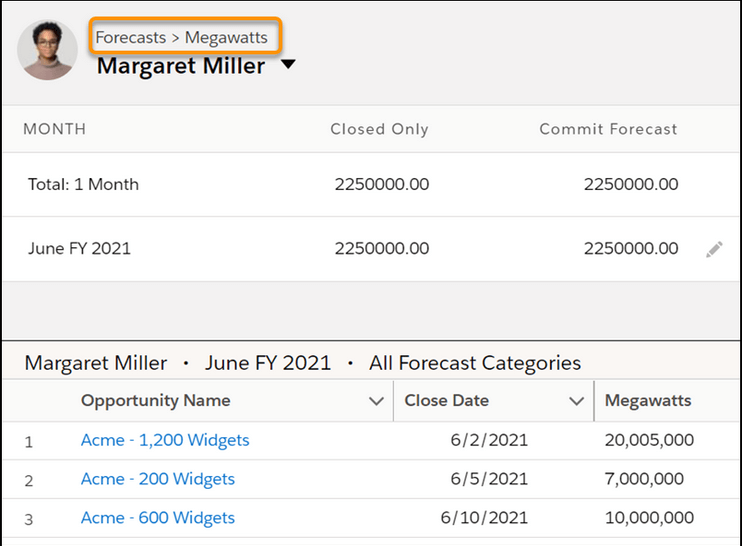
Note: This feature is available only for Performance and Unlimited customers.
7. Show your users three in-app guidance Walkthroughs for FREE!
Earlier, Walkthroughs were a paid feature of MyTrailhead, but with the Summer 2021 release, you get three Walkthroughs for FREE. Walkthroughs empower you to create a hands-on interactive tour, guiding users through the onboarding of new features, with step-by-step prompts. Check out the video here for more information.
8. Download a dashboard image to a file
Want to quickly and easily share the performance of a campaign or updates of quarterly targets? You can now download a dashboard as a PNG file and embed it in reports, presentations, documents, or anywhere else! Easily download dashboards as images, embed performance images, and share information with your stakeholders and even with people outside your organisation with ease.
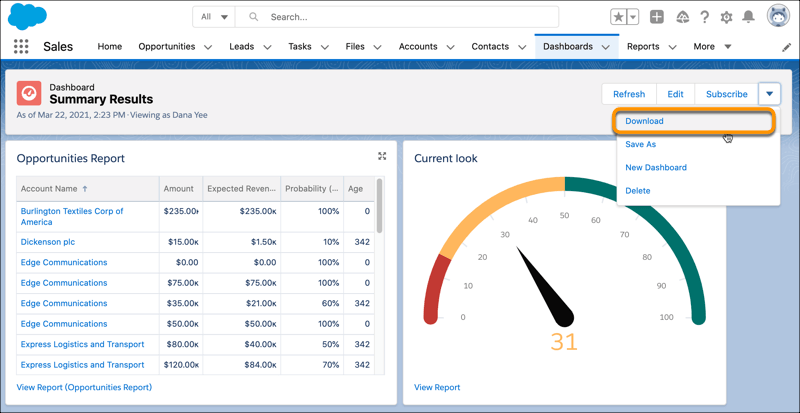
Note: These changes are available in Lightning Experience in Group, Essentials, Professional, Enterprise, Performance, Unlimited, and Developer Editions.
What’s Next?
Want to find out how you can take advantage of the latest Salesforce Summer 2021 Release updates within your organisation?
Contact us today for a no-obligation consultation on 01296 328 689.
Or email us at info@dogmagroup.co.uk
Author: Barsha Shrestha, Senior Marketing Executive at Dogma Group