The latest “October 2020 release” updates for Dynamics 365 and Power Platform are out, with all the new features set to circulate from October 2020 through March 2021.
Yet again, Microsoft has struck the right balance between some ground-breaking developments and feature enhancements. In 2020, Power Platform is shaping up to be more accessible and efficient for the developers, and more user-friendly and intuitive for the end-users.
We split our critique of the October 2020 release into two ‘best picks’ editions, the other being a Dynamics 365 roundup so that it’s easier for you to digest.
Here’s our rundown of the top upcoming Power Platform features from this latest update:
Ability to design custom pages and layouts for Model-Driven Apps
Designers can now design custom layouts within their Model-driven apps using a modified sitemap designer. Using the custom pages, which requires minimal coding, you will be able to drag and drop canvas components, define behaviour, and design canvas-styled visuals in Model-driven apps.
This update can be an absolute game-changer, as you will get the flexibility of Canvas apps in the more complex Model-driven apps.
Microsoft had announced that Canvas and Model-driven apps would eventually become a single app – so there’s reason to believe that this may be the first step in that direction.
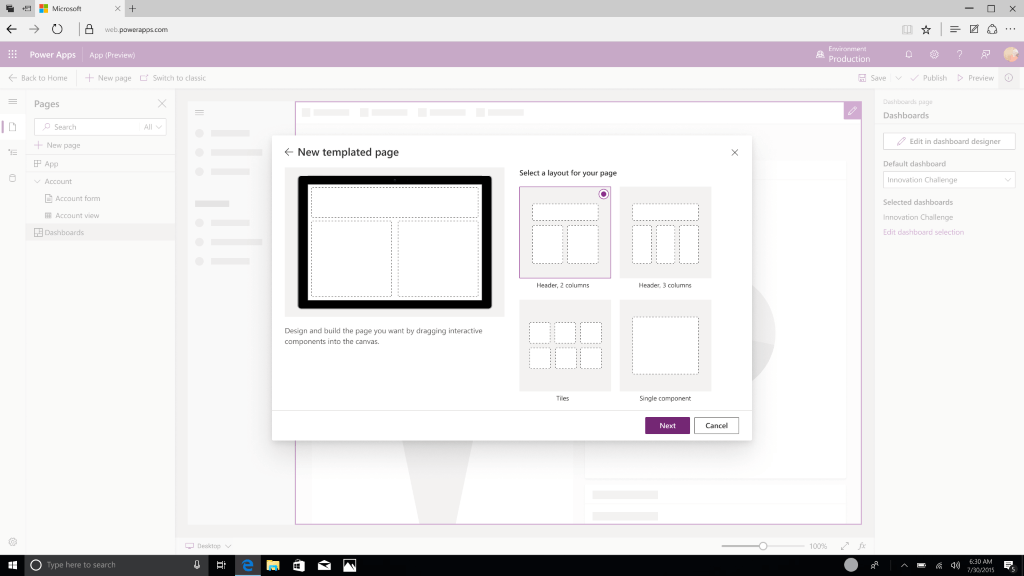
AI Builder: Processing multiple document layouts using a single model
Form processing in AI Builder automatically captures information from standard documents (invoices, taxes) from across different sources. In other words, it saves you a whole lot of data entry.
Before this update, you had to build a form processing model for each layout, as the documents would have different layouts depending on their sources.
But that’s changing – you will now be able to build models that can read multiple form layouts to make form processing much more efficient.
Robotic Process Automation (RPA) capabilities built into Power Automate
The addition of WinAutomation, Microsoft’s recent purchase and a well-known RPA tool to Power Automate, also hints at massive automation possibilities. RPA is a well-known means of connecting to systems and applications that you can’t connect to using an API.
RPA has been added to the UI flows in Power Automate, which will now offer your applications more compatibility at the UI layer. It will also help you get a consolidated view of your UI flows, identify common error patterns, and troubleshoot issues in time.
Another noteworthy improvement is the ability to run UI automation scripts for apps running on virtual machines. Similarly, UI flows are now easier to set up, configure, and cancel as desired, and users can update them to the latest versions to get the latest features. The ‘delay actions’ feature is a nice addition, allowing you to set your flows to work at a particular time in case your application is not ready.
With the benefit of built-in RPA support, it is easy to envision Power Automate producing stronger automation across your legacy applications in the future.
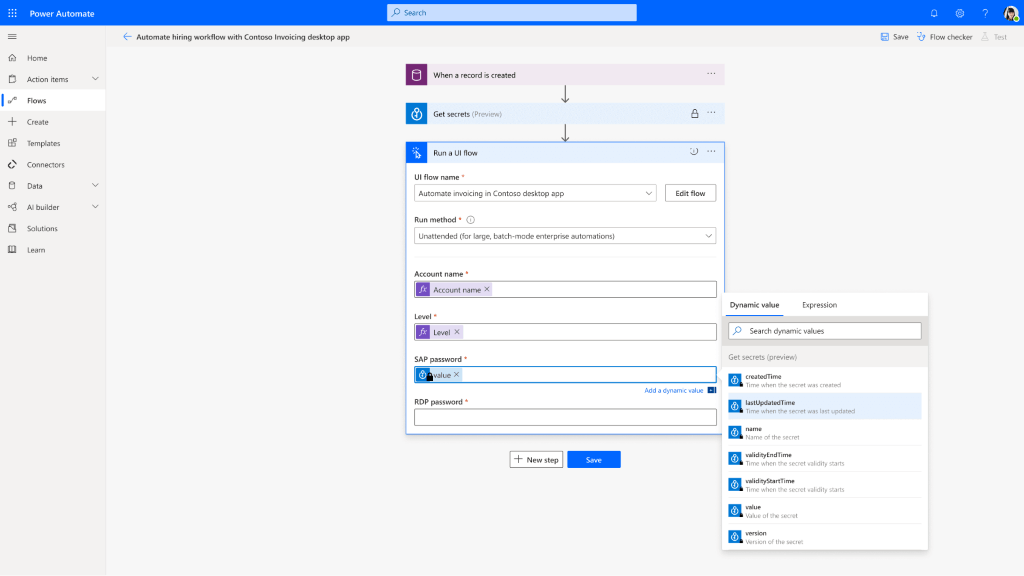
Power Virtual Agents: More service-driven, more powerful, more customisable
Power Virtual Agents as conversation starters:
Some exciting changes are coming to Power Virtual Agents. Developers can now configure Virtual Agents to auto-initiate chat with the user, instead of users always starting the conversation.
For instance, your virtual agent can now greet users with a welcome message upon opening the chatbot window or even provide them with a list of questions they can ask the chatbot.
Power Virtual Agents are more customisable:
Chatbot developers will be able to customise the look and feel of their virtual agents to match their brand colours and theme. Will virtual agents be your next brand advocates? We’ll wait and see!
Enhance chatbot conversations with images and videos:
This new chat update in Power Virtual Agents will greatly enhance the user experience beyond the current basic chat experience. You can now add images or video links to your chatbot conversation topics instead of just long text descriptions.
Today when users expect faster issue resolution, your virtual agent will be able to handle complex scenarios much more efficiently while keeping the conversation to a minimum.
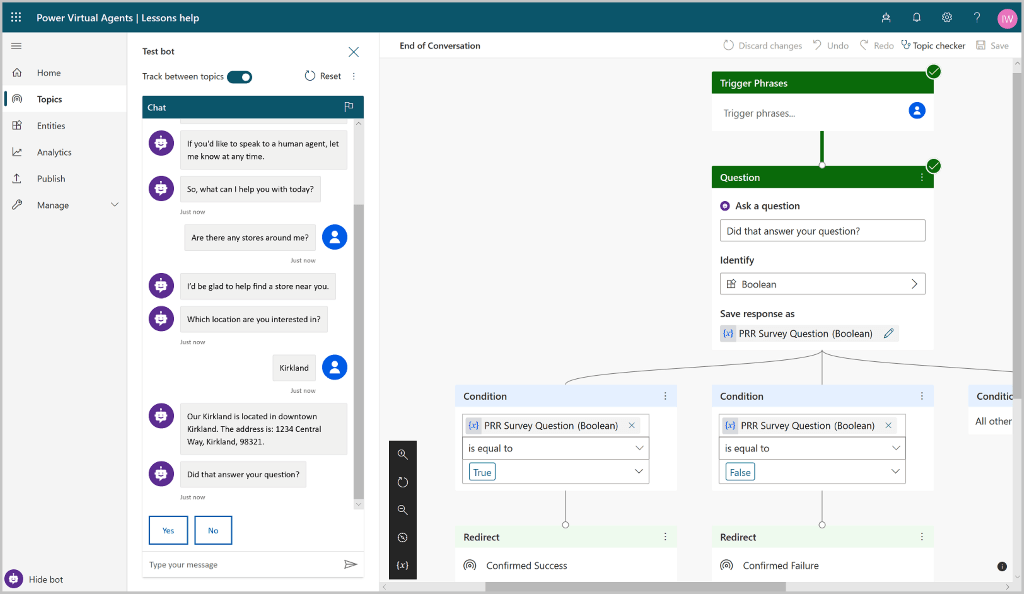
Introduction of the new ‘receipt scanning’ scenario in AI Builder:
Another interesting update in the AI Builder is the new AI model called ‘Receipt scanning’. This model automatically extracts information (merchants, price, taxes, and more) from receipts, making processing faster and less prone to errors.
It essentially lets you build your own ‘expense app’, allowing your users to swiftly process a large number of receipts and bills.
Since it’s much easier to build, we are expecting a lot of DIY expense apps coming through from organisations once this feature rolls out.
Stay tuned in to the blog for more coverage of the Power Platform October 2020 release, as we review each of the Dynamics 365 apps.
At Dogma Group, we seek to be our clients’ most trusted advisors. We are excited to bring you the latest information on the new developments, so you do not miss out on anything. If you have any questions or need help implementing any Microsoft product, contact us for a no-obligation consultation at info@dogmagroup.co.uk
Author: Rajat Acharya, Marketing Executive at SeeLogic Ltd.

