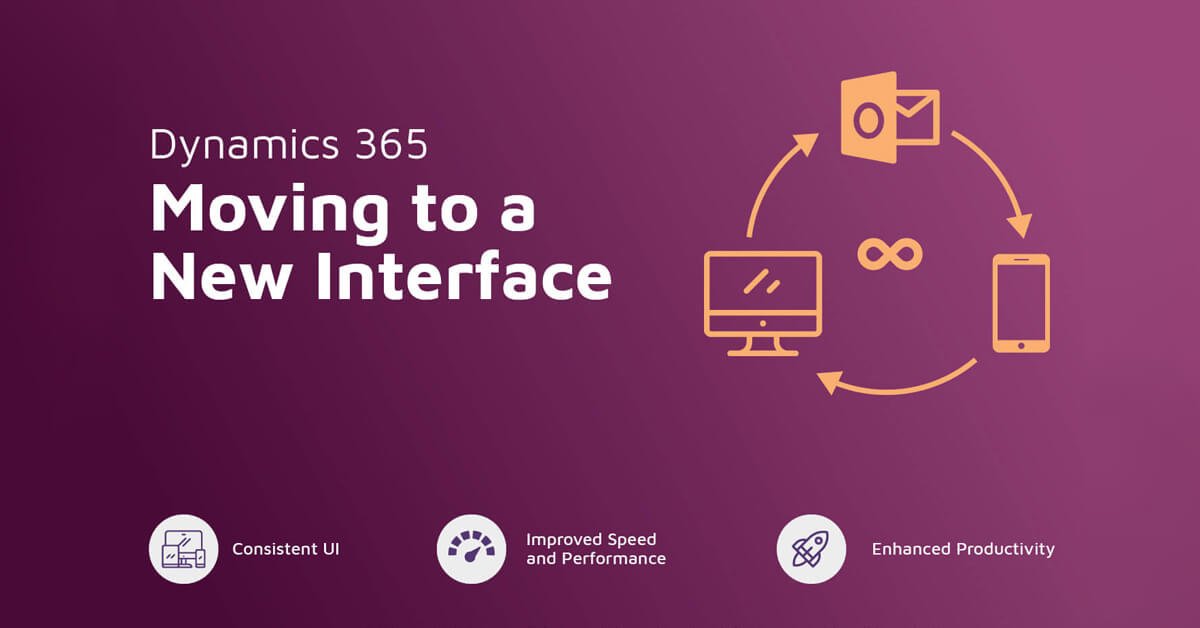Microsoft is moving to a new look and feel for Dynamics 365. The classic view (legacy web client) will no longer receive any new features – so from the new year 2020, updates will only be available for the new interface.
Why Introduce a Unified Interface?
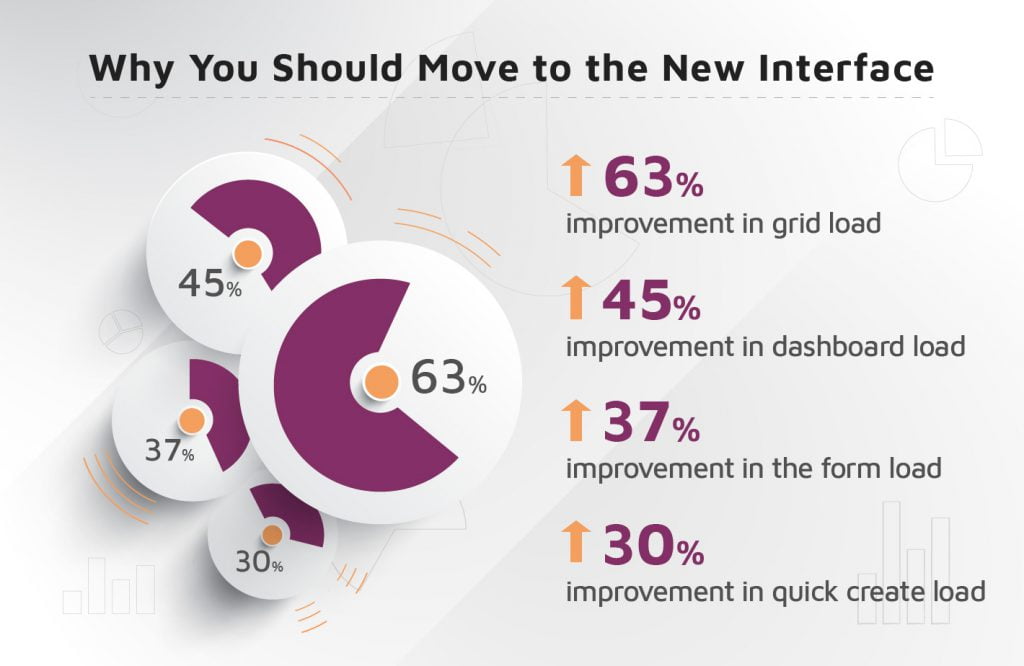
Let’s have a look at top 4 features of the new interface of Dynamics 365.
1. Timelines: A New, Improved Way of Viewing All Your Activities and Communications
With the introduction of Timelines, you will be able to see more communication threads and activities in a single page. Quickly view everything from posts and voice attachments to emails and notes – all in one place. Timelines (previously Social panes) are now more user-friendly and configurable with specific, targeted filters that even let you narrow down your preferences.
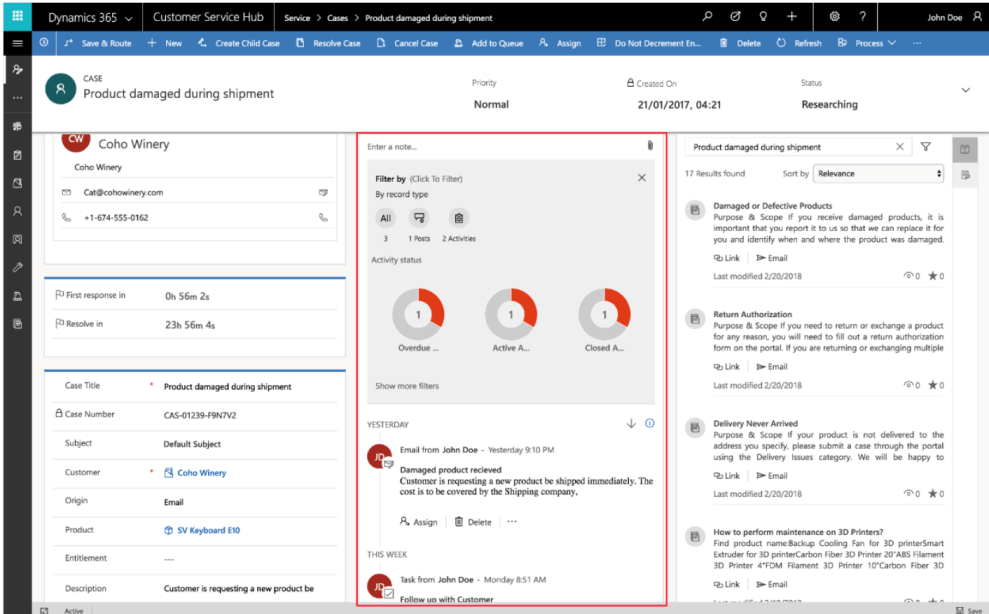
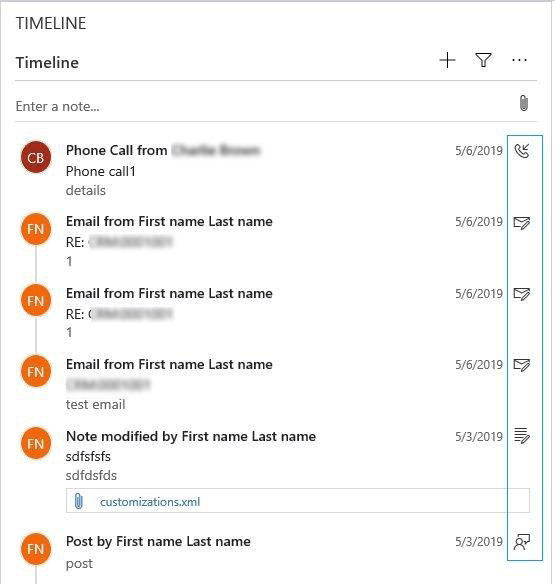
2. Extract advanced data and insights with Interactive Dashboards
Get an even faster and interactive data viewing experience with the new dashboards. Thanks to a well-designed layout, you will be able to capture crucial insights at a glance right away without having to scratch your head. The dashboard presents data in visually appealing charts and grids to help you analyse the information and make better decisions.
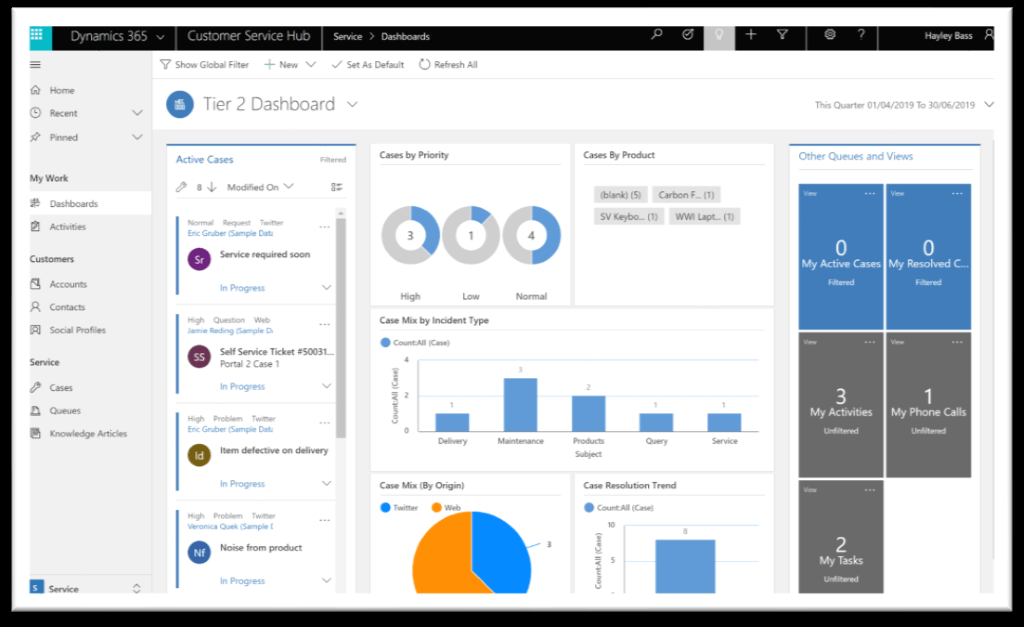
3. Improve productivity by working from anywhere on any device in a uniform, responsive interface
With a consistent user experience across the entire Dynamics platform, switching between various business apps is seamless on any device and screen. Capture your leads on-the-go, save contacts directly from your emails and do so much more with improved usability across devices.
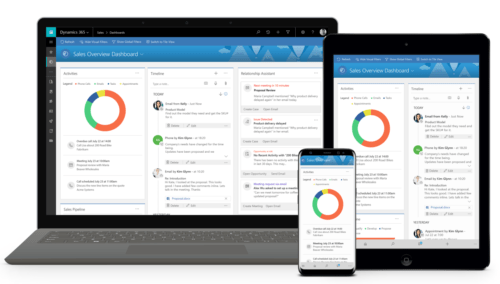
4. Navigate faster and smoother: Access apps in a sidebar, Embedded LinkedIn, and Business Process Flows
Easy-to-access sidebar replaces boxy top menus
Swiftly navigate between different apps in a click with an improved sidebar that replaces the boxy design of the classic view. With the sidebar available on the new interface, you can easily switch to any tab and find everything in one pane – quick access to recently viewed records, pinned ones and more!
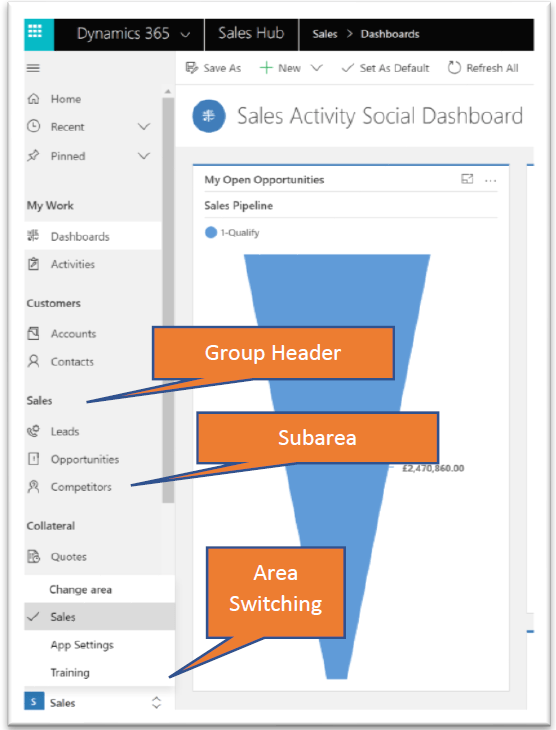
Get through your steps more comprehensively with Business Process Flows (BPF)
An improved, advanced Business Process Flows guides you through important steps and processes better. You can now dock the business process stage on the screen and stay focused on the task at hand especially when dealing with complex steps.
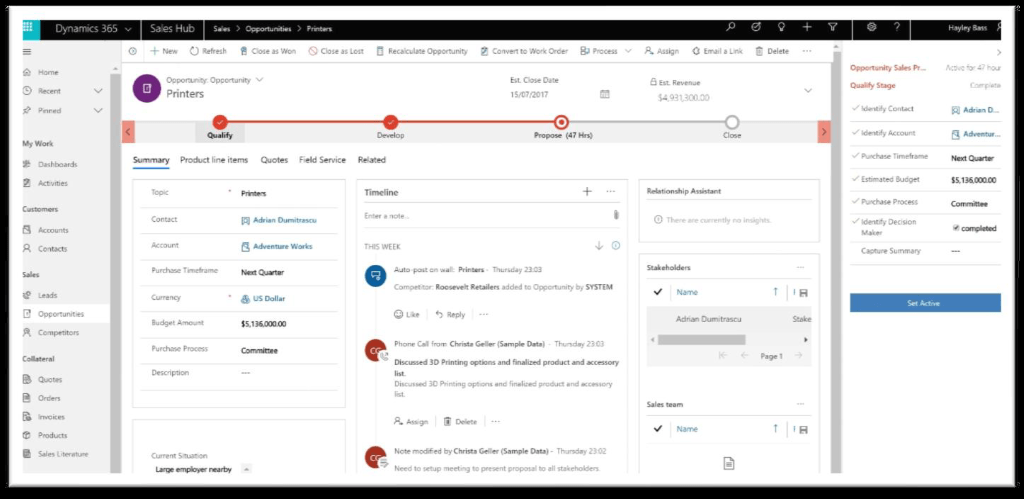
Connect with your contacts instantly with better embedded LinkedIn
LinkedIn Sales Navigator can be easily surfaced from within Dynamics 365 records to better connect with contacts. View your contact’s LinkedIn profile from the navigator that’s now embedded right into your screen as opposed to in the sub-grid in the classic interface.
What to do now?
Shortly, some aspects will be retired and overall the classic view of Dynamics 365 will be replaced by the New User Interface. At Dogma, we ensure that you have a smooth transition by providing necessary training and walk through of the new features and interface.
If you want advice on migrating to the new user experience, contact us for a no-obligation consultation at info@dogmagroup.co.uk or Call us today on 01296 328 689. Contact Us to get a copy of the webinar presentation and learn more about this transition.
Author: Barsha Shrestha (Senior Marketing Executive)