This Spring sees Microsoft releasing a host of exciting new features to Microsoft Dynamics CRM Online customers, creating further added value and continuing to boost its position in the CRM marketplace.
So what new features can you expect?
It’s been a jam-packed release, so we have highlighted the key features that are available to MS CRM Online customers. On-Premise customers will have to wait a little bit longer, with the new features expected to be rolled out in the next major upgrade due Q4.
Microsoft Social Engagement
Well, the MS Social Engagement team has certainly been busy with an abundance of enhancements to its already powerful tool. Here is what’s included:
- Nine additional languages added
In addition to the six existing languages (English, French, German, Italian, Portuguese and Spanish), users can now listen, monitor, identify and query publicly available content, documents and posts in Danish, Dutch, Finnish, Greek, Norwegian, Polish, Russian, Swedish and Turkish. These features and functionality are also available for the extended languages; Arabic, Chinese, Hebrew, Japanese and Thai.
- Additional social sources
With this release, users can now use custom sources and add public RSS or Atom feeds – extending user’s social media monitoring capability even further.
- Collaboration
Social Media managers are now able to collaborate with other 365 users with the introduction of Office 365 Groups in Exchange, or in your Office Admin Portal. Once groups are created, MSE users are able to assign those posts, share streams and social profiles. This allows the most relevant members of staff to be able to see and action relevant interactions.
- Intelligent sentiment detection
Sentiment detection just got even smarter! Leveraging Microsoft’s Azure Machine Learning capability, MSE now learns from users’ edits and confirmations on the sentiment value of posts (i.e. whether a post has negative or positive sentiment) – making it more and more accurate each time.
- Publish and author lookup
Now users can gain faster insight into authors of Twitter posts – quickly view their interests and key information to gain a deeper insight into the people who impact your social feed.
- Social CRM
Social CRM allows users to create service cases or sales opportunities within CRM directly from social posts by leveraging Microsoft Social Engagement’s “Link2CRM” capabilities. You can create these records from either an individual post view or the Social Center.
CRM App for Outlook
Now it’s even easier to track email, add contacts from within an email message and even create new CRM records to track emails against with the new Microsoft Dynamics App for Outlook. The app works with Microsoft Edge, Internet Explorer, Chrome, Firefox, Safari for Mac, and the Outlook desktop app for PC and Mac. You can also use the app on Windows Phone, iOS, and Android.
Document Generation
Generate beautiful documents based on CRM data in just one click, with MS CRM Online’s simplified document generation capabilities. Whether it is an account summary, quote, order, invoice or product sheet – users are able to generate documents using pre-defined Word and Excel templates. Authors can simply create custom templates in Word or Excel using the nifty document generation wizard.
Delve
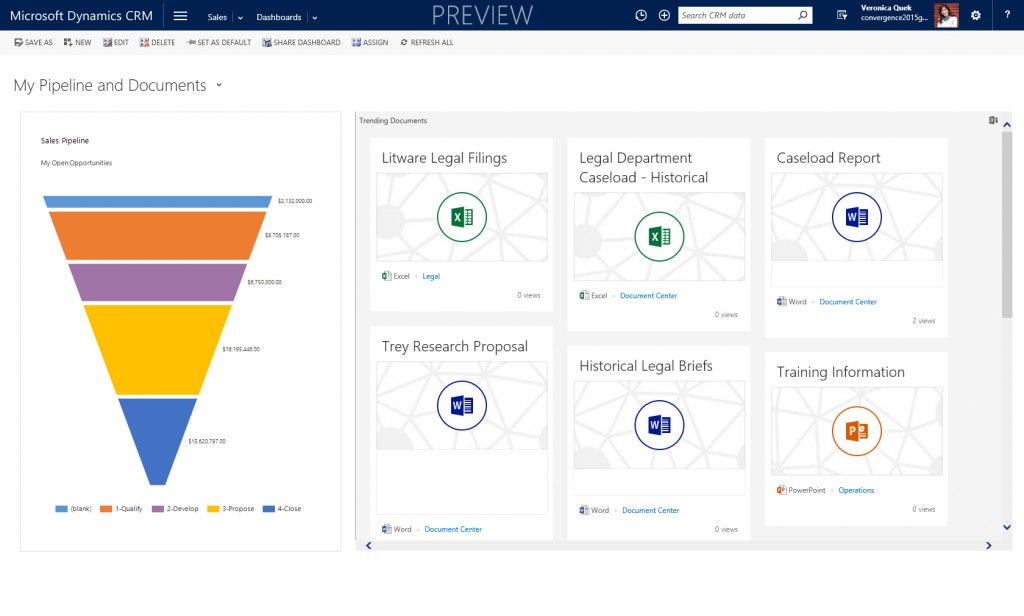 Delve is Microsoft’s information discovery product that comes with Office 365 providing you with all the information you need before you even knew you needed it! It intelligently surfaces information relevant to what you are working on generated across all 365 products including; One Drive for Business, SharePoint, Exchange, Yammer – saving you the task of having to find it!
Delve is Microsoft’s information discovery product that comes with Office 365 providing you with all the information you need before you even knew you needed it! It intelligently surfaces information relevant to what you are working on generated across all 365 products including; One Drive for Business, SharePoint, Exchange, Yammer – saving you the task of having to find it!
With the latest MS CRM online update, it is now possible to add Delve to dashboards – giving you a view of all the relevant documents relevant to the record you are working on.
Interactive Service Hub
The new interactive service hub is designed to simplify your day-to-day job, and is specifically optimized for customer service. It shows you all your vital information in one place, and lets you focus on things that require your attention. The latest update provides comes with the following features:
- Knowledge Management
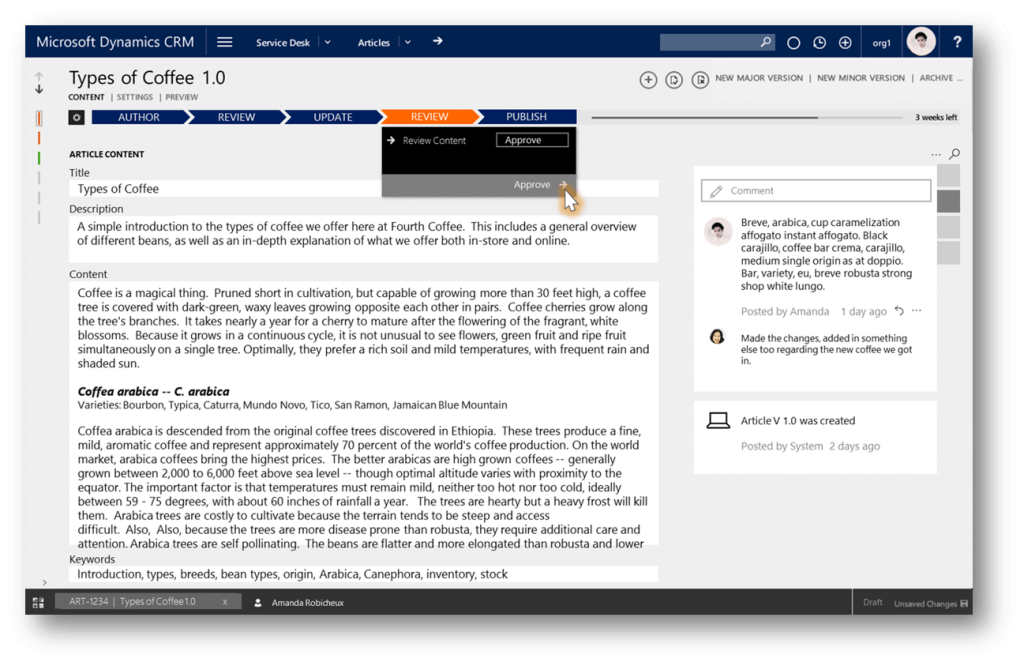 Interactive Service Hub now includes a powerful new content editor, allowing users to curate content and the approval process to be managed – helping you keep information up-to-date.
Interactive Service Hub now includes a powerful new content editor, allowing users to curate content and the approval process to be managed – helping you keep information up-to-date.
- Updated Case Forms
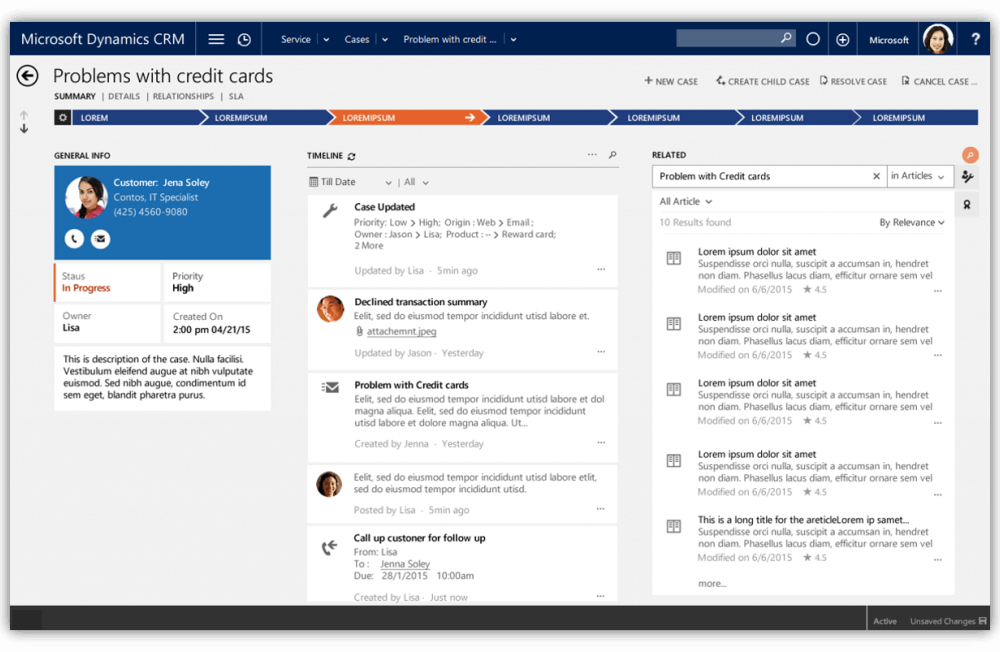 Service teams can now find and act on new information in fewer clicks with Interactive Service Desk’s improved design. All customer interactions and relevant information are collated into one screen, ensuring agents have all the information they need right at their fingertips.
Service teams can now find and act on new information in fewer clicks with Interactive Service Desk’s improved design. All customer interactions and relevant information are collated into one screen, ensuring agents have all the information they need right at their fingertips.
Guided business processes have been further enhanced, showing process stage information as a ‘fly out’.
- Multi-stream dashboards
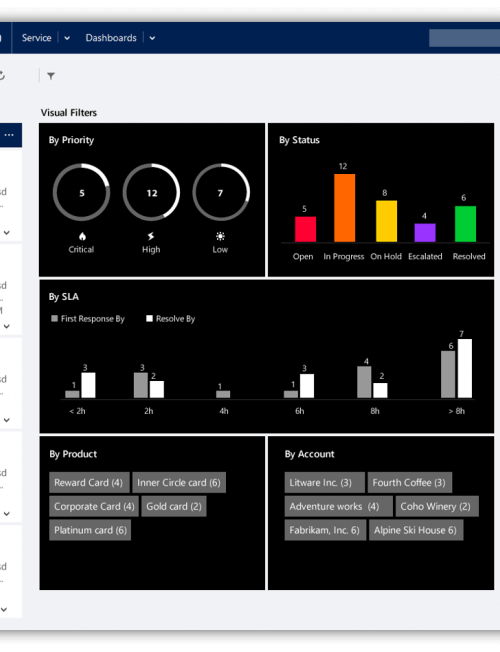 The interactive service hub comes loaded with a multi-stream dashboard specifically targeted at tier-one users. From this screen, users can view and act on their workload across multiple data streams. The streams can show data from views or queues (for example: My Activities, My Cases, Cases from Queu
The interactive service hub comes loaded with a multi-stream dashboard specifically targeted at tier-one users. From this screen, users can view and act on their workload across multiple data streams. The streams can show data from views or queues (for example: My Activities, My Cases, Cases from Queu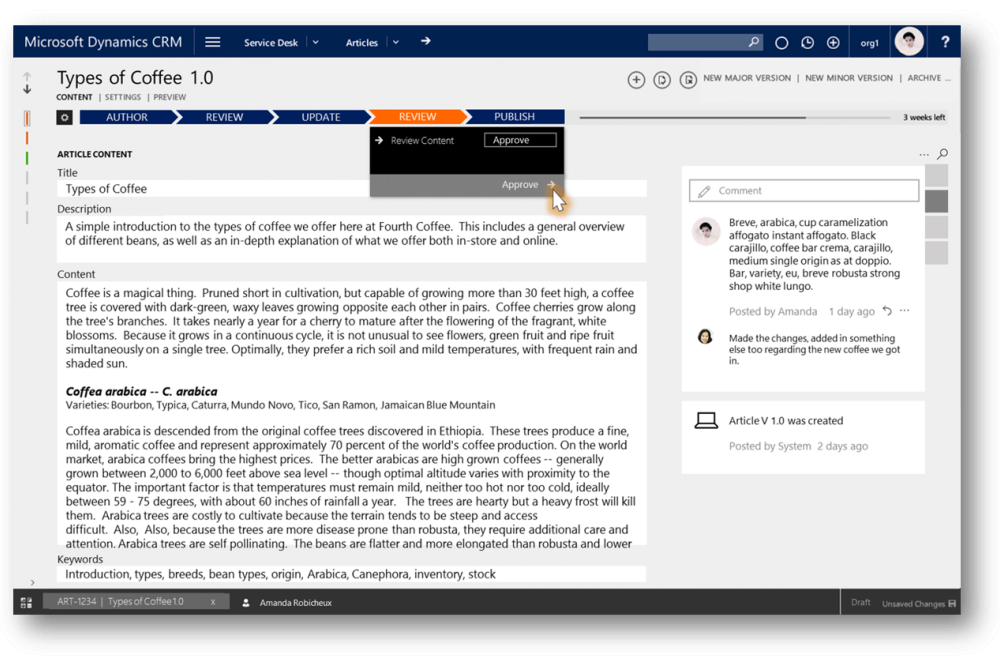
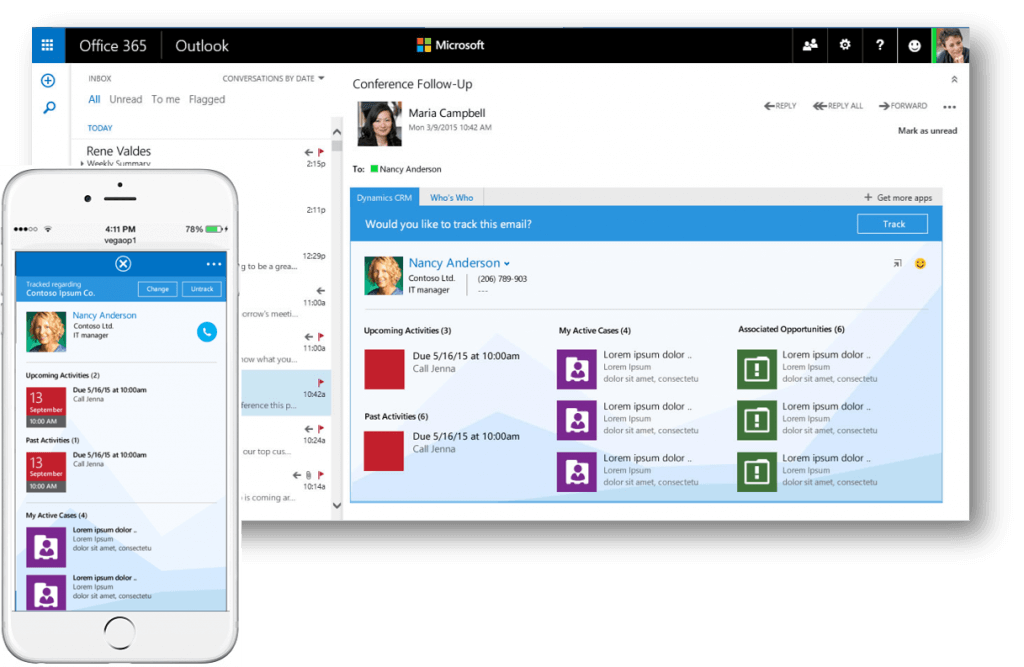 es I’m a member of, etc.). Interactive charts provide a visual snapshot of key metrics related to the work items, and also double as visual filters which allow agents to slice and dice the data. An additional level of filtering is available with Global Filters to bring focus to the relevant items. Customisers and administrators can choose from four layouts to build these dashboards.
es I’m a member of, etc.). Interactive charts provide a visual snapshot of key metrics related to the work items, and also double as visual filters which allow agents to slice and dice the data. An additional level of filtering is available with Global Filters to bring focus to the relevant items. Customisers and administrators can choose from four layouts to build these dashboards.
- Single stream dashboards
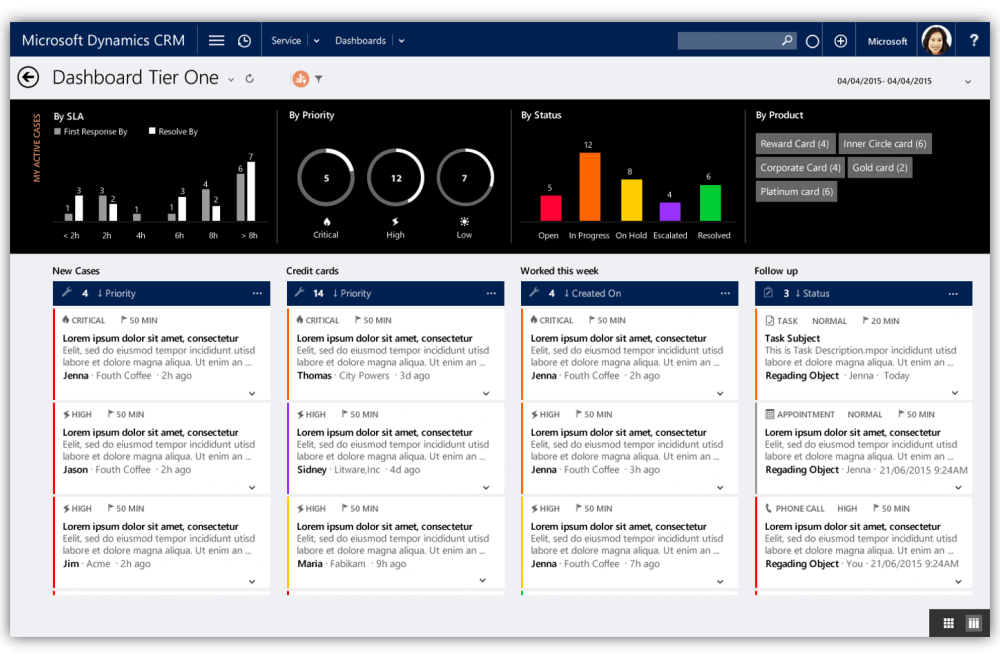
Interactive service hub also comes pre-loaded with a single-stream dashboard for Tier Two Agents. It comes with a single data stream on the left, showing aggregate views of the workload. The stream can show data from views or queues (for example: All Active Cases). Like the multi-stream dashboards, single-stream dashboards also come with interactive charts that can be used to filter data. The tiles on the right side show a count of records from a queue or a view. Users can get a peek of the records by selecting the tile. Customizers and administrators can choose from four layouts to build these dashboards.
- Voice of the Customer Surveys
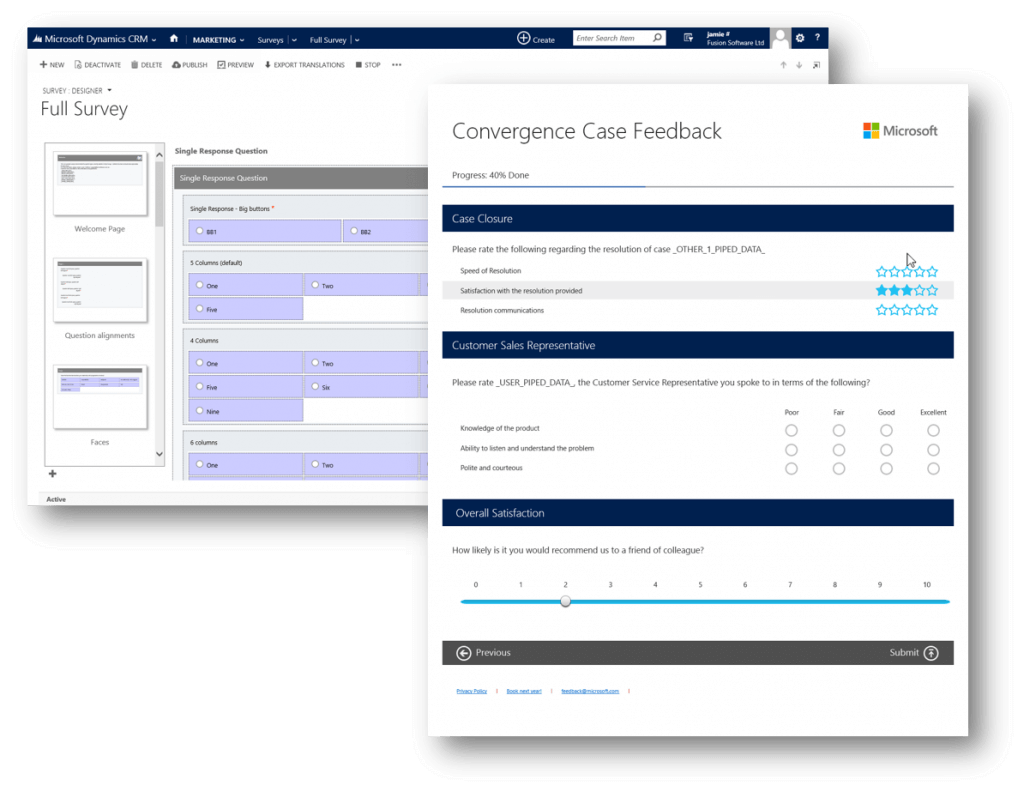 Gain voice of the customer insights with feedback and surveys that provide general sentiment, contextual feedback, and transactional understanding. Feedback can be analysed as part of a single customer record, enabling a direct response to individual concerns, or as a whole, empowering organizations to respond programmatically to customer needs.
Gain voice of the customer insights with feedback and surveys that provide general sentiment, contextual feedback, and transactional understanding. Feedback can be analysed as part of a single customer record, enabling a direct response to individual concerns, or as a whole, empowering organizations to respond programmatically to customer needs.
A rich set of capabilities enables organisations to create, send, and evaluate surveys natively from within CRM. Drag-and-drop tools and a theme editor make design easy, and a sophisticated rules engine creates customized experiences that can trigger immediate follow-up actions. Surveys can be designed to support highly personalized experiences or anonymous responses, such as an embedded survey on a product web page.
Captured responses are associated with customer records in CRM, so users have visibility into customer feedback as they resolve service cases or work an opportunity. Voice of the customer insights can be analysed using the reporting and analytics capabilities of CRM, and is also aligned with Net Promoter Score®.
For further information on the Microsoft Dynamics CRM 2016 Spring Wave updates and how to make best use of them in your organisation, contact us today on 01296 328689.
