Author: Om Prakash Joshi
Knowledge Article is an entity under Customer Service Hub which can carry the information on any aspects of Dynamics 365 and provide the solution option if similar type of aspects occurs.
Create and manage knowledge articles that your users may be looking for with the new knowledge management module. Reduce call handling times and efficiently address any number of issues your customers encounter while using your products or services.
Let us relate knowledge article with cases.
As in support department, similar type of cases often arises so if you create the Knowledge Article for the cases and publish it now and if any new similar type of case is registered, then D365 will automatically display the solution option which can be very helpful.
Now, let’s see how to add a knowledge article and how does it work.
Step 1: Navigate to Customer Service Hub > Service > Knowledge Articles
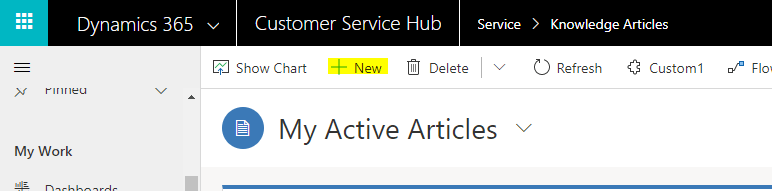
Step 2: Fill the field and complete all the process and publish it.
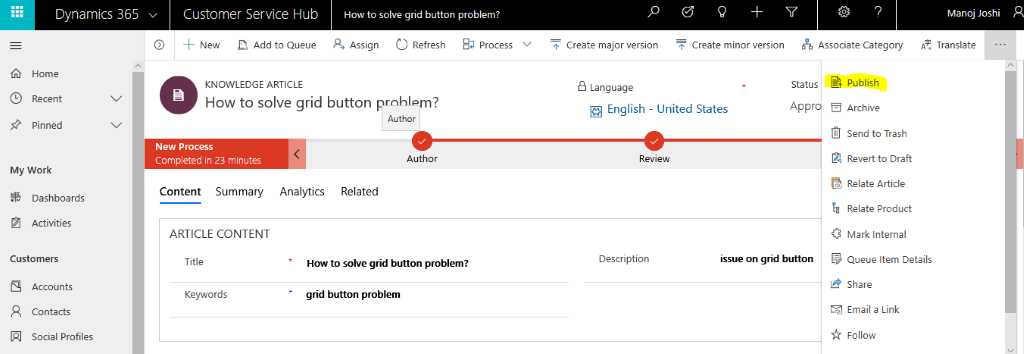
Now if any similar type of case is registered, there will be a field which will show related solution option.
Note: Solution will be matched with relevant incident based on the key word, title and other parameters you entered. So, you need to be conscious about that.
To check let us create a case like knowledge Article keyword, so that, you can get the previous published solution which might help to solve the issue.
Here, you have logged a case with title mail not sync. Now Dynamics 365 will match the knowledge Articles keyword and provide the related solution.
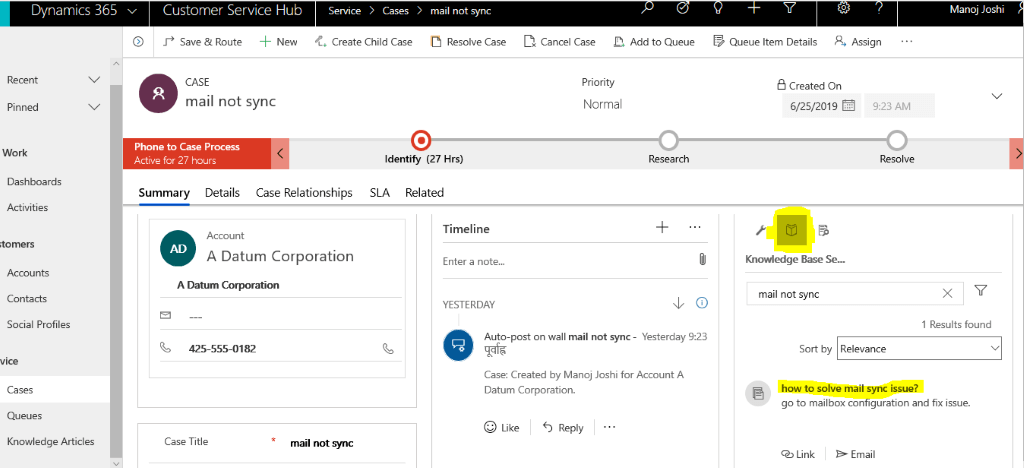
Note: Knowledge Articles are found under knowledge Base Search and managed by knowledge Base management.
If you have any issues or would like to implement Dynamics 365 in your organisation, just call our team on 01296 328689 or drop us an email at info@sdogmagroup.co.uk. Our team will be more than pleased to discuss these with you.
