For any business, performance, reliability, and supportability are at the core of its operations. Business Central’s newly released features from the April 2020 release plan put service quality and accessibility at a prime focus.
New capabilities include the ability for partners to monitor performance through Azure insights, feature flighting, and support for managing deprecation of code in the AL language. Admins will be able to get a better look into their service requests and reports, scale updates for their organisation and prevent performance issues upfront.
Let’s discuss the exciting service fundamental features of Business Central released in April 2020:
1. Enable new updates and features only when you’re ready
Worried about disrupting your existing business flows because of the new updates? Don’t worry, you can decide if you want to get ahead of the curve with minimal disruption!
With the new ‘Feature Management’ option, admins will be able to take control of when and what updates to enable. You’ll be able to learn which new features and enhancements you can enable ahead in time or try and test a feature before actually enabling it, and even turn an individual feature on or off. Administrators will thus be able to manage change confidently and make the decision to enable updates when they are ready.
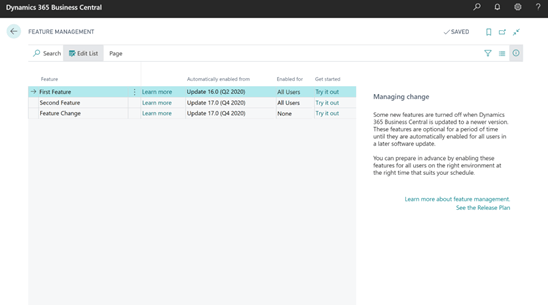
2. Trace database locks, remove locking issues and enable efficient working
It is sometimes important for an administrator to see the current database locks in the system to locate a locking issue. This will prevent multiple users from updating the same data at the same time.
A new page called ‘Database Locks’ now will show you a screenshot of all the existing database locks. It is also capable of displaying details on what is causing the database lock on the AL session.
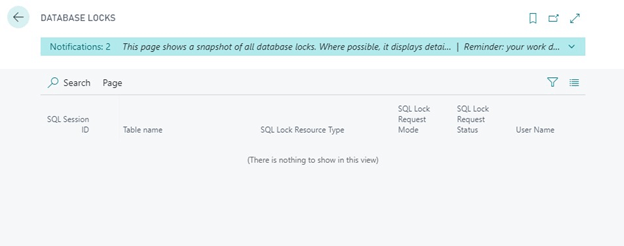
3. Easily look up information on table sizes
Sometimes, administrators need to check how data sizes are distributed across tables in order to troubleshoot basic performance issues. The new update has made this much easier with a new page called ‘Table Information’.
You can now easily look up the information you need with the following fields on the new page:
- Company Name
- Table Name
- Table No.
- No. of Records
- Record Size
- Size (KB)
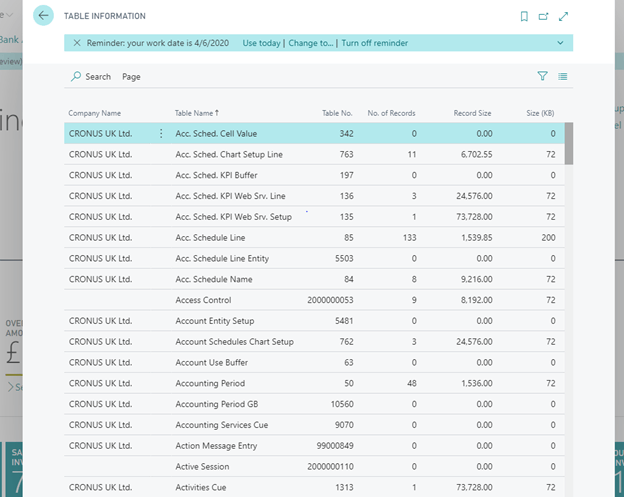
4. View, monitor, and cancel problematic sessions without having to contact support
Active sessions can often suffer from data locks and prevent resources from working on the sessions, resulting in inefficiency. Previously, the administrators had to reach out to support to track the issue and terminate the session. Now in the Business Central administration center, a list of active sessions will be displayed. This will make things much easier for admins as they can track and terminate the sessions as well as resources consumed themselves.
Now in the Business Central administration center, a list of active sessions will be displayed. This will make things much easier for admins as they can track and terminate the sessions as well as resources consumed themselves.
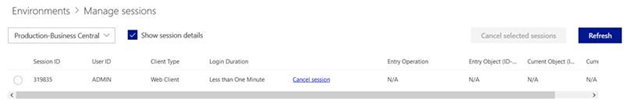
5. Prevent performance issues with Application Insights telemetry data on web service requests and reports
It is important for partners and customers to proactively prevent performance issues by monitoring the web service requests and reports.
You will now be able to trace execution time and timeouts of such requests and reports through the telemetry data emitted within ‘Application Insights’. How you use this data will be crucial in increasing the performance and avoiding such issues altogether.
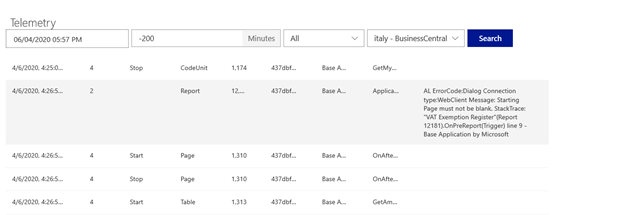
6. Run reports, queries, web service on a replica database without affecting primary database
You will now be able to create a replica of the primary database in order to run selected reports, queries, and web service calls. This replica will be a ‘read-only’ database; this means that while you use it, the primary database will not be affected in any way.
The Page, Report, and Query objects have a new property called “DataAccessIntent” that can take values ReadOnly or ReadWrite. This property works as a hint for the server, which will connect to the secondary replica if possible.
7. Set resource limits for reports and web service calls
You can now set desired limits on the report execution time and web service calls. On the Business Central Server, you will be able to configure new limit settings so that the server cancels the operation upon reaching the limit.
This helps make sure that other users aren’t interrupted and can work even with a misconfigured web service method running. Only administrators will be able to control these settings in the server.
If you would like to take advantage of the latest updates of Business Central within your organisation, get in touch with us today for a no-obligation consultation on 01296 328 689. Or email us at info@dogmagroup.co.uk.

