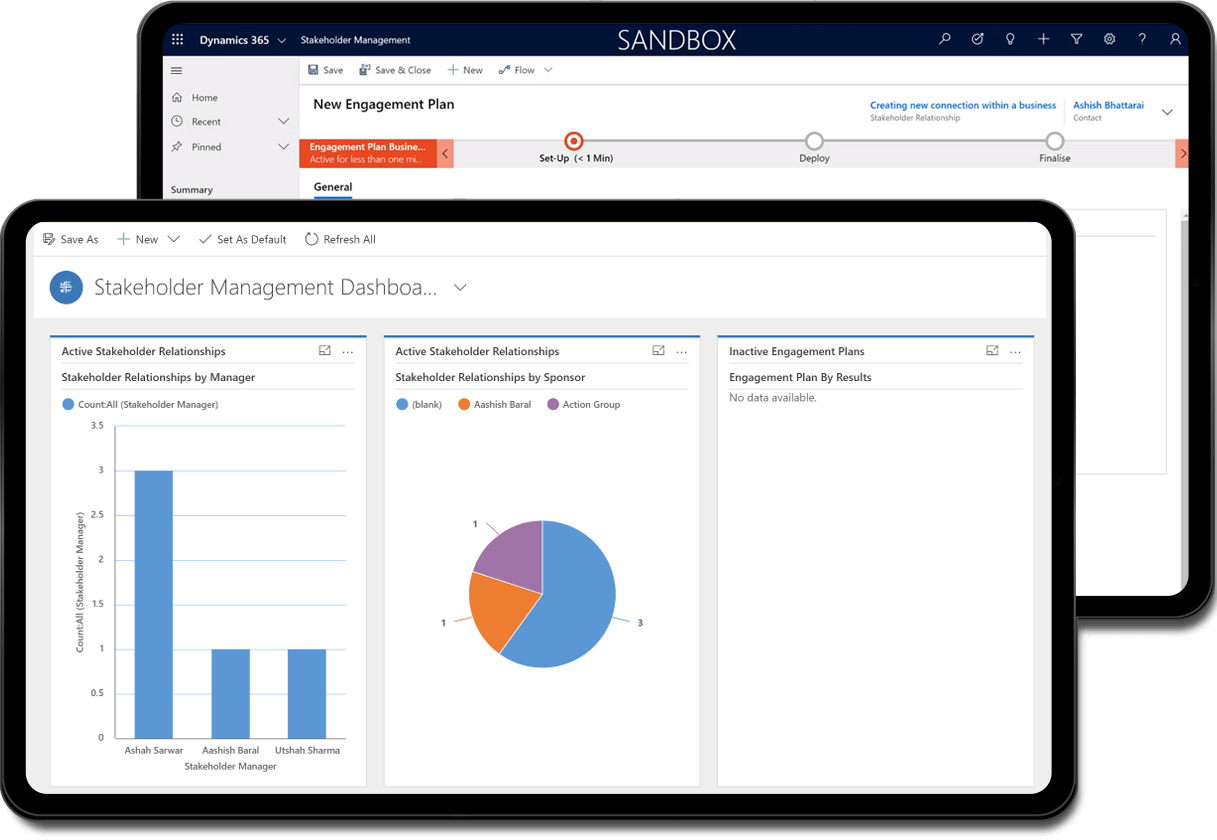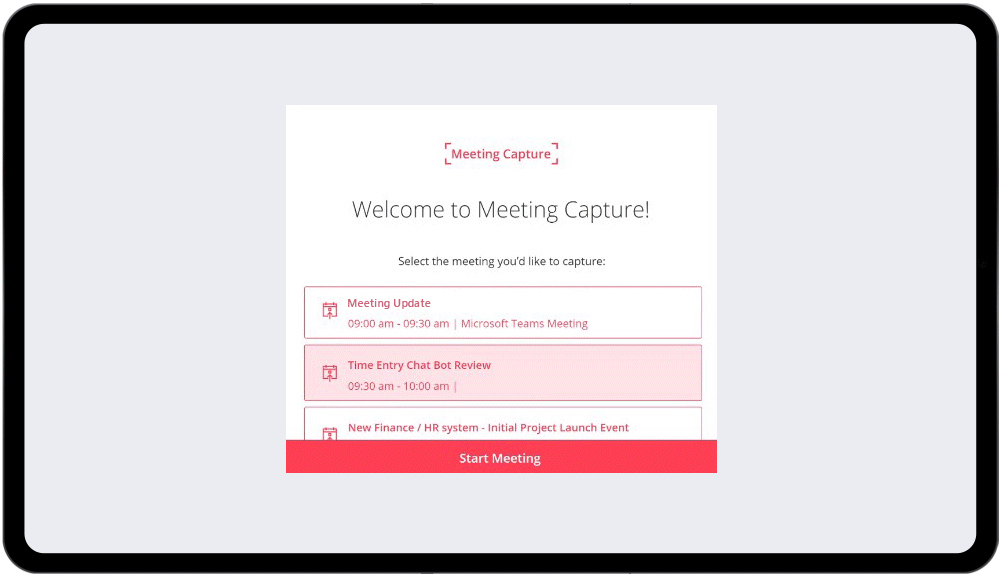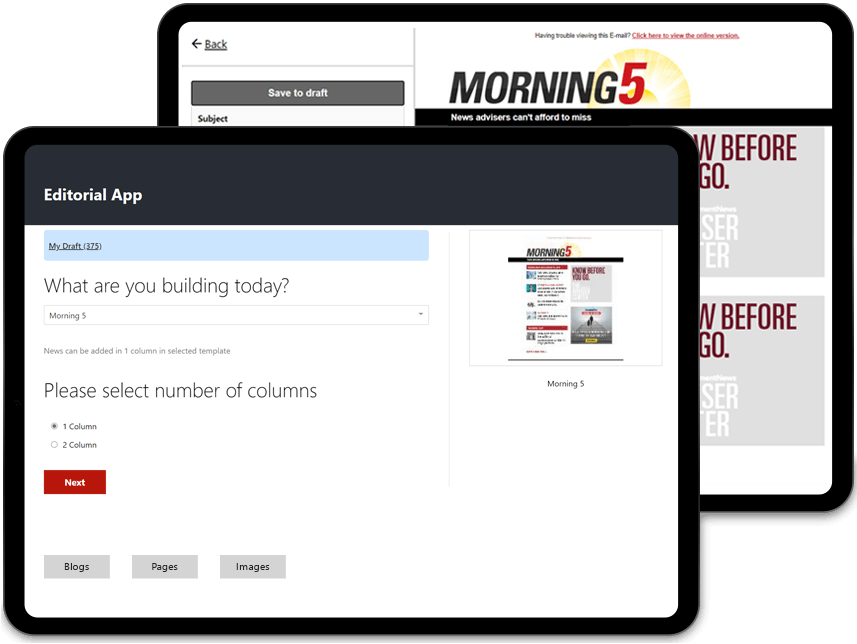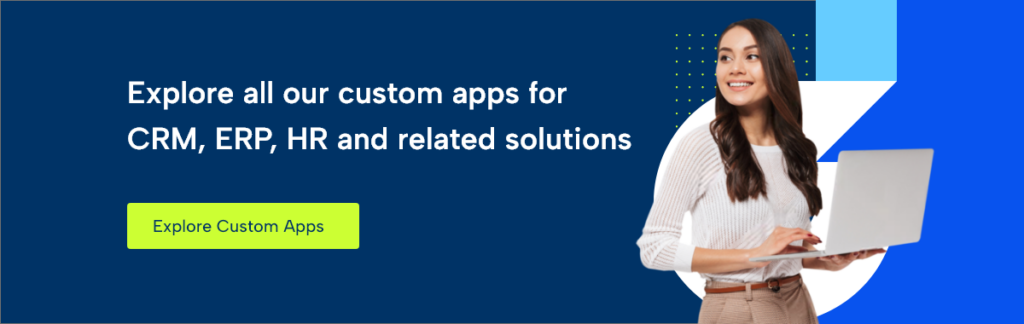With CRM deployment, you are now in a better position to grow your company since you can have a thorough understanding of your clientele. But did you know that by extending and integrating your CRM with the rest of your tech stack, you can do much more?
In this blog, we are talking about the custom apps—your go-to solution to fulfil your specific business needs and extend the functionality of your CRM.
How are custom apps efficient and cost-effective for your business?
Custom apps make it easier to implement additional functionality swiftly and also work on new capabilities quickly and cost-effectively. With these integrated apps, you don’t need to purchase additional CRM license for occasional CRM users to access a limited data set. The app auto-populates crucial data from the CRM system and makes it available to all users. Custom apps also boost marketing and improve customer satisfaction by adding value to your CRM and managing data at every step.
Apart from this, a single CRM system can look congested and become harder to navigate for all the team members especially if they are from different teams requiring different insights. Custom applications are a great way to streamline access management for disparate areas or silos within your Dynamics 365 environment.
Using the mobile CRM features and custom apps on your phone, you can receive live notifications to remain up to date, automate data entry, contact clients via the app, track email openings, keep a to-do list, and track your sales funnel. Additionally, if you use Dynamics 365 CRM, you have access to a range of useful apps that can be further customised according to your needs.
Explore how you can unleash true potential of your CRM, boost your team’s productivity, and get intelligent insights from anywhere with our custom-made CRM integrated apps.
Enhance the functionality of Dynamics 365 Sales with this app:
a) Meeting App
With Dynamics 365 Sales solution, you have client insights like past interactions and key touchpoints, which ensures that your meetings with every client are to the point and effective. But did you know that there is an app that allows you to communicate meeting details with customers spontaneously? And, on top of that, track agendas and participants, and even manage tasks and assign due dates all in one place?
That’s right! With the Meeting App, you can effectively use customer information in compliance with efficient meeting arrangements, resulting in a fruitful meeting with your client.
Benefits
- Track your meetings, agendas, attendees, and more
- Send important meeting details to attendees automatically
- Manage task and due dates with Office 365 Planner
- View Dynamics 365 customer data during the meeting
Enhance the functionality of Dynamics 365 Marketing with these apps:
a) Attendee App
Do you use Dynamics 365 Marketing in your organisation? Are events an integral part of your business?
Then you must be looking to gain complete insight into your event attendees and increase the impact of your events. We’ve got your back! Our Attendee App keeps track of all your events, attendees, activities, and responses.
Take full advantage of Dynamics 365 Marketing’s capabilities with this app and increase the footfalls at your events. Here are the key benefits:
- Segment your attendees based on their preferences, behaviours, or actions to increase your campaign efficiency.
- Create customer journeys and send personalised email campaigns to build stronger relationships with attendees.
- Automate follow-ups, emails, messages, and important interactions to improve attendee experiences.
- Pull data from your website or app and easily create contacts in CRM.
- Store data, track leads and opportunities to grow your business.
- Easily gather attendee feedback from the app.
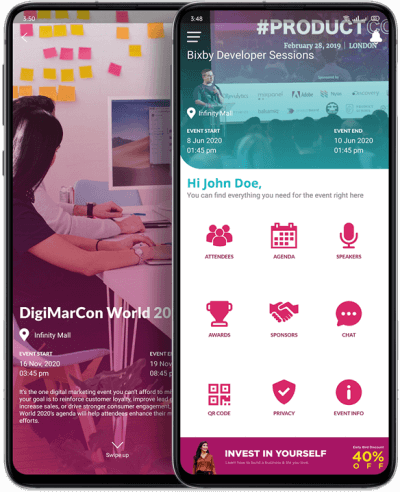
b) Online Events Module app
If your business organises events regularly, you should also be looking for ways to streamline the event registration process. This will benefit both your attendees and your process as you won’t have to use multiple event registration forms requiring specific details and payment options. Thankfully, we have an app for this:
- The app Online Events Module. adds value to event management.
- The solution automatically builds an event registration page on your website from where you can capture registrants’ details, preferences, and payments and configure them in Dynamics 365 Marketing.
- This enables event registration from your own app rather than having to go for expensive third-party apps.
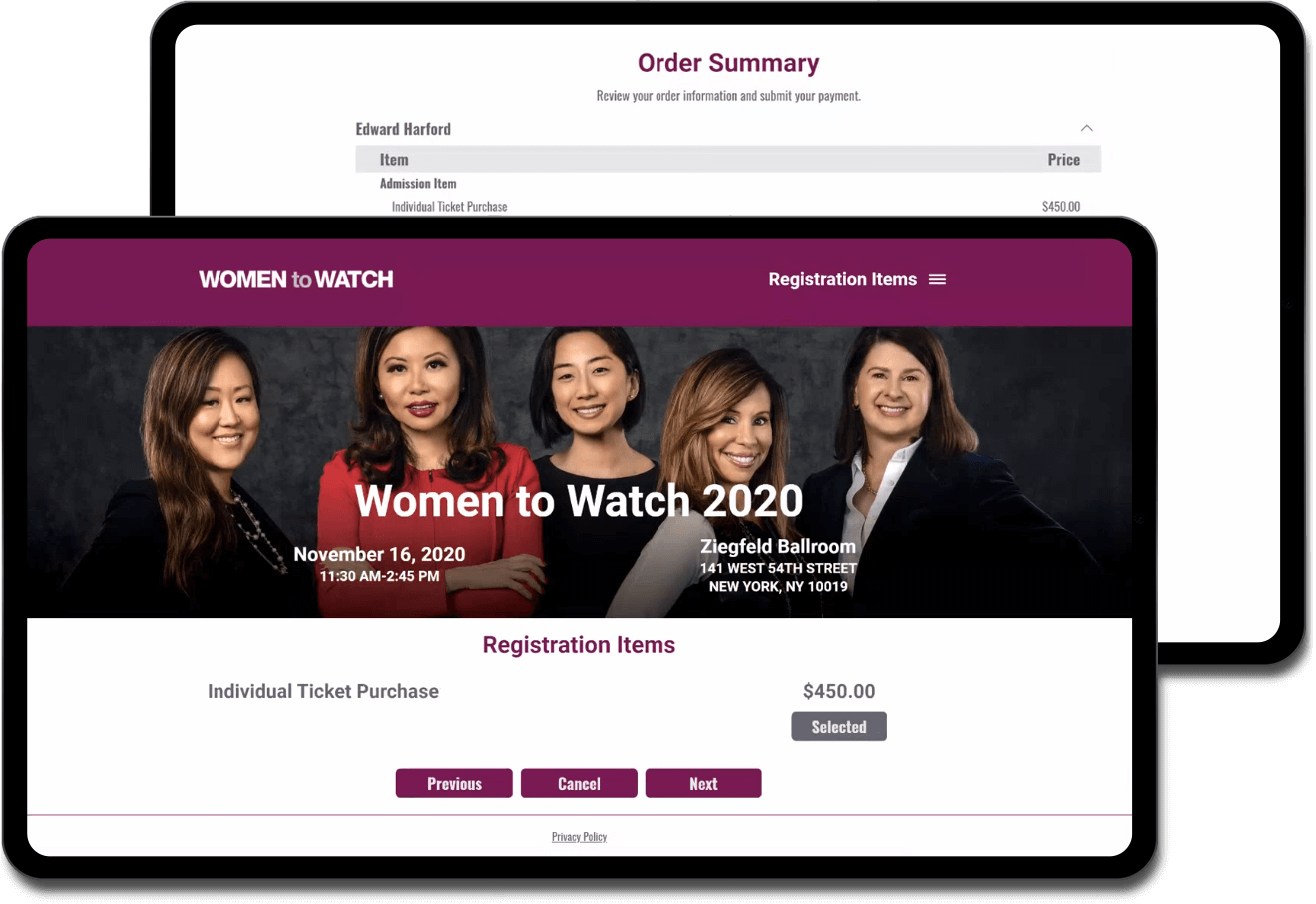
c) RSS Feed Add-on
Today’s effective marketing strategies boil down to providing high-value content to the prospects and clients, in which Dynamics 365 Marketing can help you. However, in this information-rich world, every marketer struggles and spends countless hours looking for relevant content. So, having a dedicated app that filters relevant content for you will definitely make things a lot easier.
Apps such as RSS Feed Add-on , when integrated with Dynamics 365 marketing, can pull new and relevant content from multiple websites and crossmatch content with your audience’s preferences, behaviours, or actions. Basically, it automates your content creation and, in turn, speeds up your content delivery.
What’s more?
- You can get seamless access to web content like texts, images, or videos from your website and turn them into a newsletter.
- Crossmatch content with your audience preference and automate content filtering.
- Use curated content in high-value email campaigns and critical interactions with clients based on their subscription lists with Dynamics 365 Marketing integration.
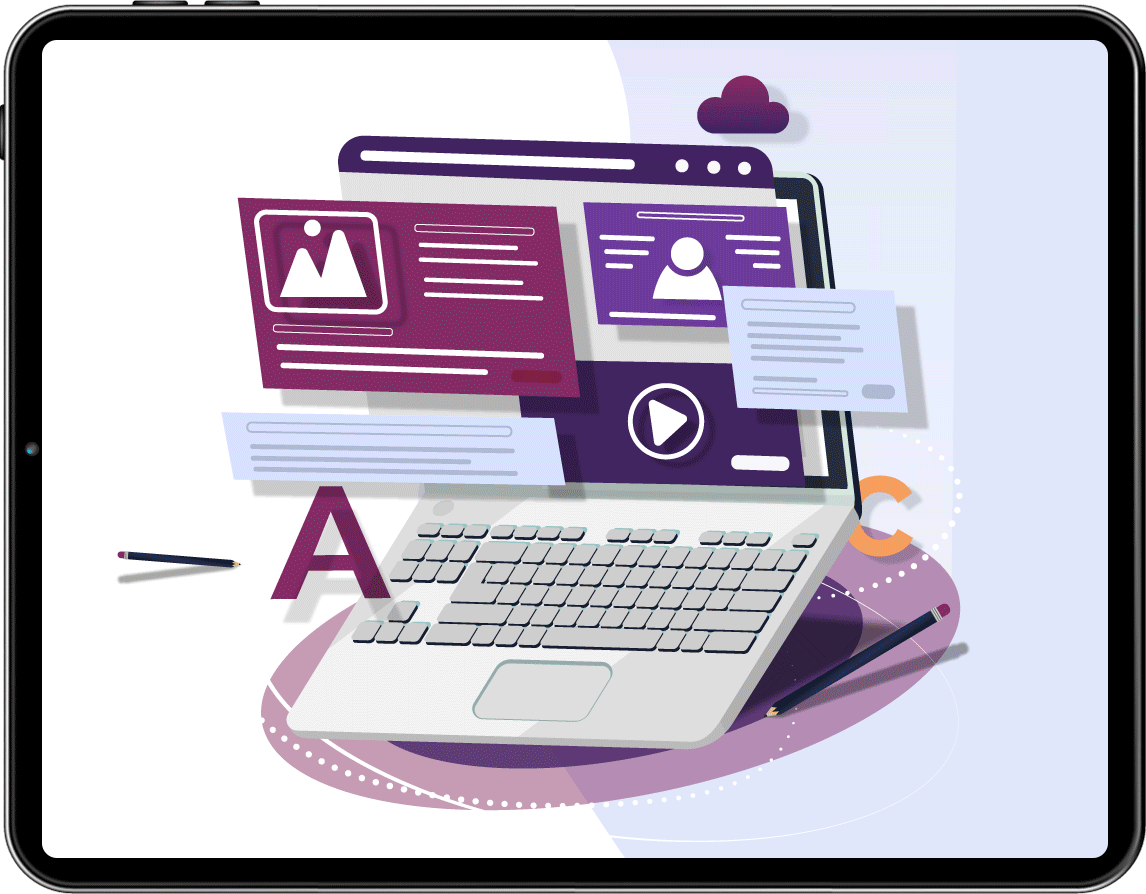
d) Editorial App
Do you want to cut down on the time spent on gathering content and creating designs for your newsletters? There’s yet another interesting CRM app that allows you to do just that! The Editorial App pulls several contents from multiple websites and creates customisable, responsive newsletters for you in bulk within minutes. And, as the app is integrated with the Dynamics 365 marketing module, you can:
- Send newsletters to highly targeted email addresses with the help of customer journeys and segmentation.
- Gain detailed and meaningful insights into your email campaigns such as open rates, bounce rates, conversions, and ad clicks.
- Minimise manual tasks, compile content, and share the best one on the web.
e) Webcast Integration App
Haven’t you integrated your online event app with Dynamics 365 yet? Don’t worry because with one of our favourite extended apps, Webcast Integration Solution, you can automatically capture all data from your online video conferencing event and view it on Dynamics 365. This app gives you a complete insight into past online events and updates in the CRM. You can use insights and Dynamics 365’s powerful sales and marketing capabilities to segment the data of event attendees and create powerful and customised email campaigns for each individual based on their preferences and past engagement.
Additionally, with this app you can:
- Capture information on new events and updates and all relevant information of attendees that syncs with Dynamics 365 within a few minutes.
- Create powerful email campaigns once your event data syncs with Dynamics 365.
- Generate interactive reports based on your event data with Ai-powered reporting.
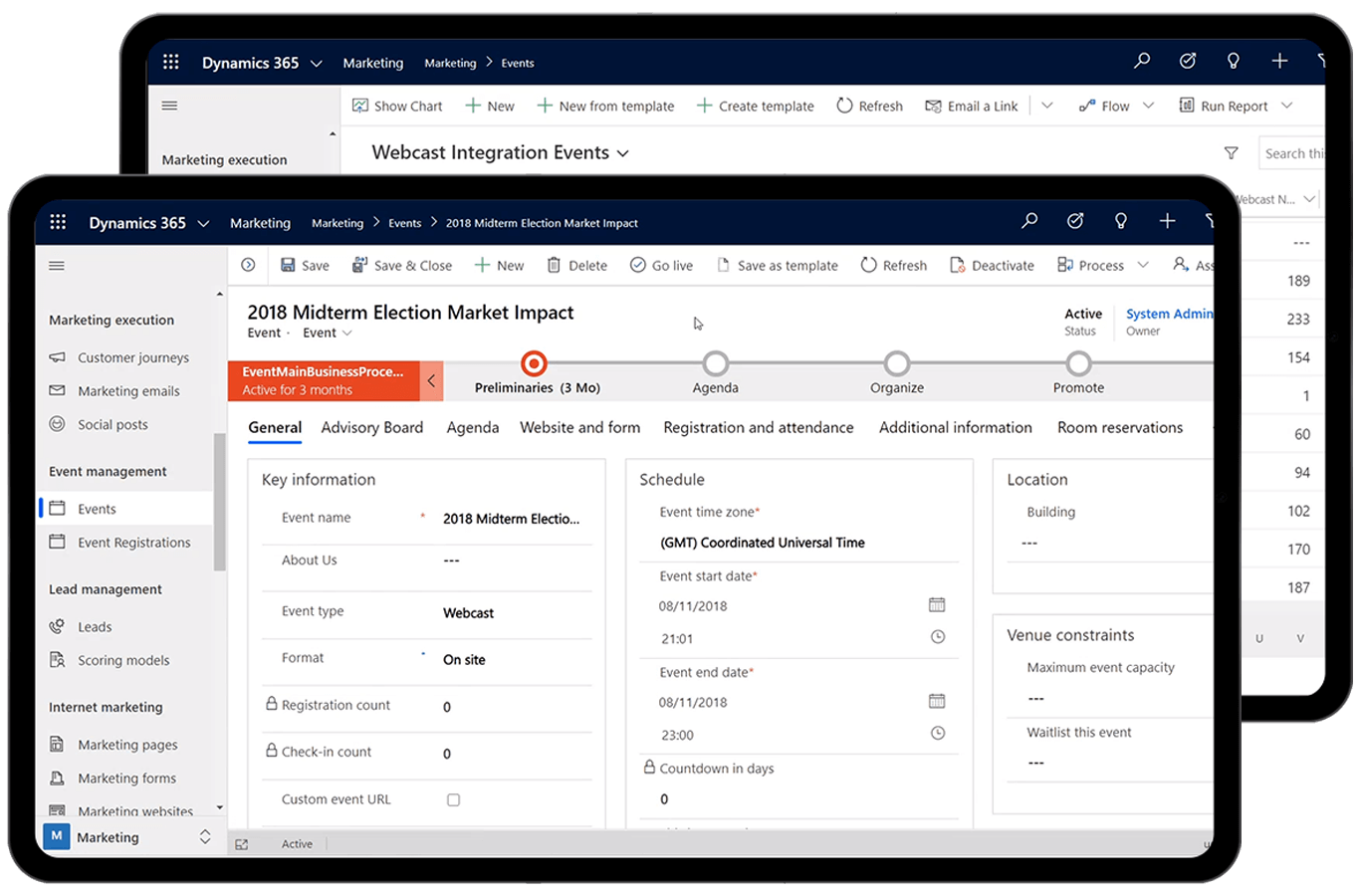
Enhance the functionality of Dynamics 365 Project Service Automation with our custom app:
a) Timesheet app for Project Service Automation
It is usually tedious for employees to have to log their workhours every day or, sometimes, every hour in the CRM system. What’s more, this will also be costly, requiring a license for each user. But with this CRM integrated app, this is no longer an issue.
Thanks to this simple-to-use app, Timesheet app for Project Service Automation, your employees can record their workhours, retrieve allotted time entries from CRM and sync adjustments made on the app without the need to further login. An accurate and updated time tracking helps project managers identify billable and non-billable hours to properly and promptly pay their staff.
Highlights of Timesheet app:
- Let your employees log in their exact workhours and track payable time on the go.
- Allow your employees to also edit the time entries and cite reasons for additional overruns from the application.
- Set time entry reminder for the next day
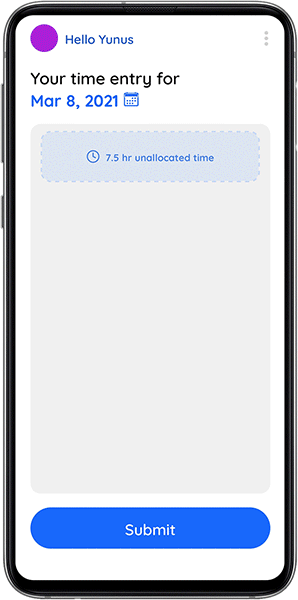
Enhance the functionality of Dynamics 365 Customer Engagement with these apps:
a) Referral App
Don’t you want to simplify the documentation process in your CRM?
During a referral process, compiling the documents and matching the details of each referral with existing corresponding contacts in the system takes a lot of time and often results in duplication and erroneous data, which requires further mitigation. An integrated app in CRM can help you speed up the process, ensuring data accuracy as the app auto-populates the required data, thereby, automating the process.
Referral App, —which we have designed for social services, membership charities and legal organisations—loads the referrals directly from the app, whether in Word, Excel, or PDF, identifies the data and pulls it into the app. Then, the employees can have a final review and send the data, which automates the data update in Dynamics 365, saving you a lot of time.
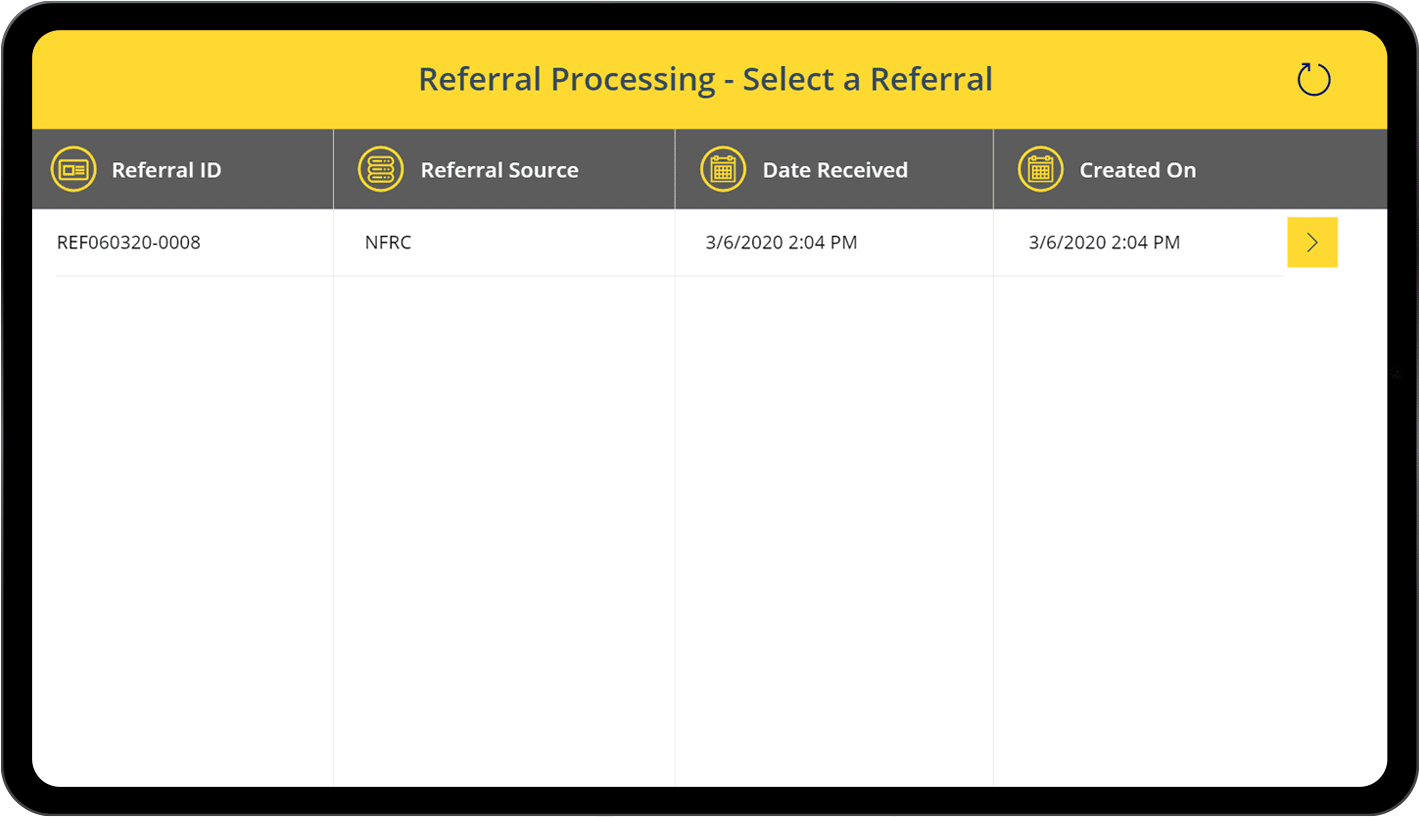
Benefits:
- Discover and pull data from Referral Documents fast.
- Push the case data from the app into the system as the app is connected to Dynamics 365.
- Don’t purchase additional Dynamics 365 licenses, simply match and update data using this app.
b) Outcome App
Concerned that your staff are wasting valuable company time cycling the CRM system to enter and maintain client data, reducing their productivity?
With an easy-to-use Outcome App, you can now gather and analyse the user’s critical data, say employee behaviour, for instance, in a single, simplified interface. This nifty software was created by Dogma for the non-profit sector. But we can also design a bespoke app for different industries.
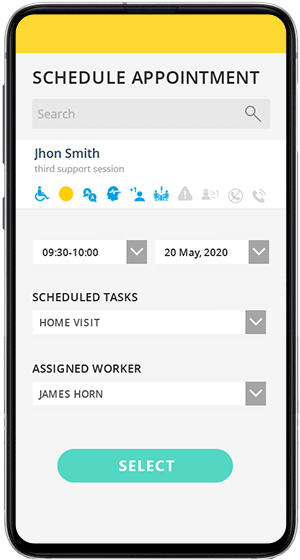
Here’s what the app does:
- Capture service user’s crucial data—behaviour, attitude, and overall well-being in an organised manner.
- Analyse and report large volumes of data in a single user-friendly interface.
- Check appointments, follow-ups, and even past interactions with customers with the mobile app.
- Capture responses without manual documentation because the app does it for you.
c) Sirius Credit Collection App
Having a clear grasp of each client’s customer status is essential while running a business. But it is a real hassle for customer relations representatives to check the details of the customers and their invoices from Business Central. That’s why we designed the Sirius Credit Collection App. It provides you a clear picture of every individual customer’s credit status with AI insights to predict non-payment risks. This allows you to improve your cash flow and also schedule smart follow-up activities to augment your debt collection without impairing your customer relationship.
Check out what it does
- View information on debtors, current clients, the chase list, and scheduled actions with a simple navigation.
- Get a quick summary of your high-risk clients, including the ones with the most unpaid invoices.
- View all of the credit team’s activity for each customer at a glance.
- Schedule fresh follow-up actions (emails, phone calls, tasks) with clients and sync it with ERP or CRM from the app.
- Prevent non-payments by thoroughly analysing each client.
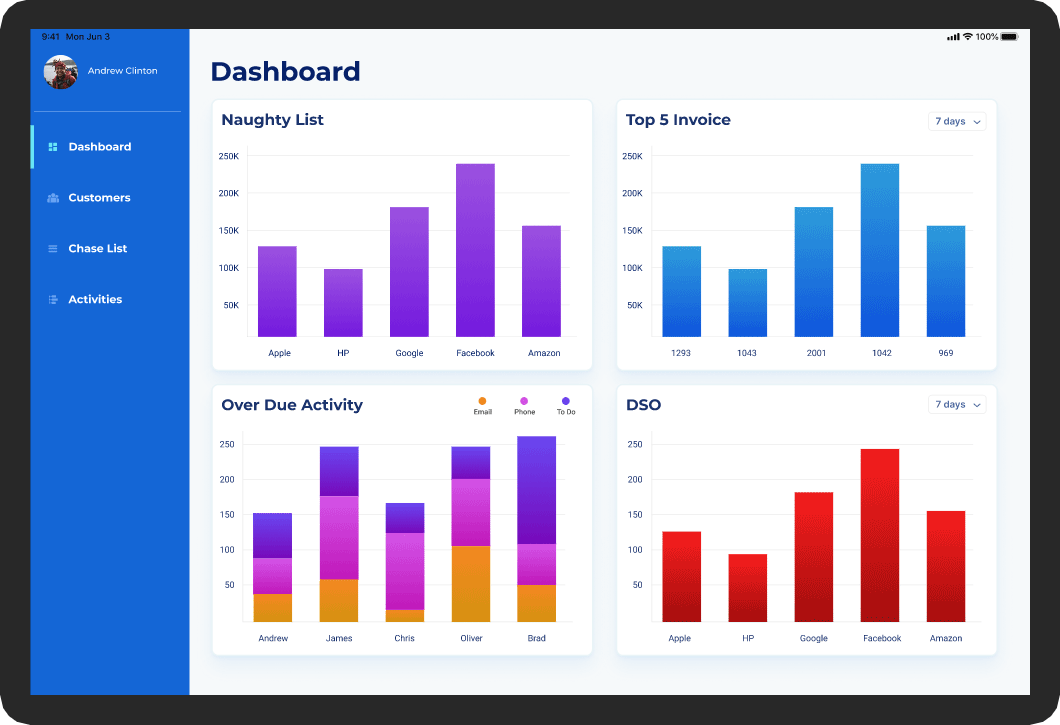
d) Stakeholders Management App
Communication, comprehension, and proper reporting are the key elements of keeping a good relationship with stakeholders, for which we need to have the stakeholder data in hand. Now, you don’t need to go to your CRM to scan the stakeholder data to understand their needs, priorities, and concerns. The Stakeholders Management App can help you stay on track with these objectives.
The app lets you see the stakeholder profiles and all activities like emails, phone calls, texts, tasks, notes, meetings, and interactions with other team members on the timeline dashboard of Dynamics 365. With this rich information, you can set up a ‘Business Process Flow’ in Dynamics 365 that helps you plan engagement activities, track interaction at each stage, implement the plan effectively, and maintain a good long-term relationship with your stakeholders.
What’s more?
- View and manage stakeholder data including last interaction, the quality of the interaction and response from the stakeholder.
- Log and view all the stakeholder activities such as appointments, emails, phone calls, tasks, notes, meetings, etc.
- Calculate your ‘Risk Score’ automatically depending upon the ‘likelihood’ and ‘impact’ of the risk to analyse the risk urgency to better tackle issues.