Sandesh Wagle
Every business deals with Sales Invoices. Sales invoices are generated by your company when you complete a service or sell a product to a client, and you’ve earned revenue. Typically, an invoice lists what items are sold or what services are provided, along with their quantity and description.
Sales invoices are a pivotal aspect of any business. Therefore, we’ll discuss creating sales invoice in Dynamics 365 Business Central, since it is an important procedure that leads to the actual payment.
Here’s a list of steps you need to follow.
Creating Sales Invoice
Navigate to Search>Sales invoice>New
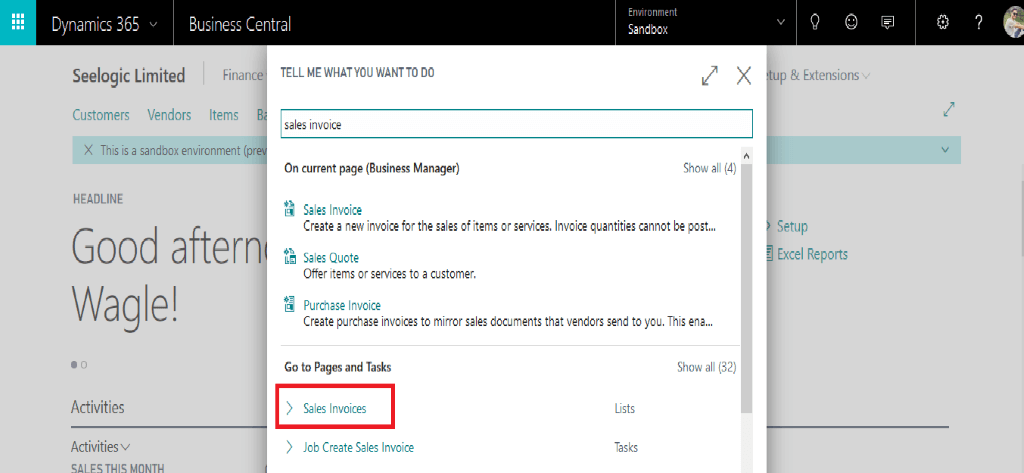
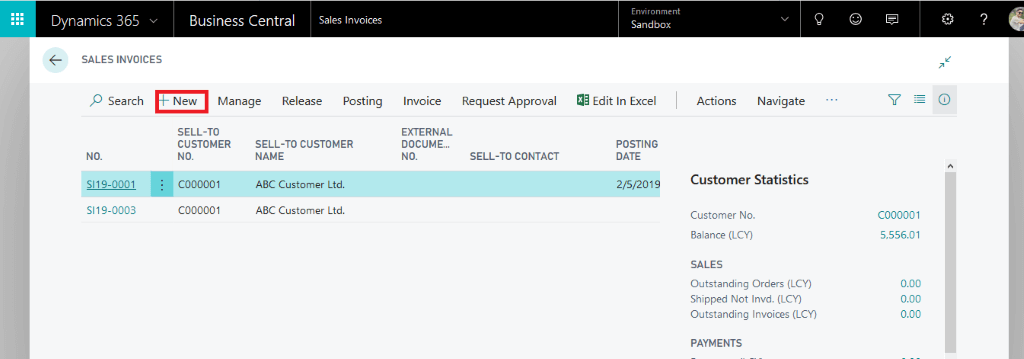
Fill in the information required by the client. After you fill all the details, we need to check if there is any error before posting the details as shown below:
Go to Action>Posting>Preview Posting.
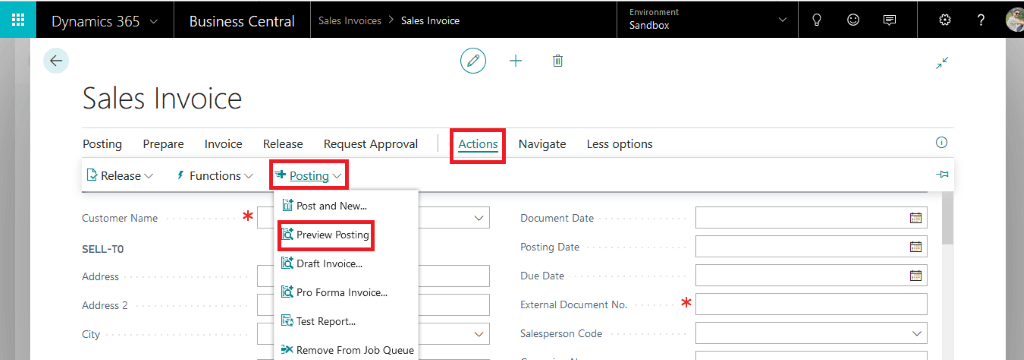
If it is an existing customer, then type their name into the Customer Name field. If it’s a new customer, create the customer. You could get a quick read of our earlier blog on Creating Customer Account in Business Central.
Upon completing the customer card, choose the OK button to return to the Sales Invoice page.
Fill in the remaining fields on the Sales Invoice page as necessary. Hover over a field for a short description on what kind of information to fill in.
If there is no error, then we are ready to post the invoice. Click on Posting>Post.
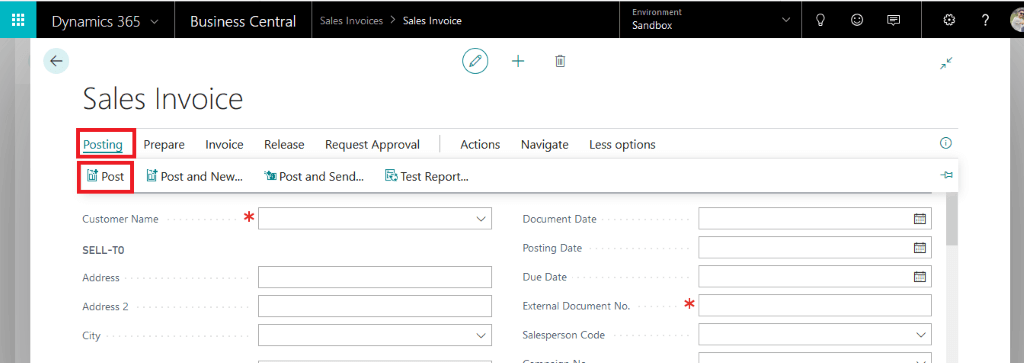
Creating a Purchase Invoice
Quick tip: You can follow the same procedure to create Purchase Invoice as well. Purchase invoices are generated when you’ve purchased a service or a product from another company and they’ve billed you for it. The invoice clearly mentions what has been purchased, in what amount, and for what price.
To create a Purchase Invoice, go to Search>Purchase invoice>New.
Then, follow all the above steps as Sales Invoice. This is how you can create Sales Invoice as well as Purchase Invoice in Dynamics 365 Business Central.
If you need help regarding the implementation of Dynamics 365 Business Central, our team at Dogma Group can help you decide what your requirements are and what approach is suitable for your business. Contact us today for a no-obligation consultation on 01296 328 689. Or email us at info@dogmagroup.co.uk.
