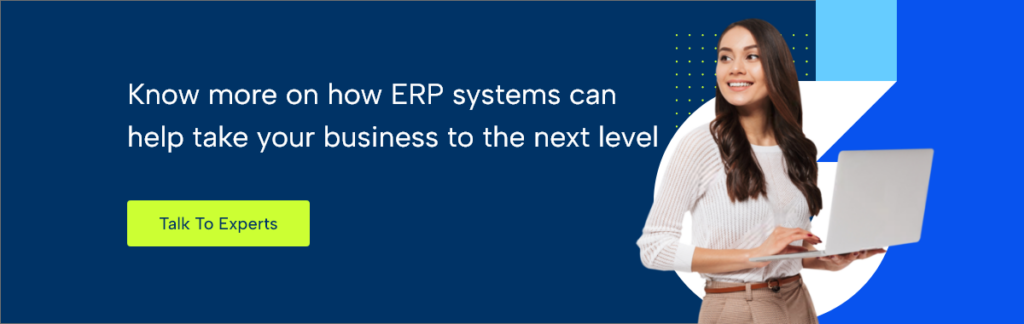mplementing an ERP system is much like eating a fancy sirloin steak. Conceptually, at least!
That’s a very peculiar analogy but a necessary one for sake of simplicity when explaining.
Because just like the way you carefully cut your sirloin into manageable, bite-sized pieces not only for a graceful, easy chew but also for a complete experience of its rich flavour and texture, you also need to meticulously breakdown your ERP project in timed phases or stages that are carefully planned, implemented and are designed to be measurable as well as achievable.
It’s no secret that implementing an enterprise resource planning (ERP) system is a big commitment for almost all organisations — big, medium or small. And that’s because facilitating a smooth transition to ensure a successful ERP implementation demands a lot of resources and time. But it’s worthwhile since a well-defined ERP system can benefit your organisation in several ways far into the future.
For starters, it connects the gaps between functional silos and core business processes by integrating workflows and business tools across all departments. It also enables significant cost savings and breakthrough innovations through organisation-wide automation and collaboration. That’s not all because it also avails leaders with comprehensive visibility and real-time business intelligence by consolidating and sharing business data so that they can make informed decisions and accurately forecast future outcomes.
Apart from these, there are many more benefits that you can enjoy from modern ERP solutions if you dig deeper into ERP technology. And these benefits can substantially improve operational efficiency, ROI, customer service, collaboration, data security, and productivity while ensuring organised workflows, accurate real-time reporting, flexibility, scalability and compliance.
But you probably knew that already. What you might not know, however, is how to steer this profound transformational process to drive favourable outcomes from your next ERP implementation project.
Don’t worry because we are here to help you with just that much like how we have helped many businesses like yours as their trusted ERP advisors.
We know that transitioning into a new ERP can be quite overwhelming for your organisation since this technology inevitably touches all corners of your business. That is why let us guide you through all key aspects of a successful ERP implementation, which is a combination of these:
- Transitioning into the new ERP in our proven stages
- Choosing the right implementation strategy that is result-oriented
- Following expert tips that actually work
- Avoiding common ERP roadblocks to ensure that your project runs smoothly
- Working with professional consultants
How to implement an ERP system in just 10 stages?
This is where your much-needed ERP implementation project begins with the understanding of the fact that ERP implementation is a time-intensive project that you just cannot invest and hope your way to success. And, since no two ERP projects are similar, depending on the need and urgency of a business, some of these ERP stages can run parallelly or even overlap sometimes.
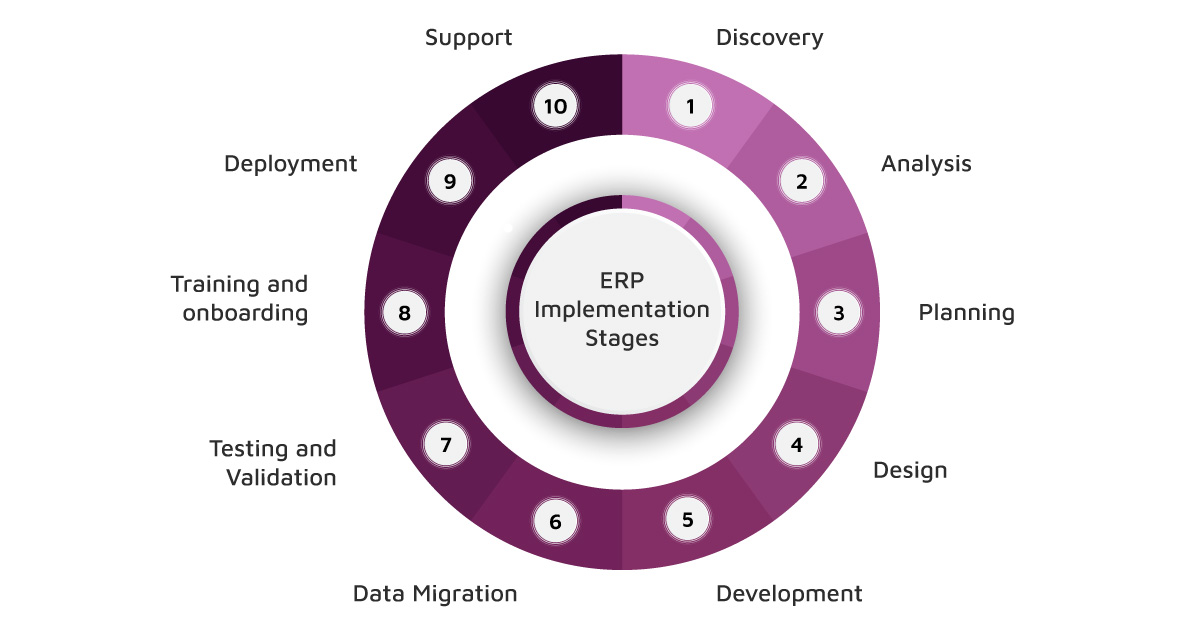
What we offer, at Dogma, is a phased-wise and model-based ERP implementation framework that is delivered in time and fits your budget. Take a deeper look into what these ERP implementation stages are and exactly how each one helps you get your ERP project just right.
1. Discovery
The first stage of ERP implementation begins with a research process involving extensive meetings and communications to gather specific requirements of your business. The aim is to understand and document your current system and business processes to unravel underlying existing problems and find out exactly where ERP technology can help improve performance and productivity.

To create a solid foundation for a successful implementation, a project team, typically consisting of representatives of all stakeholders like senior managers, project managers, technical leads, external professional ERP consultants, and team leads, comes together to discuss and develop a shared understanding of what the current state of affairs is and what it would look like after the successful ERP implementation.
They also decide on the best possible approach for transitioning into the new system while your business carries on with BAU.
2. Analysis
Usually, your project team will also prepare a comprehensive business case based on their findings in the first stage. It is part of the second stage and details project goals and objectives and the methods and strategies to achieve them with the ERP implementation. Developing a business case also allows your senior management to assess the benefits, risks and costs of the project. With that insight, you can initiate the development of your project plan based on the specific ERP goals and objectives of your business.

3. Planning
The third stage involves developing and finalising the project plan followed by receiving confirmation from your project team. But that’s easier said than done because a proper ERP plan must come with well-defined sub-plans and strategies for all of the following:
- Projecting and budgeting for implementation costs,
- Scheduling ERP implementation,
- Gathering and migrating data into the new system,
- Training and enabling your all users for the new ERP,
- Testing the new ERP system and going live,
- Evaluating the success of your ERP system, and
- Ensuring post-sales support services.

Besides these, your project plan must also define the timelines for the implementation process, the resource bandwidth for handling both the system transition and business continuity, and, not to forget, the strategies to manage the change. Only then can this plan serve you as a clear roadmap for a successful ERP project.
4. Design
At this stage of ERP implementation, your professional ERP consultants will evaluate the findings and outcomes of the prior ERP stages and develop an elaborate functional design for your ERP solution. This design should mainly focus on how you and your team will be able to organise workflows, consolidate data, integrate systems, automate processes and provide business intelligence using your new ERP system.
In order to come up with such a thorough design, the independent team of experts you hire will map all your business processes to find out which ones can be automated, and which are redundant. They will also help you visualise the precise workflows and the improvements of the new systems along with user-friendliness and appearance of both the final design and the UI/UX frameworks across the entirety of your organisation.

After the process mapping, it’s not uncommon at this stage for your professional consultants to install a sandbox ERP for preliminary assessment and configuration of the system for a better understanding of how they can better align the new ERP solution with processes and workflows specific to your business.
In the end, your project team should be able to work out several possible configurations and customisations for the new ERP system, determine what roles and accountabilities need to be defined, and standardise all business processes and procedures.
5. Development
The development stage kicks in when your system design specifications are completed and validated. During this stage, your aim is to complete all necessary functional and process configurations, prepare for user onboarding and training, and plan for data migration based on the redesigned system.
While configuring the system, aim for higher alignment between the ERP features and your organisational needs. Also, make sure that your development team integrates ERP with all existing business tools and applications that the new system is not going to replace. The same team also needs to prepare instructional guides and schedule training workshops and plan on making them as comprehensible and effective as possible.

And since data migration is a complicated task, you should plan on how your team is going to extract data from multiple sources, filter them for inconsistencies and duplications, and then standardise the format. Not only that, but you also need to plan for migrating all your historical data, so no relevant information is lost during the transition.
In order to accurately achieve all these tasks, you may have to devote some extra time during the development stage, but it is going to be worthwhile when you go live with your ERP.
6. Data Migration
With a solid data migration plan that has clearly defined protocols for extracting data, handling inconsistent and duplicate information and cleaning the database before uploading, you can now start migrating all your data into your brand-new ERP system.
Do it right and you will have a solid foundation for your new system but get it wrong and you will have recurring technical issues for the foreseeable future. To avoid any errors and discrepancies, typically, you will have a team of data analysts that will take care of these critical data migration tasks:
- Data cleansing and verification
- Database setup and integration
- Mapping legacy data to new database fields
- Data transfer to the new system
- Testing and verification of the legacy data
- Testing and verification of the new data

And, the role of the leaders here is to assist and facilitate the technical team with all the time and resources that they might need to carefully navigate their way through these sets of tasks for greater accuracy and better results.
At Dogma, however, we have adopted a “configure-first” approach to help you realise the full benefits of the ERP and complementary technology you have chosen. This eliminates the need for custom development. Wherever your data is — whether on-premise, in the cloud or legacy database — we can help map your data into the new system from the old one. In fact, we have streamlined the implementation process to get you up and running with Business Central in no time.
7. Testing and Validation
The testing stage often overlaps the development and data migration stages. It all starts with the early testing of basic ERP features, either right after the development of new software modules or at predefined intervals, and the scale and intensity grow as the software development comes to a close.

Testing helps evaluate all interfaces with the user data to ensure all processes, integrations and modules of your new ERP function accurately and are all perfectly aligned with your business requirements. It also helps your team identify and troubleshoot any bugs, errors or technical issues before carrying on with user testing and training. This allows your end-users to understand the various features of the new system and also check user satisfaction with the system.
It is also during this stage that the testing of your data occurs. Both your legacy and new data are tested and verified before validating user acceptance and moving forward with deployment.
8. Training and onboarding
The training stage runs almost in parallel with the testing phase. Your goal here is to facilitate user training to boost user adoption since it is the key to the success of your ERP system. When all your employees are used to doing things a certain way for a long time, one-time training and a simple user manual may not suffice. Instead, you should retrain everyone in their functional areas over time to allow them to learn and adapt to changes in their roles and duties.
To build a positive attitude among users, you need to have a change management plan in place. Plus, you need to clearly and regularly communicate with your people about how the new ERP will empower them to handle their responsibilities more efficiently. Not only will this boost the collective morale but also fosters individual ownership of new business processes.

Typically, you can use onboarding materials, webinars, tutorial videos, online or on-site training sessions, and other digital platforms during this stage. It is important to offer a wide range of learning materials that are rich and engaging so that all staff, regardless of their skill level and learning capacity, find it easier to learn their way around the new system. Another way to improve training and onboarding is to allow power-users to coach their peers and oversee the new users so that their training continues on the job.
Other training strategies include role-based training, which streamlines the entire process for those who cannot commit plenty of time. Creating a clear communication channel with your independent ERP experts is also a great way to ensure ongoing support and feedback exchange.
9. Deployment
Consider it your D-Day. This is when you go live with your new ERP system, and you cannot afford even the slightest of hiccups.
First, you need to perform final pre-go-live testing, including network speed tests and data backup process, and final walkthrough procedures with everyone involved. Prepare a communication plan for the system downtime to avoid frustrated users and customers. Arrange for additional overheads and also account for potential overtime work hours on this day, while ensuring everyone is aware of their roles and tasks during the entire deployment process.

Once you have gone live, evaluate the system based on the key performance metrics, handover roles and ownerships of processes and database from your ERP consultants to respective staff, and ensure further post-go-live system tests and continued support.

10. Support
For your newly deployed ERP solution to continue working at its best, you’ll most likely need long-term technical support. Not only are the post-implementation support services necessary for your ERP to remain fully functional but it is also required to fix any issues that may arise and to reconfigure the system components as per your changing business needs in the future.

Usually, post-deployment support services start by measuring the system performance against KPIs and other metrics. Besides regular maintenance, your support team, typically made available by your ERP consultants, bridges the gaps between your ERP goals and the performance of your system to optimise the project ROI. Additionally, the team also fine-tunes your system integrations, processes and data flow based on the performance reports to improve the ROI, increase cost savings, boost efficiency further, and most importantly, ensure user adoption and satisfaction.
| ERP Implementation Stages | ||
| 1 | Discovery | A cross-functional project team collects all business requirements, finds existing issues, and develops a common understanding of how the new ERP system will bring solutions. |
| 2 | Analysis | Analyse the benefits, risks, and costs of the project and initiate the development of your project plan based on the specific ERP goals of your business. |
| 3 | Planning | Develop and finalise the project plan and receive confirmation from your project team. In your project plan, include projections and budget, project timeline, data migration strategy, user training schedules, system testing and evaluation criteria, and arrangements for post-sale support services. |
| 4 | Design | Develop and validate a functional design for the new system focusing on how to better organise workflows, consolidate data, integrate systems, automate processes and derive business intelligence. |
| 5 | Design | Take time to complete all necessary functional configurations, process customisations, and system integrations, plan for user training and onboarding and prepare for data migration. |
| 6 | Data Migration | Clean and verify existing data, set up and integrate new database, map legacy data to new data fields, transfer data to the new system, and test and verify the data. |
| 7 | Testing and Validation | Start with early and frequent system testing to ensure all processes, integrations and modules in the new ERP function accurately and are all perfectly aligned with your business requirements. |
| 8 | Training and onboarding | Facilitate user training to boost user adoption since it is the key to the success of your ERP system. To have them learn and adapt to changes in their roles and duties and also build a positive attitude among users, have a change management plan and proper communication channel in place. |
| 9 | Deployment | Consider it your D-Day. This is when you go live with your new ERP system after the final pre-go-live testing. Also, ensure further post-go-live system tests. |
| 10 | Support | Make sure there is ongoing support for all the users, frequent system tests for potential issues or bugs, and upgrades when necessary. |
Expert Tips for Successful ERP Implementation

Transitioning into a new ERP system gets much easier when you handle it in stages using the right strategy. But to increase your odds of a successful ERP implementation even more, follow these expert and proven tips.
1. Ensure senior management buy-in
Initiating the technological shift without having all your leaders on board could prove to be catastrophic. When half of your senior management does not understand the value of the new system or deems the new ERP system to be an unnecessary undertaking, your entire effort will likely go to waste. So, make sure that you communicate everything about the ERP transition with your senior management along with the benefits and improvements that it will bring along.
2. Manage expectations
Try to keep realistic expectations from your new ERP project since no technological transformation is perfect. To ensure that you have the expectations of all your staff in check, your project team needs to frequently communicate with all stakeholders throughout the transition period.
3. Impact of customisation
Massive customisation of the system and processes without proper training can, in fact, hinder productivity and decrease user adoption. So, you need to consider how you are going to bring in new changes to the existing processes without jeopardising the BAU and also your expectations. On top of that, avoiding unnecessary customisations can also save you plenty of money and time.
4. Develop the right KPIs
Without the right KPIs, it will be virtually impossible for your team to accurately measure and analyse how your ERP system is performing and whether it is delivering expected results. So, focus on developing meaningful metrics for all business processes and system features that actually track the progress of your system.
5. Start data migration as early as possible
Although it seems rational to migrate data only after analysing and gathering data migration requirements, it can save you a ton of time if you can plan and start it well before the analysis stage whenever possible.
“But how can you start migrating data when you have not yet gathered the requirements?”, you might ask. What we mean here is you should first establish your internal plan and strategy for data migration prior to hiring ERP consultants. You can supplement them by gathering data migration requirements from your end. Your ERP consultants can help you with data migration templates early during your internal analysis so that you can optimise your data gathering process and format to match the system.
This helps you in three ways:
- You will have a detailed understanding of all the data elements that you need to switch to the system quite early in the implementation process. This also means that you will have determined a repeatable data extraction process already in place that will likely save you time and overhead costs during the ERP transition.
- When you begin transferring your key data into the demo iteration of your ERP system, the end-users can work with the real business data that they are familiar with when they first start using the new system. Not only will this ease the user adoption but it will also let you discover underlying data issues before it’s too late.
- Once you have identified data issues, you can start configuring the data extraction templates to fix all the data issues specific to your business and align the data elements within the destination system. What this does is eliminate the need for manual data extraction and bug fixes every time you encounter a data issue, thereby, reducing delays in the implementation timeline.
6. Identify key business processes and assign ownerships
There are business processes that directly affect the volume of your production, sales and revenue. Then there are other supporting processes within finance, supply chain, customer service and human resources that may be critical for seamless operations. Each business process that falls under these criteria is your key business process.
As you start early data migration, you can also simultaneously have your senior management identify all your key business processes and create flowcharts that clearly document each process. You should then pick experts or leaders with a deep understanding of their respective processes and assign them the ownership of those processes.
When you have clearly defined workflows and dedicated individuals assuming ownership of all key processes, you will be able to address all the concerns of your ERP consultants quickly. And you will also be able to better inform your ERP consultants and save even more time on follow-up meetings and conference calls.
7. Balance roles and responsibilities
You may have hired the perfect ERP consultants. You may also have included the most competent and expert department heads and team leads in your project team. Yet, you may still run into bottlenecks just because you haven’t evenly distributed the workload among your project team members. It is real problem if some of your team members are serving multiple roles during the ERP transition in addition to their performing their regular tasks as they might lag behind on their work and cause delays for everyone involved in the project. So, try to balance the workload among everyone and offload some of the extra responsibilities onto others if you start noticing bottlenecks.
8. Manage change
Large-scale technological projects like ERP implementation often bring massive organisation-wide changes and, thus, receive pushbacks and resistance from the end-users. Without high user adoption, even a well-defined system cannot yield desired results. This is why you also need to have a proper change management plan in place to steer your end-users through the transition. Your ERP consultants can help you effectively manage technological change by ensuring organisation readiness, determining proper communication channels, preparing training materials, and creating an inclusive and positive environment during the ERP implementation process.
9. Work with professional ERP consultants
Working with professional ERP consultants can take a huge logistical burden off your shoulder. An ERP partner that has a proven track record of several successful implementation projects and a broad experience across multiple industries can bring a deep understanding of how to properly steer large-scale technological transformations and competently manage the impact of change. They will also acknowledge your requirements with more clarity and help you avoid common ERP mistakes and roadblocks along the way.
10. Scope Creep
It is not unusual for ERP projects timelines to sometimes extend beyond expectation due to scope creep. Due to ambiguity in documentation or lack of common understanding of ERP goals or project parameters among key stakeholders, the new requirements, processes, features and customisations may keep popping up. This will expand the scope of your project beyond what was in the initial implementation plan.
You can easily avoid scope creep by partnering up with professional ERP consultants like Dogma. They will keep an eye on any chances of scope creep during each stage of implementation and at meetings, and remind your project team about the actual scope of your project, if needed.
How to choose the right implementation strategy?
Having a phased-wise approach to ERP implementation is not enough to ensure its success, you will also need the right implementation strategy. And, it all depends on the shared interests and goals of your stakeholders, your organisational size, and your budget threshold.

Take a look at the four most commonly used ERP implementation strategies:
1. Big Bang
Also referred to as the “All at once”, “Major Release”, and “Single-step method”, this strategy involves a wholesale transition from legacy ERP systems to the new one. It is typically a one-day rush event and requires concrete planning and complete system testing and configuration as well as a thorough user training well before going live to ensure project success. You may also have to account for the momentary drop in overall productivity as your staff catch up with the new ERP system.
Pros
- Achieve higher system performance quickly
- Avoid prolonged system downtime
- Gain better and wider business intelligence, and increased productivity and ROI rapidly
- Save massively on operating costs
Cons
- Get things right the first time or suffer major consequences
- Reduced user acceptance and satisfaction
- Erroneous features and processes due to sudden rush
- Riskier and less flexibility
2. Phased rollout
Less risky and more measured than the big bang, this strategy compartmentalises the entire deployment process into smaller ones focusing first on the quick wins that drive good results early. And by quick wins, we mean those small improvements that can be swiftly implemented, are easily noticeable and provide immediate gains. Typically, these changes have a very narrow scope and take between 60 to 90 days to fully implement.
That means, with the phased rollout approach, you get incremental benefits over an extended period since it’s a time-intensive strategy. But you also have the flexibility to enhance your learning curve from the initial deployment and improve the ones that follow. This helps you fine-tune your ERP features, tools and components to ensure precise alignment between your system and processes.
The phased rollout strategy can be implemented in three different ways. The first is to deploy only one ERP module or feature at a time and learn from the user data, fix the bugs and roll out the next module. Usually, it is best to start with one of the core business processes and make your way from thereon. The second way is to deploy modules and features based on individual business units or departments. You can start with finance or sales, and then carve your way through other departments depending on the hierarchies or needs. The third approach involves deploying modules and features based on the location. You may roll your new system at one or two locations, evaluate the performance and make necessary changes before moving on to the next location.
Pros
- Less risky and more measured
- Early ROI and more time for change management
- Increased learning curve
Cons
- Takes longer to realise all the ERP benefits
- Attracts extra cost to support and pay for both the old and new systems before the final deployment
- Uneven user-adoption rate and chances of resistance to change
3. Parallel adoption
Considered the least risky ERP strategy, parallel adoption involves running both the legacy system and the new ERP solution side by side for a specified period of time. That is to ensure that the new system works perfectly and as desired before completely switching to the new system. This provides you with a risk-free option to continue running your usual business operations while your project team and ERP partners work on your new system until it meets your expectations.
So, if you want your critical business processes to keep running as they do during the deployment or if you are certain about the slow user adoption, this is the right strategy for a successful ERP implementation. However, it is going to exert a heavy toll on your finances since you will be paying for two systems simultaneously and also for the additional overheads required for the project for a prolonged time before the implementation comes to end.
Pros
- The least risky approach that ensures a fully-functioning ERP system
- Provides you with a risk-free option to continue running your usual business operations before your new system is fully ready to go up and running
- Ensures higher user adoption rate as end-users have plenty of time to get the hang of the new system
Cons
- Doubles the chances of errors and duplications since you have two different systems running simultaneously
- Costs more because it is time-intensive and utilises plenty of resources
- Benefits only those organisations that employ the two-tier ERP architecture, most commonly occurring in the companies that have abruptly expanded whether through massive capital injections or acquisitions and takeovers
4. Hybrid
This strategy is a combination of any two or more of the above-mentioned ERP strategies. For instance, you might want to roll out the core business functions and processes with the big bang strategy but deploy the other features in specific phases based on departments or locations.
The hybrid approach allows you to add new cloud features to your existing ERP system to support new processes or departmental functions without interrupting the ongoing operations.
Pros
- Greater cost reduction
- More responsive to changing business needs
- Less complexity
Cons
- Not suitable for smaller companies
- More cumbersome so proper planning is needed
How to Select an ERP Implementation Strategy?
Since every ERP project tends to differ from the other project, there is no such thing as a single-fit solution. This is why the ERP implementation strategy that you choose may depend on several factors like the size of your company, your capacity to tolerate risk, your expected returns, and the associated cost of implementation.
1. Organisational size
For the businesses of small and medium size, the big bang strategy may work a lot better as compared to other strategies since they have fewer staff and are not widely distributed in terms of location. But for bigger organisations, however, a parallel or phased rollout could turn out to be beneficial.
2. Risk tolerance
What strategy you employ also depends on your tolerance for risks. If your business operates round the clock and at several different locations, you might want to avoid the big bang approach, as it comes with a high level of risk. Instead, you may opt for a safer option like phased rollout approach to evenly balance risk and returns.
3. Expected ROI
Considering the favourable organisational size and a good appetite for risk, you can go with the big bang strategy for quicker returns on your investment. If you want to take things slow, you may choose a phased rollout approach, which takes time to iron out all the issues and bottlenecks but definitely gives you good returns after some time. On the contrary, a parallel approach may take a lot of time before you can realise any form of return. It could even set you back temporarily before the whole system becomes fully operational.
4. Associated cost
Again, if the cost of implementation happens to be your main concern, you should go with the big bang strategy. Since it costs relatively less than all other ERP strategies, it could actually turn out in your favour. even everything else is of less concern for you.
How do you avoid ERP roadblocks?
If you are truly focused on the success of your ERP project, it is not enough to ensure phased execution, choose the right strategy and follow the expert tips. You also need to be aware of potential roadblocks and bottlenecks that you might come across during ERP implementation.
1. Resource constraints
You are going to be greatly disappointed to find out halfway through your implementation process that you don’t have enough human resources, funds or time to support your implementation. Avoid getting into this trap by ensuring that there are no resource constraints of any kind that can potentially delay your ERP project.
Partnering up with a professional ERP consultants like Dogma can also help you with that. As your trusted advisor, we estimate implementation costs and gather resource requirements during the discovery and planning phases. This gives you a good understanding of just how much resources you will need for a smooth, successful ERP transition.
2. Bandwidth overload
Your staff are used to working on legacy systems so all the new modules and functionalities of your new ERP can easily overwhelm them. They will not only require enough time but also management support to make sense of the new ERP before they get the hang of it. So do not rush your deployment unless you are fully certain that your employees can handle the new system without any confusion.
3. Budget constraints
ERP project is such a large-scale undertaking that it is easy to exceed the budget threshold. That is particularly true when the leaders have little understanding of their key business processes and requirements for the new system. But the benefits of a well-defined ERP solution greatly outweigh the costs of implementation. So, allow your professional ERP partner to map out all your business processes and figure out where you can streamline or automate processes to save more on costs and time without exceeding your budget.
4. Resistance to change
Transitioning into a new ERP system means inviting a lot of changes across the organisation. And without a proper change management plan in place, you will inevitably encounter resistance to change from your end-users. Since a higher user adoption rate is one of the key factors that determine the success of your ERP project, it is imperative that you have a well-defined change management plan that outlines the key tasks related to the ERP implementation process, simplified and appropriate training programmes, guidelines for communication and meaningful metrics to track user adoption rate.
Do you need a professional consultant for your ERP project?
Sure, you do!
Getting professional help for ERP implementation means leveraging years of experience and expertise that the ERP consultants you hire can bring to the table. Even the industry data illustrates the importance of hiring independent ERP experts.
The latest ERP data shows that 81% of organisations seek the services of professional ERP consultants because of their competence in ERP implementation. The same study also reports that 42.9% of the companies hire experts to manage business processes, and 33.33% to manage organisational change.